Nikon COOLPIX L22 Support Question
Find answers below for this question about Nikon COOLPIX L22.Need a Nikon COOLPIX L22 manual? We have 2 online manuals for this item!
Question posted by ewake on August 14th, 2011
How Can I Delete All Photos On My Camera?
The person who posted this question about this Nikon product did not include a detailed explanation. Please use the "Request More Information" button to the right if more details would help you to answer this question.
Current Answers
There are currently no answers that have been posted for this question.
Be the first to post an answer! Remember that you can earn up to 1,100 points for every answer you submit. The better the quality of your answer, the better chance it has to be accepted.
Be the first to post an answer! Remember that you can earn up to 1,100 points for every answer you submit. The better the quality of your answer, the better chance it has to be accepted.
Related Nikon COOLPIX L22 Manual Pages
L22 / L21 User's Manual - Page 5


...and the wires become exposed, take it to a Nikonauthorized service representative for use with Nikon digital cameras only, and are compatible with metal
objects such as a set. Failure to observe these ...EN-MH2-B4) are prone to water. • Do not transport or store with COOLPIX L22/L21. Observe the following precautions when handling batteries for use each of water. Should the ...
L22 / L21 User's Manual - Page 13


.... Read this manual thoroughly before use , and keep it easier to store,
delete or view pictures.
1
Notations • In this manual, the product names "COOLPIX L22" and "COOLPIX L21" may be removed before using the camera. The
memory card must be helpful
when using
the camera.
Introduction
About This Manual
Introduction
Thank you for your Nikon digital camera.
L22 / L21 User's Manual - Page 14


...digital imaging and photography. Only Nikon brand electronic accessories (including battery chargers, batteries and AC adapters) certified by any means, without prior notice.
• Nikon will not be held liable for contact information:
http://imaging.nikon.com/
Use Only Nikon Brand Electronic Accessories
Nikon COOLPIX cameras...included with this Nikon digital camera are designed to ...
L22 / L21 User's Manual - Page 16
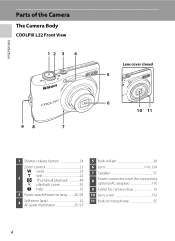
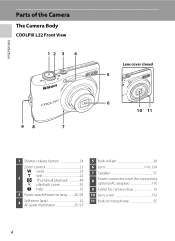
Introduction
Parts of the Camera
The Camera Body
COOLPIX L22 Front View
12 3 4
98
7
Lens cover closed
5
6 10 11
1 Shutter-release button 24
Zoom control 23
f : wide 23
2
g : tele 23 h : ...Built-in flash 30
6 Lens 114, 124
7 Speaker 57
8
Power connector cover (for connecting optional AC adapter 110
9 Eyelet for camera strap 13
10 Lens cover 112
11 Built-in microphone 55
4
L22 / L21 User's Manual - Page 17


COOLPIX L22 Rear View 1
2 34
Parts of the Camera
5 67 89
Introduction
10 11 12
13 14
1 Monitor 8 2 d button 12, 56, 73, 81, 86 3 k (apply selection) button 11 4 A (shooting mode) button 10 5 Flash lamp 31 6 c (playback) button 10, 26 7 Multi selector 11 8 l (delete) button 26, 27, 57
9
Battery-chamber/ memory card slot cover 14, 18...
L22 / L21 User's Manual - Page 18
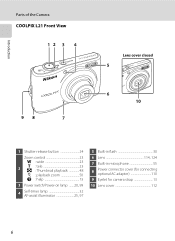
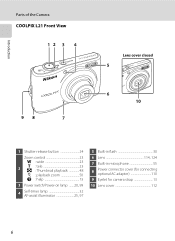
Introduction
Parts of the Camera
COOLPIX L21 Front View
12 3 4
98
7
Lens cover closed
5
6 10
1 Shutter-release button 24
Zoom control 23
f : wide 23
2
g : tele 23 h : Thumbnail playback 48
i : ..., 97
5 Built-in flash 30
6 Lens 114, 124
7 Built-in microphone 55
8
Power connector cover (for connecting optional AC adapter 110
9 Eyelet for camera strap 13
10 Lens cover 112
6
L22 / L21 User's Manual - Page 19
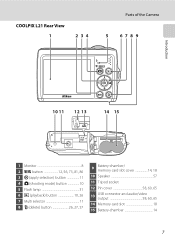
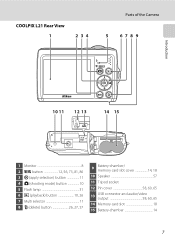
COOLPIX L21 Rear View 1
2 34
Parts of the Camera
5 67 8 9
Introduction
10 11 12 13
14 15
1 Monitor 8 2 d button 12, 56, 73, 81, 86 3 k (apply selection) button 11 4 A (shooting mode) button 10 5 Flash lamp 31 6 c (playback) button 10, 26 7 Multi selector 11 8 l (delete) button 26, 27, 57
9
Battery-chamber/ memory card slot cover 14...
L22 / L21 User's Manual - Page 25
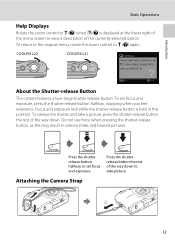
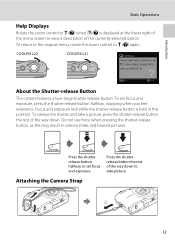
... a two-stage shutter-release button. Do not use force when pressing the shutter-release button, as this position. COOLPIX L22
COOLPIX L21
Continuous
Choose single frame, continuous mode, BSS (camera chooses sharpest shot in camera shake and blurred pictures.
To release the shutter and take a picture, press the shutter-release button the rest of the...
L22 / L21 User's Manual - Page 26


...on lamp and monitor
will turn off.
• If the camera is turned off, hold the camera upside down c to turn COOLPIX L22
COOLPIX L21
on in playback 14 mode (A 26). on lamp ...-MH (nickel metal hydride) rechargeable batteries
Turning On and Off the Camera
Press the power switch to turn the camera on the camera.
First Steps
Inserting the Batteries
1 Open the battery-chamber/memory card...
L22 / L21 User's Manual - Page 28


.... When the daylight saving time setting is selected, the date and time will turn on the camera. COOLPIX L21
First Steps
2 Use the multi selector to on. For information on . Yes No Cancel
London... first time the camera is turned on.
1 Press the power switch to select your home time zone (city name) (A 91) and press k. The power-on lamp (green) will light for a COOLPIX L22 moment and the ...
L22 / L21 User's Manual - Page 32


... k. • The camera enters G (easy auto) mode.
Replace with new batteries.
4
Number of exposures remaining
Number of Exposures Remaining
The number of pictures that suits the scene (A 28).
1 Press the power switch to turn on the capacity of
exposures remaining. The lens will turn on lamp (green) will light COOLPIX L22 for a moment...
L22 / L21 User's Manual - Page 35


... that interpolation is in effect, and focus will be in effect. The focus area is not displayed when digital zoom is being applied. f Zoom out g Zoom in
Rotate the zoom control to
g to
COOLPIX L22
activate optical zoom. Maximum magnification of V moves to the maximum optical zoom position, rotating and holding the zoom...
L22 / L21 User's Manual - Page 63


... are not deleted if copies created with editing functions are deleted.
• Edited copies are deleted.
Create a small copy of digital camera, pictures edited with this camera may not...created with the COOLPIX L22/COOLPIX L21 can be edited again using a different model of pictures suitable for original pictures are available. Use the camera to be edited with this camera. • ...
L22 / L21 User's Manual - Page 70


COOLPIX L22
COOLPIX L21
Connecting to Televisions, Computers and Printers
2 Connect the camera to the TV, the camera monitor will be sure that the camera's video mode setting conforms to the video channel.
Connect the yellow plug to the video-in the Set up menu (A 85) > Video mode (A 101).
The camera...AV cable, be displayed on the camera. Yellow
White
3 Tune the television...
L22 / L21 User's Manual - Page 71


...Camera
Install the Software Before connecting the camera to a computer with the supplied Nikon Transfer software. If the AC Adapter EH-65A (A 110) (available separately) is used, COOLPIX L22...creating panorama photos, must be powered
from
turning off unexpectedly. Connecting to Televisions, Computers and Printers
Connecting to a Computer
Use the supplied USB cable to connect the camera to a...
L22 / L21 User's Manual - Page 77


... on the printer.
Check printer settings.
3 Connect the camera to the printer using the supplied USB cable. COOLPIX L22
COOLPIX L21
2 Turn on the camera.
• When connected correctly, the PictBridge startup screen (1) is displayed in the camera monitor, then the Print selection screen (2) is displayed.
1
COOLPIX L22 2
Print selection
COOLPIX L21
15/05 2010 NO. 12
[ 12]
B Connecting...
L22 / L21 User's Manual - Page 100


the shooting mode or playback mode screen is deleted. • Pictures taken at an Image mode setting (A 74) of P 3968×2232 for L22 or
P 3200×1800 for L21, as... menu) (A 86) M c Welcome screen Specify the welcome screen displayed when the camera is turned on ; COOLPIX The welcome screen is displayed when the camera is turned on, then the shooting mode or playback mode screen is used .
88...
L22 / L21 User's Manual - Page 128


... write-protect switch to change the
14, 105
batteries. P This card cannot be read.
Q (blinks red)
Camera cannot focus.
• Refocus. • Use focus lock.
24, 25, 29
P Please wait for use ... smaller image 74
mode.
• Delete pictures.
26, 57,
84
• Insert new memory card. 18
• Remove memory card 19
and use in COOLPIX L22/L21. If there is any data
...
L22 / L21 User's Manual - Page 129
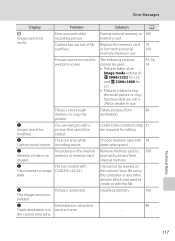
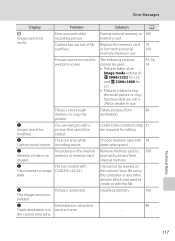
...COOLPIX L22/L21. No pictures in zone as home. This image cannot be saved.
Disable protection.
106
89 -
N
Destination in same time
Travel destination is in the internal memory or memory card.
Technical Notes
117 Error Messages
Display
P Image cannot be
deleted...-
File cannot be modified. Camera has run out of P 3968×2232 for L22 and P 3200×1800 ...
L22 / L21 User's Manual - Page 136


... reduction Autofocus (AF)
Focus range (from lens) Focus-area selection
Monitor
Frame coverage (shooting mode) Frame coverage (playback mode)
Compact digital camera
COOLPIX L22: 12.0 million COOLPIX L21: 8.0 million
COOLPIX L22: 1/2.3-in . total pixels: 12.39 million COOLPIX L21: 1/2.5-in . approx. 70 cm (2 ft. 4 in.) to ∞ (T)
• Macro mode: 5 cm (2 in.) to ∞ (wide-angle position...
Similar Questions
How Do I Delete Photos From Internal Memory Coolpix S8100
(Posted by sanSc 9 years ago)
How To Recover Deleted Photos From A Nikon Coolpix S4100 For Free
(Posted by tecNigel 9 years ago)

