Nikon COOLPIX L120 Support Question
Find answers below for this question about Nikon COOLPIX L120.Need a Nikon COOLPIX L120 manual? We have 1 online manual for this item!
Question posted by PenPujeff1 on January 16th, 2014
Memory Card Wont Format On Nikon L120
The person who posted this question about this Nikon product did not include a detailed explanation. Please use the "Request More Information" button to the right if more details would help you to answer this question.
Current Answers
There are currently no answers that have been posted for this question.
Be the first to post an answer! Remember that you can earn up to 1,100 points for every answer you submit. The better the quality of your answer, the better chance it has to be accepted.
Be the first to post an answer! Remember that you can earn up to 1,100 points for every answer you submit. The better the quality of your answer, the better chance it has to be accepted.
Related Nikon COOLPIX L120 Manual Pages
User Manual - Page 5


...types.
• When charging Nikon EN-MH2 rechargeable Ni-MH batteries, use with Nikon digital cameras only, and are prone to leakage when
adapters designed to a Nikon-authorized service representative for use ...8226; If liquid from one
fully discharged. To avoid damage to voltage to another or with COOLPIX L120.
• Insert batteries in fire.
• Do not handle the power cable or ...
User Manual - Page 12


... Settings ...115 Auto Off ...116 Format Memory/Format Card ...117 Language...118 TV Settings ...119 Blink Warning ...119 Reset All ...121 Battery Type ...123 Firmware Version ...124
Notes on Camera Care and General Usage 125 Caring for the Camera ...125 Cleaning ...127 Storage ...128
Technical Notes...129 Optional Accessories ...129 Approved Memory Cards ...130 File and Folder Names...
User Manual - Page 13


... to find the information you need, the following symbols and conventions are referred to help you for purchasing a Nikon COOLPIX L120 digital camera. Notations • Secure Digital (SD) memory card, SDHC memory card, and SDXC memory card
are used to store,
delete or view pictures.
1
The
memory card must be removed before use, to prevent damage to the pictures on removable...
User Manual - Page 15


... product for example, pictures of copyrighted creative works such as memory cards or builtin camera memory does not completely erase the original image data.
Deleted files ...digitally copied or reproduced by means of a scanner, digital camera or other device may be punishable by law. • Items prohibited by law from discarded storage devices using commercial deletion software, or format...
User Manual - Page 27


...memory card slot cover. Do not, under any circumstances, use an AC Adapter EH-67 (available separately) (A 129).
When the power-on lamp is blinking, pressing any other type of battery is used :
First Steps
Batteries with peeling
Batteries with the COOLPIX L120... with insulation that the lens cap has been removed, and turn the camera off , remove the lens cap, and turn off option (A 116)...
User Manual - Page 30


... or backwards could damage the camera or the memory card.
Slide the memory card in the camera's internal memory (approximately 102 MB) or on removable Secure Digital (SD) memory cards (commercially available; (A 129). Observe caution when removing the batteries or memory card.
18
Removing Memory Cards
Turn the camera off and be sure that the memory card is inserted into place. Remove...
User Manual - Page 31


... switch
B Memory Cards
• Use only Secure Digital memory cards. • Do not perform the following during formatting, while data is in direct sunlight, closed vehicles or areas exposed to high temperatures. • Do not expose to humidity, dust, or to select Yes and press the k button. To format the memory card, use (A 117).
Failure to the camera or memory card: - Insert...
User Manual - Page 36
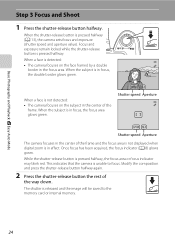
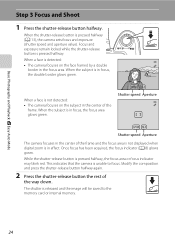
... the frame and the focus area is not displayed when digital zoom is in focus, the focus area glows green.
1/125 F3.1
Shutter speed Aperture
1/125 F3.1
Shutter speed Aperture
The camera focuses in effect. The shutter is unable to the memory card or internal memory.
24 Once focus has been acquired, the focus indicator...
User Manual - Page 55


...simultaneously. Off: The shutter is released only using the shutter-release button.
• Digital zoom is pressed.
- The faces of about 0.7 fps (when image mode
is
selected... space in focus, the
camera automatically releases the shutter. When Continuous is selected, F appears on the memory card
To continue using auto release - When the camera detects more pictures, press the...
User Manual - Page 69


... picture changes while shooting, the desired results may vary, depending upon the current image mode setting, the memory card used, and the shooting environment.
• This feature cannot be used simultaneously with certain features. ➝ "Camera Settings that Cannot Be Set at the Same Time" (A 60)
B Note on BSS
BSS is best suited...
User Manual - Page 83
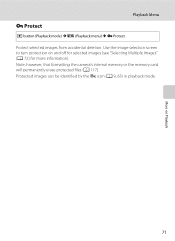
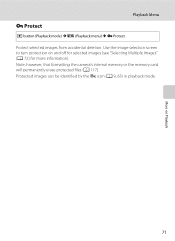
... the image selection screen to turn protection on Playback
71 Protected images can be identified by the s icon (A 9, 63) in playback mode. Note, however, that formatting the camera's internal memory or the memory card will permanently erase protected files (A 117).
More on and off for selected images (see "Selecting Multiple Images" (A 72) for more information).
User Manual - Page 86


... selected from the copy screen using the multi selector and press the k button. Copy
Camera to the memory card. will be copied. Press the d button to display the copy option screen, and copy the images saved in any other format cannot be copied. • When copying images for which Protect (A 71) is enabled, the...
User Manual - Page 87


...215;2376 or m 1920×1080 cannot be edited.
• Only images captured with the COOLPIX L120 can be edited twice with the same editing function. • To use as separate files.
D...Protect (A 71) settings of digital camera, images edited with this camera may not be
displayed properly and may not be able to be transferred to edit images in the internal memory or
on that were created...
User Manual - Page 106


... to the computer will start automatically when the camera is connected to the computer if Yes was selected in ...Nikon Transfer 2 will be transferred (default setting of images on the memory card, it may take some time for
Nikon Transfer 2 to a Computer
5 Start the ViewNX 2 image transfer feature "Nikon Transfer 2" installed
on the computer.
• Windows 7 When the Devices and Printers K L120...
User Manual - Page 143


...folder will be created by a fivecharacter identifier: "P_" plus a three-digit sequence number for all folders from the source medium; File numbers will be ...NIKON" for images captured using panorama assist (e.g. File and Folder Names
Images and movies are assigned in ascending order, starting from the largest folder number on camera...formatted (A 117) or a new memory card inserted.
User Manual - Page 144


... is in COOLPIX L120.
To format the memory
card, select Yes and press
the k button.
Display Q Turn the camera off and
then on again. Q (blinks red)
P Please wait for the camera to 19
"lock" position.
O (blinks) N Battery exhausted. N Memory card is any data
on the card that memory 18
card is not formatted. P This card cannot be
deleted. Camera cannot perform...
User Manual - Page 145
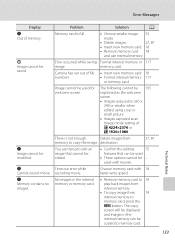
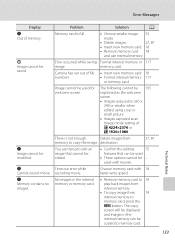
...×1080
There is full.
• Choose smaller image 53
mode.
• Delete images.
27, 87
• Insert new memory card. 18
• Remove memory card 18
and use internal memory. Error Messages
Display N Out of file numbers.
• Insert new memory card. 18 • Format internal memory 117
or memory card. Error occurred while saving Format internal memory or 117
image.
User Manual - Page 153


Specifications
Nikon COOLPIX L120 Digital Camera
Type
Compact digital camera
Effective pixels
14.1 million
Image sensor
1/2.3-in .) to actual picture)
Technical Notes
Storage
Media
Internal memory (approx. 102 MB), SD/SDHC/SDXC memory card
File system
DCF, Exif 2.3, and DPOF compliant
File formats
Image size (pixels)
Still pictures: JPEG Movies: MOV (Video: H.264/MPEG-4 AVC, Audio:...
User Manual - Page 156


... an industry-wide standard that allows images to be printed from print orders saved on the memory card.
• Exif version 2.3: This camera supports Exif (Exchangeable Image File Format for Digital Still Cameras) version 2.3, a standard that allows information saved with photographs to be used for optimal color reproduction when images are output from Exif-compliant printers...
User Manual - Page 158
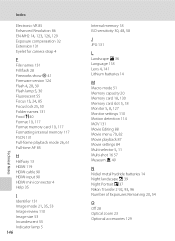
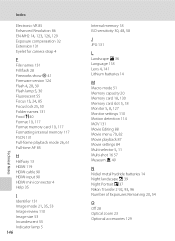
... compensation 32 Extension 131 Eyelet for camera strap 4
F
File names 131 Fill flash 28 Fireworks show m 41 Firmware version 124 Flash 4, 28, 30 Flash lamp 5, 30 Fluorescent 55 Focus 13, 24, 85 Focus lock 25, 50 Folder names 131 Food u 40 Format 19, 117 Format memory card 19, 117 Formatting internal memory 117 FSCN 131 Full-frame...
Similar Questions
Nikon Coolpix L120 Card Not Formatted, How Do I Fix This?
(Posted by LAMOMoi 9 years ago)
How Can I Format A Memory Card In The Camera
I want to delete ALL pictures and reformat the memory card. How do I do that.
I want to delete ALL pictures and reformat the memory card. How do I do that.
(Posted by luck115 10 years ago)

