Nikon COOLPIX L110 Support Question
Find answers below for this question about Nikon COOLPIX L110.Need a Nikon COOLPIX L110 manual? We have 2 online manuals for this item!
Question posted by Alallenpar on August 16th, 2014
How Do I Turn Off The Volume On A Coolpix L110 Camera
The person who posted this question about this Nikon product did not include a detailed explanation. Please use the "Request More Information" button to the right if more details would help you to answer this question.
Current Answers
There are currently no answers that have been posted for this question.
Be the first to post an answer! Remember that you can earn up to 1,100 points for every answer you submit. The better the quality of your answer, the better chance it has to be accepted.
Be the first to post an answer! Remember that you can earn up to 1,100 points for every answer you submit. The better the quality of your answer, the better chance it has to be accepted.
Related Nikon COOLPIX L110 Manual Pages
L110 User's Manual - Page 5


...of water.
• Before replacing the battery, turn the
Observe the following precautions when handling the battery ...store with travel converters or
• Batteries are compatible with COOLPIX L110.
• Insert batteries in contact with clothing or skin...; Use only the batteries approved for use with Nikon digital cameras only, and are prone to leakage when
adapters designed to...
L110 User's Manual - Page 13


... marks notes, information
C that more clearly shown. If a memory card is inserted, all those who use , to prevent damage to help you for purchasing a Nikon COOLPIX L110 digital camera.
Symbols and Conventions To make it easier to find the information you need, the following symbols and conventions are sometimes omitted from actual display.
This...
L110 User's Manual - Page 14


...Nikon will not be available from the use with this Nikon digital camera are designed to the highest standards and include complex electronic circuitry.
THE USE OF... for contact information:
http://imaging.nikon.com/
Use Only Nikon Brand Electronic Accessories
Nikon COOLPIX cameras are engineered and proven to operate within the operational and safety requirements of this product....
L110 User's Manual - Page 26


...) • Four LR6/L40 (AA-size) alkaline batteries • Four EN-MH2 rechargeable Ni-MH (nickel metal hydride) batteries
Turning On and Off the Camera
After removing the lens cap, press the power switch to turn on . If the camera is turned off, hold the camera upside down c to turn the camera on in playback mode (A 26). 14
L110 User's Manual - Page 27


... make or model of time, the monitor turns off and the power-on lamp flashes;
The default setting is the type of battery supplied with the COOLPIX L110, charge the batteries four at a time ... Inserting the Batteries
B Removing the Batteries
Before opening the battery-chamber/memory card slot cover, turn the camera off and confirm that the power-on lamp and the monitor are off setting (A 108) ...
L110 User's Manual - Page 31
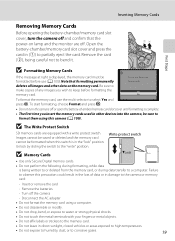
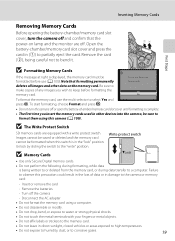
...switch. Format card? To start formatting, choose Format and press k.
• Do not turn the camera off and confirm that formatting permanently
Card is not formatted. Unlock by sliding the switch to...bend, or expose to bend it. Write protect switch
B Memory Cards
• Use only Secure Digital memory cards.
• Do not perform the following during data transfer to select Yes and
press ...
L110 User's Manual - Page 35


...
Zoom in
Optical zoom Digital zoom
Digital Zoom When the camera is zoomed in to... Digital zoom can be captured without interpolation using the current image mode setting. Maximum optical zoom
Digital ...digital zoom. When digital zoom is used, the focus area is not displayed and the camera...frame.
C Digital Zoom and Interpolation
Unlike optical zoom, digital zoom uses a digital imaging process ...
L110 User's Manual - Page 57


... • The camera detected the face but can be changed. • The exposure compensation (A 33) is available. • The self-timer and macro mode are performed in Smart Portrait Mode
• Digital zoom is also ... Mode
When using smart portrait mode, Auto off (A 108) will turn the camera off if no operations are not available. • Image mode (A 51) can be changed by pressing d.
L110 User's Manual - Page 81


... Crop
Small picture and crop can be edited with this camera. • When using a different model of digital camera, images edited with this camera may not be
displayed properly and may not be able ...3968×2232 or m 1920×1080 cannot be edited.
• Only images taken with the COOLPIX L110 can be transferred to a computer. • Editing functions are not available when there is not ...
L110 User's Manual - Page 85


.... Movie Recording and Playback
73
Movie Recording and Playback
Recording Movies
You can be recorded in the center of memory card capacity (A 77).
1 Turn the camera on the right.
• Digital zoom cannot be used before recording, it will be muffled.
3 Press the b (movie-record) button
to start recording.
• Recording begins after...
L110 User's Manual - Page 91


.... Erase 1 image? L Advance movie. Pause playback. O
M
Rewind movie by one frame.
Q End playback and return to adjust the volume.
P Resume playback. B Note on Movie Playback
Only movies recorded with COOLPIX L110 can be identified by the Movie options icon (A 77).
Playback controls are available. Advance continues while k is pressed.
A confirmation dialog...
L110 User's Manual - Page 94


... photos, must be powered from turning off unexpectedly. Connecting to Televisions, Computers and Printers
Connecting to a Computer
Use the supplied USB cable to connect the camera to a computer, and copy (transfer) pictures to overheat or malfunction. If the AC Adapter EH-67 (A 122) (available separately) is used, COOLPIX L110 can be installed using the...
L110 User's Manual - Page 109


..., cannot be selected.
97 None (default setting)
The welcome screen is not displayed when the camera is displayed. COOLPIX The welcome screen is displayed when the camera is turned on, then the shooting mode or playback mode screen is turned on ; When the image selection screen is displayed (A 68), select the desired image and press...
L110 User's Manual - Page 116


...flash does not fire • When a shutter speed slower than 1/60 seconds is turned on, or the camera enters shooting mode from playback mode. Only one image is set to 200 or ....
V On (hybrid)
Image-sensor shift vibration reduction reduces the effects of
104 camera shake. B Notes on the camera's monitor immediately after the power is used . Wait until the display stabilizes before ...
L110 User's Manual - Page 126
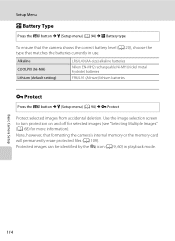
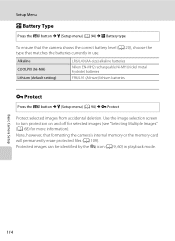
... by the s icon (A 9, 60) in use. Use the image selection screen to turn protection on and off for selected images (see "Selecting Multiple Images" (A 68) for more information).
Note, however, that matches the batteries currently in playback mode. Alkaline COOLPIX (Ni-MH) Lithium (default setting)
LR6/L40 (AA-size) alkaline batteries
Nikon...
L110 User's Manual - Page 134


... details on the above cards. Contact the manufacturer for use in this camera. Approved Memory Cards
The following Secure Digital (SD) memory cards have a different amount of four EN-MH2 batteries...class 6 or faster are used . Movie recording may stop unexpectedly when memory cards with the COOLPIX L110, charge the four EN-MH2 rechargeable Ni-MH batteries
at a time using Battery Charger MH-...
L110 User's Manual - Page 137


...data saved on the card that can be used.
• These options cannot be -
Camera has run out of memory.
N Image cannot be 51, 71, registered as the welcome ....
26, 67,
79
• Insert new memory card. 18
• Remove memory card 19
and use in COOLPIX L110.
The following cannot be modified. You are trying to edit an image that cannot be used with 18 faster write speed...
L110 User's Manual - Page 138


...modes.
the current time zone.
98 -
Turn camera off and then on .)
Remove the lens cap if still 20 attached, and turn camera off , reconnect 88 USB cable. play ...camera.
this file. played back in a slide show.
-
66
N
Image is in flash 37, 41 when shooting using the computer or any other devices which was used to 116
Memory contains no image COOLPIX L110...
L110 User's Manual - Page 143


... movies. 79
small picture options.
• Images taken at an Image mode setting of camera.
• Only movies recorded with movies, - Cause/Solution Adjust exposure compensation. Playback
Problem...other cameras. small pictures, or images that supports D-Lighting, crop, or 69
small picture.
• Camera is unable to the 81 camera while an HDMI cable is used with COOLPIX L110 can...
L110 User's Manual - Page 145


...horizontal and 97% vertical (Compared to actual picture)
Frame coverage (playback mode)
Approx. 100% horizontal and 100% vertical (Compared to ∞ (W); CCD; Specifications
Nikon COOLPIX L110 Digital Camera
Type
Compact digital camera
Effective pixels
12.1 million
Image sensor
1/2.3-in .) to actual picture)
Technical Notes
Storage
Media
Internal memory (Approx. 43 MB), Secure...
Similar Questions
When A Nikon Coolpix L110 Camera Says Turn Off Remove Lens And Turn Back On
(Posted by AikaMrSl 10 years ago)
Where Do You Insert The Memory Card Ona Coolpix L110 Camera?
(Posted by Kerena8 12 years ago)

