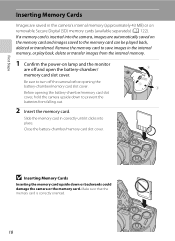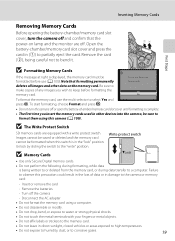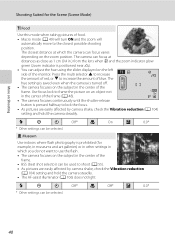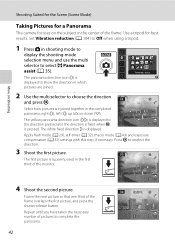Nikon COOLPIX L110 Support Question
Find answers below for this question about Nikon COOLPIX L110.Need a Nikon COOLPIX L110 manual? We have 2 online manuals for this item!
Question posted by crhoy4 on April 20th, 2012
I Took Pictures Without An Sd Card, Is There A Way To Get Them Onto My Computer?
Nikon L105
Current Answers
Related Nikon COOLPIX L110 Manual Pages
Similar Questions
How To Transfer Pictures From Internal Storage To Sd Card For Coolpix P510
(Posted by njimo 9 years ago)
Nikon Coolpix L110 Digital Camera Troubleshooting This Card Cannot Be Used
(Posted by Spmahdi 10 years ago)
How To Move Pictures From Memory To Sd Card On A Nikon Coolpix S8100
(Posted by swTjramo 10 years ago)
Nikon Coolpix L110 How Many Photos On A Sd Card
(Posted by cvavadaxesh 10 years ago)
My Coolpix L110 Digital Camera Will Not Read The Sd Card
(Posted by Tonkrudd 10 years ago)