Nikon COOLPIX L110 Support Question
Find answers below for this question about Nikon COOLPIX L110.Need a Nikon COOLPIX L110 manual? We have 2 online manuals for this item!
Question posted by lyleweasel on May 18th, 2014
What Causes Fuzzy Pictures In Nikon L110
The person who posted this question about this Nikon product did not include a detailed explanation. Please use the "Request More Information" button to the right if more details would help you to answer this question.
Current Answers
There are currently no answers that have been posted for this question.
Be the first to post an answer! Remember that you can earn up to 1,100 points for every answer you submit. The better the quality of your answer, the better chance it has to be accepted.
Be the first to post an answer! Remember that you can earn up to 1,100 points for every answer you submit. The better the quality of your answer, the better chance it has to be accepted.
Related Nikon COOLPIX L110 Manual Pages
L110 User's Manual - Page 5


... separately), purchase two sets (total of different makes or types.
• When charging Nikon EN-MH2 rechargeable Ni-MH batteries, use with DC-to-AC
the product, be sure... when handling the battery for use with Nikon digital cameras only, and are using the AC adapter, be sure to
water. iii
When replacing the batteries with COOLPIX L110.
• Insert batteries in electric shock...
L110 User's Manual - Page 6


...careful that your subject's eyes could cause temporary visual impairment. CD-ROMs The CD-ROMs supplied with the flash window touching a person or object Failure to observe this camera may disrupt the electronic systems of ... your fingers or other objects are not pinched by Nikon for the purpose, to avoid injury caused by this precaution could cause hearing loss or damage the equipment.
L110 User's Manual - Page 7


... harmful interference in accordance with the limits for a Class B digital device, pursuant to radio or television reception, which can radiate radio frequency energy and, ...radio communications. Interface Cables Use the interface cables sold or provided by Nikon Corporation may cause harmful interference to cause birth defects or other interface cables may exceed the limits of Class ...
L110 User's Manual - Page 13


....
1 C Memory Cards
Images taken with your Nikon digital camera.
Introduction
Introduction
About This Manual
Thank you enjoy taking pictures with this manual or in the Quick Start
Guide...camera monitor, and the names of purchase is inserted, all those who use , and keep it .
If a memory card is referred to help you for purchasing a Nikon COOLPIX L110 digital camera...
L110 User's Manual - Page 14


...Nikon digital camera are designed to the highest standards and include complex electronic circuitry.
Before Taking Important Pictures
Before taking the camera on digital imaging and photography. Only Nikon...Nikon will not be held liable for any form, by Nikon specifically for contact information:
http://imaging.nikon.com/
Use Only Nikon Brand Electronic Accessories
Nikon COOLPIX cameras ...
L110 User's Manual - Page 15


... images containing no private information (for business use by means of a scanner, digital camera or other device may be recovered from being in possession of the government was digitally copied or reproduced by a company. Be sure to also replace any pictures selected for the purpose of making illegal copies or to infringe copyright laws...
L110 User's Manual - Page 27


...of battery supplied with the COOLPIX L110, charge the batteries four at a time using Battery Charger MH-73 (A 114, 122). C Alternative Power Sources
To power the camera continuously for 30 seconds (default...• Read and follow the warnings and cautions (A iii, 119). • Be sure to the camera. When any circumstances, use an AC Adapter EH-67 (available separately) (A 122). C Lens Error...
L110 User's Manual - Page 34


...In this case, select another shooting mode.
22 • When digital zoom is in both hands, keeping your fingers and other objects ...faces can be selected in certain conditions. Up to the camera is framed by a
double border and the others by a yellow double border.
Step 2 Frame a Picture
1 Ready the camera.
• Hold the camera steadily in effect, the shooting mode is U. Basic ...
L110 User's Manual - Page 65


...be used simultaneously with certain features. ➝ "Camera Settings that white objects appear white whether seen in...pictures under incandescent lighting. Auto Mode
B White Balance (Adjusting hue)
Set to A (auto) mode (A 48) M d (Shooting menu) M B White balance
More on Shooting
The color of light reflected from an object varies with the color of fluorescent lighting. Digital cameras...
L110 User's Manual - Page 81


...digital camera, images edited with this camera may not be
displayed properly and may not be able to be transferred to edit images in the monitor.
Copies Created By:
Can Be Edited By:
D-Lighting
Small picture Crop
Small picture... 1920×1080 cannot be edited.
• Only images taken with the COOLPIX L110 can be edited with editing functions are not deleted if the original images are ...
L110 User's Manual - Page 94


...adapter as they may cause the
82 camera to a computer, software, including Nikon Transfer, ViewNX for displaying transferred pictures, and Panorama Maker...Nikon Transfer software. Do not use fully charged batteries to the ViewNX help information (System Requirements>H.264 HighDefinition (HD) movie playback) (A 86).
If the AC Adapter EH-67 (A 122) (available separately) is used, COOLPIX L110...
L110 User's Manual - Page 96
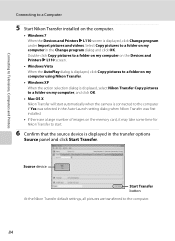
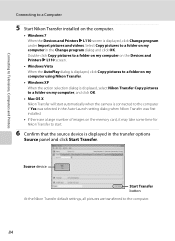
... K L110 screen.
• Windows Vista When the AutoPlay dialog is displayed, click Copy pictures to a folder on my computer using Nikon Transfer.
• Windows XP When the action selection dialog is displayed, select Nikon Transfer Copy pictures to a folder on my computer, and click OK.
• Mac OS X Nikon Transfer will start automatically when the camera is...
L110 User's Manual - Page 97


... ViewNX icon on the desktop will also start Nikon
Transfer or ViewNX. C Using a Card Reader
The pictures stored on using Nikon Transfer or ViewNX, refer to help information contained in the camera's internal memory to the computer, the pictures must first be copied to a memory card using Nikon Transfer.
• If the memory card capacity is...
L110 User's Manual - Page 134


... faster are used . Approved Memory Cards
The following Secure Digital (SD) memory cards have a different amount of four...CP14
Lens cap
Lens Cap LC-CP20
* When using with the COOLPIX L110, charge the four EN-MH2 rechargeable Ni-MH batteries
at a... be used . Contact the manufacturer for use in this camera. Technical Notes
122
Technical Notes
Optional Accessories
Battery charger/ ...
L110 User's Manual - Page 137


...Insert new memory card. 18
• Remove memory card 19
and use in COOLPIX L110.
destination.
used with 18 faster write speed.
125
Camera has run out of o 3968×2232 or m 1920×1080.
N...and
backup the data to 320 ×
240 or smaller when edited using crop or small picture • Images captured at an Image mode setting of file numbers.
• Insert new...
L110 User's Manual - Page 138


..., contact retailer or Nikon-authorized service representative.
View file using the Night portrait and Backlight scene modes.
the current time zone.
98 -
Q
Lens error. Turn camera off and then on...the computer or any other devices which was used to 116
Memory contains no image COOLPIX L110.
May hamper sound
73
recording.
Disable protection.
114
This image cannot be
All ...
L110 User's Manual - Page 141


... Note that whiten Smear may occur when the camera is charging. Shooting
Problem
Cause/Solution
No picture taken when shutter- • When camera is one with which
25
autofocus does not ... your retailer or Nikon-authorized service representative.
Troubleshooting
Problem
Monitor turns off automatically. In the event of the
sun, and electric lights.
Turn off camera and 14 allow...
L110 User's Manual - Page 143


... cameras. Playback
Problem
Cause/Solution
A
File cannot be played back.
• File was overwritten or renamed by red-eye. Playback zoom cannot be played back. Replace 18 memory card. A 33
When taking pictures... when taking pictures with 37 Night portrait (either in easy auto mode or the Night portrait scene mode) and the fill flash with 69
other than V (auto with COOLPIX L110 can 79 ...
L110 User's Manual - Page 145


... and 5-level brightness adjustment
Frame coverage (shooting mode)
Approx. 97% horizontal and 97% vertical (Compared to actual picture)
Frame coverage (playback mode)
Approx. 100% horizontal and 100% vertical (Compared to ∞ (W); approx. 1.5...3200)
133 Specifications
Nikon COOLPIX L110 Digital Camera
Type
Compact digital camera
Effective pixels
12.1 million
Image sensor
1/2.3-in.
L110 User's Manual - Page 148


Specifications
Supported Standards
• DCF: Design Rule for Camera File System is a standard widely used in the digital camera industry to ensure compatibility among different makes of camera.
• DPOF: Digital Print Order Format is an industry-wide standard that allows images to be printed from print orders saved on the memory card.
• Exif version...
Similar Questions
Nikon Coolpix L110 Digital Camera Troubleshooting This Card Cannot Be Used
(Posted by Spmahdi 10 years ago)
How To Delete All Pictures For Digital Camera Nikon Coolpix L22
(Posted by slinDrJGF 10 years ago)
My Coolpix L110 Digital Camera Will Not Read The Sd Card
(Posted by Tonkrudd 10 years ago)
How Do I Transfer Pictures From The Camera To The Memory Card?
How do I transfer pictures from the camera to the memory card?
How do I transfer pictures from the camera to the memory card?
(Posted by ahagan0016 12 years ago)

