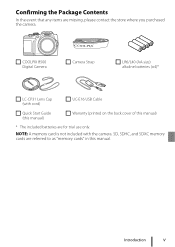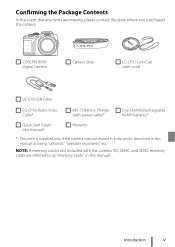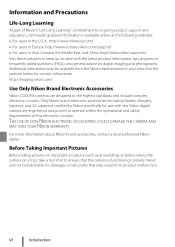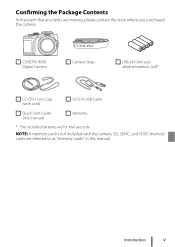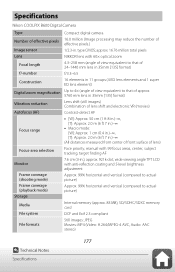Nikon COOLPIX B500 Support Question
Find answers below for this question about Nikon COOLPIX B500.Need a Nikon COOLPIX B500 manual? We have 22 online manuals for this item!
Question posted by walthallbrandi1 on April 20th, 2020
Trouble Connecting
Current Answers
Answer #1: Posted by waelsaidani1 on April 21st, 2020 3:03 AM
1. Are you using the latest version of the SnapBridge app?
Check you are using the latest version of the SnapBridge app by comparing the version you have installed (shown when you first open the app) with the version on Google Play or iTunes.
2. Is your smart device operating system version supported by SnapBridge?
Step 1 - On Google Play or Apple iTunes check the range of operating systems that the current version of SnapBridge is compatible with.
Step 2 - Check your smart device operating system version is supported by SnapBridge. On your smart device...
Android: Settings > System > About Phone | iOS: Settings > General > About.
3. Does your camera require a firmware update?
We recommend your camera firmware is kept up to date to take advantage of the latest features and bug fixes. Nikon have released firmware updates related to SnapBridge operation for some cameras.
Step 1 - Check the firmware version of your camera.
Step 2 - Check the latest firmware version available for your camera.
If your camera does not have the latest firmware, you can check if there have been any firmware updates related to SnapBrdige on the download page (linked from page above).
Common connection problems
- If you have previously connected and the connection process is taking a long time, then try to end pairing and pair again.
- Checklist for pairing errors, click here.
- Common connection issues (Bluetooth and Wi-Fi) click here.
- Smart Network Switch (Android Wi-Fi only) - some Android smart devices have a Smart Network Switch. This will vary by device and sometimes by the network. To check if your Android device has the Smart network option, go to Settings > Wi-Fi > More > Smart Network Switch and test turning this Off.
Related Nikon COOLPIX B500 Manual Pages
Similar Questions
my Nikon b500 gets stuck on a screen when I try to connect it via Bluetooth to my phone or ipad
I go to turn my camera on but when I press the on button there is a quick green light and it goes aw...
I was connecting my camera to my smartphone, I am now getting the display message to turn the camera...
Can the camera coolpix S2000 read a compact flash card of 4 GB? or it needs a firmware update? Pleas...