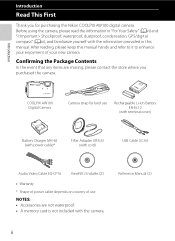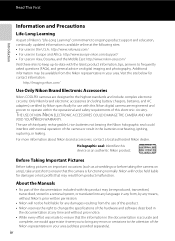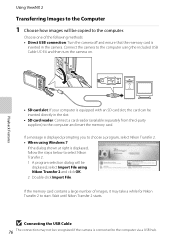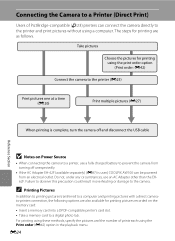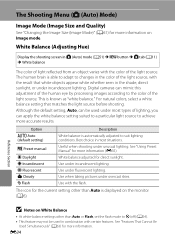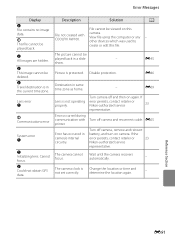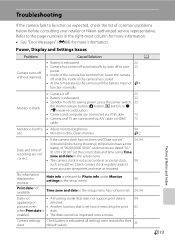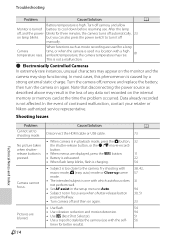Nikon COOLPIX AW100 Support Question
Find answers below for this question about Nikon COOLPIX AW100.Need a Nikon COOLPIX AW100 manual? We have 1 online manual for this item!
Question posted by sepslog on February 19th, 2014
Nikon Aw100 Display Screen Wont Turn On
The person who posted this question about this Nikon product did not include a detailed explanation. Please use the "Request More Information" button to the right if more details would help you to answer this question.
Current Answers
Answer #1: Posted by geekyankit1991 on February 19th, 2014 9:35 AM
i assume that your battery is fully charged. If in doubt, charge it some more. If no luck, have in mind that sometimes li-ion batteries may appear charged but they are exhausted. You may want to get a new one and charge it for at least three hours and see if it works.
If it doesn't, at this point the diagnosis will require physical inspection by a technician. Hopefully it is under the warranty.
If it doesn't, at this point the diagnosis will require physical inspection by a technician. Hopefully it is under the warranty.
Tech freak
Related Nikon COOLPIX AW100 Manual Pages
Similar Questions
How To Reset Date/time On A Coolpix Aw100 Camera
My camera needs to be reset. the date and time showing is not correct.
My camera needs to be reset. the date and time showing is not correct.
(Posted by Watts54046 10 years ago)