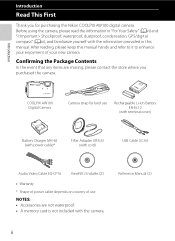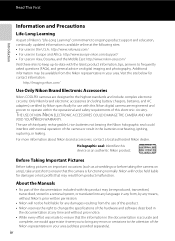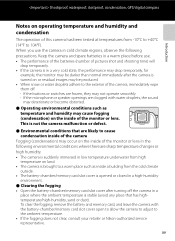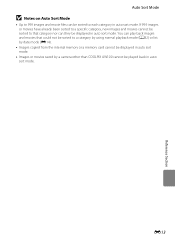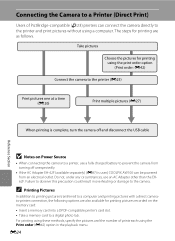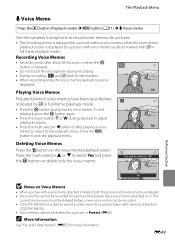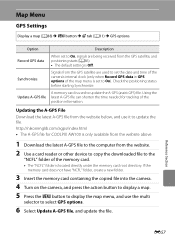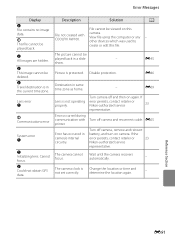Nikon COOLPIX AW100 Support Question
Find answers below for this question about Nikon COOLPIX AW100.Need a Nikon COOLPIX AW100 manual? We have 1 online manual for this item!
Question posted by msing7yv on January 28th, 2013
How Do I Get New Firmware For Nikon S600 Camera
Current Answers
Answer #1: Posted by tintinb on January 30th, 2013 5:30 AM
- Microsoft Windows 7 Home Basic
- Microsoft Windows 7 Home Premium
- Microsoft Windows 7 Professional
- Microsoft Windows 7 Enterprise
- Microsoft Windows 7 Ultimate
- Microsoft Windows Vista Home Basic
- Microsoft Windows Vista Home Premium
- Microsoft Windows Vista Business
- Microsoft Windows Vista Enterprise
- Microsoft Windows Vista Ultimate
- Microsoft Windows XP Professional
- Microsoft Windows XP Home
- Microsoft Windows 2000 Professional (SP4)
- Microsoft Windows ME
- Mac OS 10.1.5 - 10.6.4
If you have more questions, please don't hesitate to ask here at HelpOwl. Experts here are always willing to answer your questions to the best of our knowledge and expertise.
Regards,
Tintin
Related Nikon COOLPIX AW100 Manual Pages
Similar Questions
I thought I could take photos while snorkling in Belize but after the first photo my camera stopped ...
My camera needs to be reset. the date and time showing is not correct.
I've down loaded the pictures and video clips to my PC. When I try to view a video, I get "File for...