Nikon COOLPIX AW100 Support Question
Find answers below for this question about Nikon COOLPIX AW100.Need a Nikon COOLPIX AW100 manual? We have 1 online manual for this item!
Question posted by magfDarrel on March 16th, 2014
How To Imprint Picture Date Nikon Coolpix Aw100
The person who posted this question about this Nikon product did not include a detailed explanation. Please use the "Request More Information" button to the right if more details would help you to answer this question.
Current Answers
There are currently no answers that have been posted for this question.
Be the first to post an answer! Remember that you can earn up to 1,100 points for every answer you submit. The better the quality of your answer, the better chance it has to be accepted.
Be the first to post an answer! Remember that you can earn up to 1,100 points for every answer you submit. The better the quality of your answer, the better chance it has to be accepted.
Related Nikon COOLPIX AW100 Manual Pages
Reference Manual - Page 4
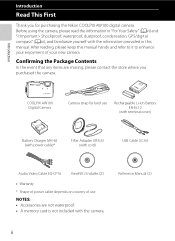
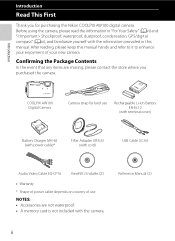
... Confirming the Package Contents
In the event that any items are not waterproof. • A memory card is not included with the camera. Introduction
COOLPIX AW100 Digital Camera
Camera strap for purchasing the Nikon COOLPIX AW100 digital camera.
Before using the camera, please read the information in "For Your Safety" (Avi) and " Shockproof, waterproof, dustproof, condensation, GPS...
Reference Manual - Page 6
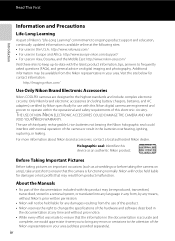
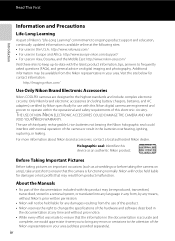
... seal: Identifies this device as at any time and without Nikon's prior written permission.
• Nikon will not be available from the use of this electronic circuitry. Before Taking Important Pictures
Before taking the camera on digital imaging and photography.
iv
The use with this Nikon digital camera are designed to the highest standards and include complex electronic...
Reference Manual - Page 7


..., coins, or securities which are stamped "Sample." Do not use this product for example, pictures of empty sky). Be sure to another person, erase all data using commercially available software, ... the Select an image option in possession of material that was digitally copied or reproduced by means of a scanner, digital camera or other device may be recovered from being copied or reproduced ...
Reference Manual - Page 13


... 6 (IP6X) and enables shooting pictures underwater at a depth of 10 m (33 ft) for up to 60 minutes.* This rating does not guarantee the waterproof performance of the camera or that the camera will be free from a height of 152 cm (60 in.) on shockproof performance
This camera has passed Nikon's in-house test (drop test...
Reference Manual - Page 79


... Can Be Set Using the Multi Selector
Available Flash Modes
U Auto The flash fires automatically when lighting is recorded.
If the camera detects "red-eye" when a picture is taken, Nikon's own In-Camera Red-Eye Fix processes
the image before the main flash, reducing the red-eye effect. X Fill flash The flash fires when...
Reference Manual - Page 111


... hospital, set the Record GPS data to six hours. Near high-voltage electrical power lines - C Pictures with Recorded Position Information
• The z icon is recorded at the date and time of recording indicators displayed on the camera during playback for up to Off.
• The following locations which have the position information recorded...
Reference Manual - Page 114


... for tracking the position information. Map menu
GPS options Distance units Calculate distance Points of the map menu is used to set the date and time of the camera's internal clock (only when Record GPS data in GPS options of interest (POI) Create log View log Electronic compass
Press the action button...
Reference Manual - Page 133
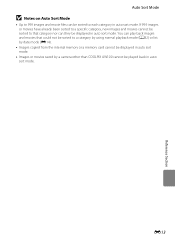
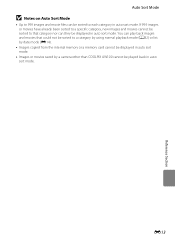
... to a category by using normal playback mode (A32) or list by date mode (E14).
• Images copied from the internal memory or a memory card cannot be displayed in auto sort mode.
• Images or movies saved by a camera other than COOLPIX AW100 cannot be sorted to 999 images and movie files can they be...
Reference Manual - Page 135


... cannot be edited. • When no faces are detected in the picture, Glamour retouch cannot be applied (E18). • COOLPIX AW100's editing functions are not available for pictures taken with cameras other than
COOLPIX AW100.
• If a copy created using the COOLPIX AW100 is viewed on a different digital camera, it to a computer.
• Editing functions are Color options, Soft, Selective...
Reference Manual - Page 139


... and press the k button. • When Cross screen, Fisheye, Miniature effect or Fog removal is selected, proceed to
keep. Editing Images (Still Pictures)
p Filter Effects: Applying Digital Filter Effects
Select a picture (A32) M d button M Playback menu (A11) M p Filter effects
Option Color options
Soft Selective color Cross screen Fisheye Miniature effect Fog removal
Description
Modify...
Reference Manual - Page 144
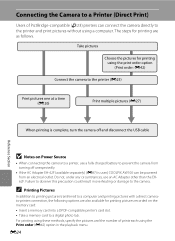
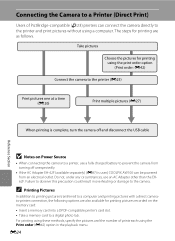
... camera off and disconnect the USB cable
B Notes on the memory card: • Insert a memory card into a DPOF-compatible printer's card slot. • Take a memory card to prevent the camera from turning off unexpectedly.
• If the AC Adapter EH-62F (available separately) (E87) is used, COOLPIX AW100 can connect the camera directly to the camera...
Reference Manual - Page 154
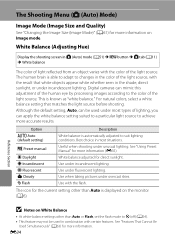
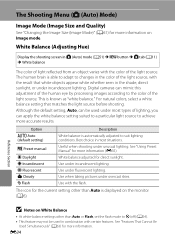
See "Using Preset Manual" for more accurate results. Use under fluorescent lighting. Use under incandescent lighting. Use when taking pictures under unusual lighting. Use with certain features. E34 Digital cameras can apply the white balance setting suited to a particular light source to achieve more information (E35). Option a Auto (default setting)
b Preset manual
c Daylight d ...
Reference Manual - Page 169
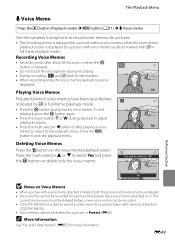
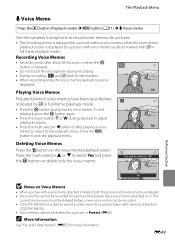
... touch the microphone during recording. • During recording, o and p blink on Voice Memos
• When a picture with cameras other than
COOLPIX AW100. • Voice memos cannot be deleted for a picture in Protect (E46).
OK? E49 Playing Voice Memos
17s
Pictures for which voice memos have been recorded are deleted. • Voice memos cannot be deleted. Press...
Reference Manual - Page 177
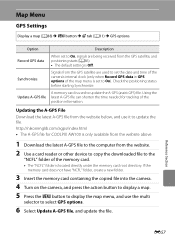
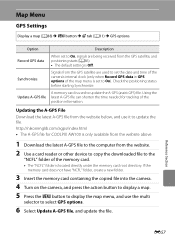
...COOLPIX AW100 is located directly under the memory card root directory.
If the memory card does not have "NCFL" folder, create a new folder.
3 Insert the memory card containing the copied file into the camera.
4 Turn on the camera... GPS) file. A memory card is set the date and time of the camera's internal clock (only when Record GPS data in GPS options of the
position information.
Reference Manual - Page 211
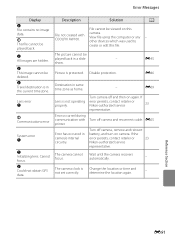
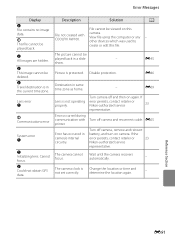
....
- If the
error persists, contact retailer or
23
Nikon-authorized service
representative.
N All images are hidden. Cannot focus. View file using the computer or any other devices which was used to
- E45
Picture is in a slide show.
- Error occurred during communication with COOLPIX AW100. Turn off camera , remove and reinsert
battery, and turn on again...
Reference Manual - Page 216


... minutes or more. Do not place a heavy object on the camera, drop the camera, or apply excessive force on the camera, it may not be repairable. After using the camera. At greater depth, water could result in an area subject to Enter Inside the Camera
COOLPIX AW100 is firmly closed , make sure that the battery-chamber/memory...
Reference Manual - Page 223


... any kind, express or implied, arising by Nikon, and without limitation cellular phones, palmtop and handheld computers, pagers, and personal digital assistants or PDAs. Some States, Territories and Countries do so by law or otherwise, including but subject to the restrictions set forth in this digital camera ("Data") is provided for your own risk...
Reference Manual - Page 232


... COOLPIX AW100 and images copied using the camera is being -
Replace memory card. 20 • Remove memory card to print pictures from the camera in...pictures. E13
• Camera is off.
23
• Battery is exhausted.
22
Nikon Transfer 2 does not start when camera is connected to a computer.
• USB cable is not correctly connected. • Camera is not recognized by cameras...
Reference Manual - Page 234


Specifications
Nikon COOLPIX AW100 Digital Camera
Type
Compact digital camera
Effective pixels
16.0 million
Image sensor
1/2.3-in .), approx. 460k-dot, wide viewing angle TFT LCD monitor with anti-reflection coating and 5-level brightness adjustment
Frame coverage (shooting mode)
Approx. 98% horizontal and 98% vertical (compared to actual picture)
Frame coverage (playback mode)
...
Reference Manual - Page 237


... DCF: Design Rule for Camera File System is an industry-wide standard that allows pictures to be printed at a digital photo lab or with ...B Specifications
• Nikon will not be held liable for any errors this manual may contain. • The appearance of the printer for further details.
• PictBridge: A standard developed cooperatively by the digital camera and printer industries, ...
Similar Questions
How To Reset Date/time On A Coolpix Aw100 Camera
My camera needs to be reset. the date and time showing is not correct.
My camera needs to be reset. the date and time showing is not correct.
(Posted by Watts54046 10 years ago)
How To Delete All Pictures For Digital Camera Nikon Coolpix L22
(Posted by slinDrJGF 10 years ago)
Manual / Digital Camera D3100
(Posted by simoneodin 10 years ago)

