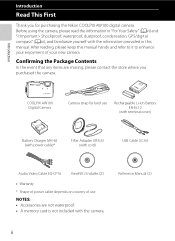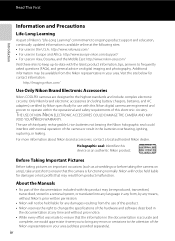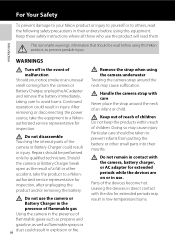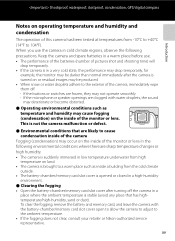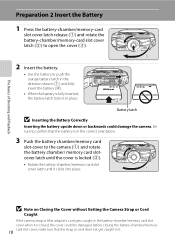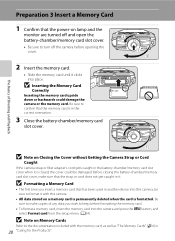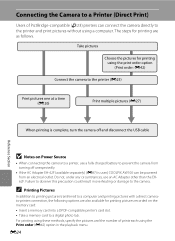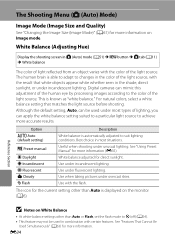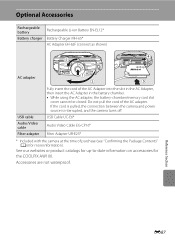Nikon COOLPIX AW100 Support Question
Find answers below for this question about Nikon COOLPIX AW100.Need a Nikon COOLPIX AW100 manual? We have 1 online manual for this item!
Question posted by pray1598 on July 13th, 2012
Condensation In The Lense
I used my camera for a few seconds underwater on the second time that I used it and the lense and screen suddenly covered with condensation. How do I prevent this? Is this a damaged product? Should I return it? I am going on a vacation next week that I wanted to use the camera underwater.
Current Answers
Related Nikon COOLPIX AW100 Manual Pages
Similar Questions
My Coolpix Aw100 Leaked While Taking Underwater Photos And No Longer Works?
I thought I could take photos while snorkling in Belize but after the first photo my camera stopped ...
I thought I could take photos while snorkling in Belize but after the first photo my camera stopped ...
(Posted by woodowls 9 years ago)
How To Reset Date/time On A Coolpix Aw100 Camera
My camera needs to be reset. the date and time showing is not correct.
My camera needs to be reset. the date and time showing is not correct.
(Posted by Watts54046 10 years ago)
Manual / Digital Camera D3100
(Posted by simoneodin 10 years ago)
Hello...my Name's Orestis And I Have A Nikon 7600 Coolpix Digital Camera....i
have a question....How can i connect the camera to a pc or T.V.???
have a question....How can i connect the camera to a pc or T.V.???
(Posted by orestis1999 12 years ago)