Nextar X3-08 Support Question
Find answers below for this question about Nextar X3-08.Need a Nextar X3-08 manual? We have 3 online manuals for this item!
Question posted by nilesapts on January 26th, 2012
Coordinance
can you get directions by useing the coordinance
Current Answers
There are currently no answers that have been posted for this question.
Be the first to post an answer! Remember that you can earn up to 1,100 points for every answer you submit. The better the quality of your answer, the better chance it has to be accepted.
Be the first to post an answer! Remember that you can earn up to 1,100 points for every answer you submit. The better the quality of your answer, the better chance it has to be accepted.
Related Nextar X3-08 Manual Pages
User Manual - Page 1


...not guaranteed to determine ground proximity for aircraft navigation.
Do not access the GPS functions while driving. If the air bag is a snap anywhere across the U.S and ... Just enter information using the touch screen and let the voice prompt and detailed map guide you to your days of direction, distance, location, or topography. The directions provided by the unit...
User Manual - Page 2


... of electric shock, do not expose this product to clean your GPS severely. Do not use your GPS in high explosive areas as it is damaged, liquid has been spilled or .... See Page 10 for details.
2 Servicing is parked. Included with your GPS.
Spilled beverages are a common problem in use.
Refer all servicing to rain or moisture, does not operate...
User Manual - Page 3


.... CAUTION:
Underwriters Laboratories Inc. ("UL") has not tested the performance or reliability of the Global Positioning System ("GPS") hardware, operating software or other aspects of the GPS hardware and GPS operating software.
This equipment generates, uses and can be determined by turning the equipment off and on a circuit different from that may cause harmful...
User Manual - Page 4


Table of Contents
Introduction
Important Safety Information 1 FCC & UL Compliance 3
Getting Familiar With Your Hardware
Main Unit 5 Accessories 6 Power Adaptor 7 System Connections 8 Using the Mounting Bracket 9
Using Your Navigator
General Setup 10 Playing Music 15 Photo Viewer 17
Service & Support
Troubleshooting 20 Specifications 22 Copyright 23
4
User Manual - Page 5


... card into the slot. DC 5V Input Jack Used to connect to connect earphones for private listening. Earphone Jack Used to the supplied adaptor.
5. When the earphones are connected to the USB device.
7. USB Port Used to connect to this jack, the speaker will ... and photo SD card.
3. LCD Screen Tap the screen with a finger to select commands or use the included stylus pen.
6. Speaker
5
User Manual - Page 6


Accessories
The Following Items Are Included With Your GPS Unit
Instruction Manual Quick-Start Guide
Warranty Card DC Adaptor
Suction-Cup Mounting Bracket Mounting Cradle Stylus Pen
Dashboard Mount Disk Mapping Data SD Card
Pouch NOTE: The SD card may be shipped installed in the GPS Unit.
6
User Manual - Page 7


... vehicle's 5V accessory/ cigarette socket, as shown below. About Rechargeable Battery
Your portable GPS device comes with a built-in the vehicle. Working conditions and precautions for powering the unit while in a vehicle. Power Adaptor
Using the Power Adaptor
The GPS unit is supplied with adaptor, the LCD screen will power off automatically after...
User Manual - Page 15


... Music
Tap
in the system main menu to enter the Music Player, as the navigation function will need to use the music player, you are using a
variety of the GPS unit. Warning: For your own safety, do not use the unit to read and burn music files from the SD card slot on a PC...
X3-08 Software - Page 1
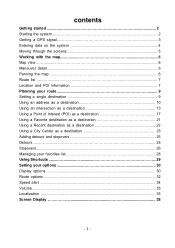
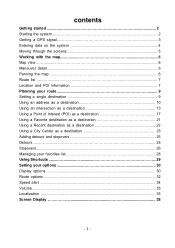
... the system 2 Getting a GPS signal 3 Entering data on the system 4 Moving through the screens 5 Working with the map 6 Map view ...6 Maneuver detail 6 Panning the map 6 Route list ...7 Location and POI information 7 Planning your route 9 Setting a single destination 9 Using an address as a destination 10 Using an intersection as a destination 13 Using a Point of Interest (POI...
X3-08 Software - Page 2
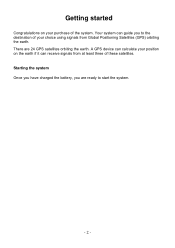
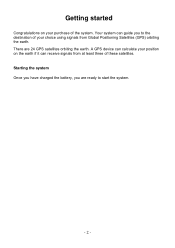
... are ready to the destination of your choice using signals from at least three of the system. Getting started
Congratulations on your position on the earth if it can receive signals from Global Positioning Satellites (GPS) orbiting the earth. A GPS device can guide you are 24 GPS satellites orbiting the earth. Your system can...
X3-08 Software - Page 3
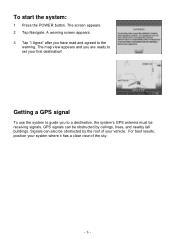
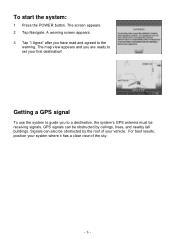
... be receiving signals. A warning screen appears. 3 Tap "I Agree" after you have read and agreed to a destination, the system's GPS antenna must be obstructed by ceilings, trees, and nearby tall buildings. Getting a GPS signal
To use the system to guide you are ready to set your system where it has a clear view of your...
X3-08 Software - Page 6
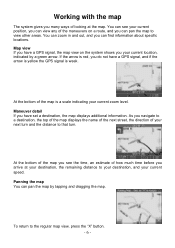
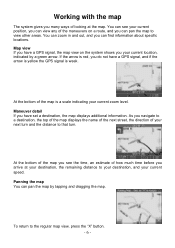
... information. As you arrive at the map.
Maneuver detail If you do not have a GPS signal, the map view on a route, and you can pan the map by a green...GPS signal is a scale indicating your current position, you can view any of how much time before you navigate to that turn and the distance to a destination, the top of the map displays the name of the next street, the direction...
X3-08 Software - Page 10


... also know at least the name of the destination. The main menu appears.
2. Guidance directions will be asked to set a new destination. Tap Address. To enter an address as a destination
When you use City First. Using an address as a destination using Street First:
1. Note: If you already have selected the region. There are two...
X3-08 Software - Page 11
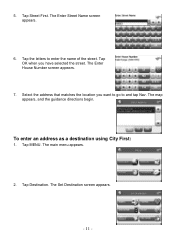
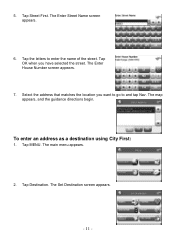
Tap MENU. Tap Destination. To enter an address as a destination using City First:
1. Tap the letters to and tap Nav. The main menu appears.
2. Tap OK when you ... the street. 5. Tap Street First. The Enter Street Name screen appears.
6. The map appears, and the guidance directions begin. The Enter House Number screen appears.
7.
The Set Destination screen appears.
- 11 -
X3-08 Software - Page 13
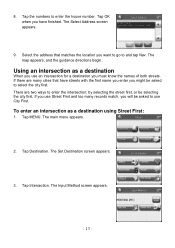
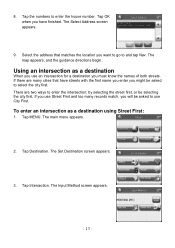
... address that have finished. The map appears, and the guidance directions begin. There are many records match, you might be asked to enter the intersection: by selecting the street first, or be asked to and tap Nav. Tap MENU. If you use an intersection for a destination you have streets with the first...
X3-08 Software - Page 21
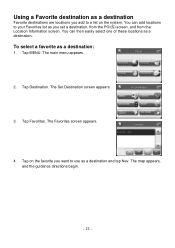
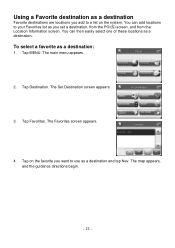
... these locations as a destination. Tap on the system. The map appears, and the guidance directions begin.
- 21 - Tap Destination. Tap MENU. The Set Destination screen appears.
3. You... screen. The Favorites screen appears.
4. Using a Favorite destination as a destination
Favorite destinations are locations you add to use as a destination and tap Nav. To select a favorite as...
X3-08 Software - Page 22
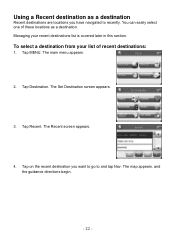
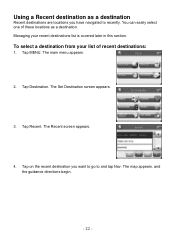
... covered later in this section. Tap MENU. Tap on the recent destination you have navigated to and tap Nav. The map appears, and the guidance directions begin.
- 22 - The main menu appears.
2. Tap Destination. The Set Destination screen appears.
3. The Recent screen appears.
4. Managing your list of these locations as a destination...
X3-08 Software - Page 23


... select a nearby city center from an alphabetical list: † Tap Alphabetical. Tap Destination. The map appears, and the guidance directions begin.
- 23 - Using a City Center as a destination
Sometimes you may want to use the system to get to a city, but not to enter the name of selecting a city center: two for nearby city...
X3-08 Software - Page 25


... or more as unavailable the system will calculate a new route that avoids the section you do not want to use. Tap Avoid Road. Your route is recalculated, the
map appears and the guidance directions begin.
- 25 - Tap MENU. Mark any segments that you marked. If you mark a section as unavailable. Adding detours...
X3-08 QSG_Eng - Page 1
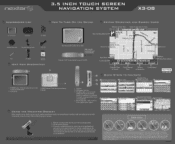
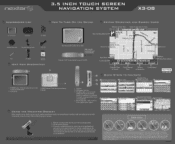
... SCREEN NAVIGATION SYSTEM
X3 -D8
ACCESSORIES LIST
3.5" GPS Device
Carry Pouch
Car Adaptor
HOW To TURN ON THE DEVICE
KEYPAD OPERATION AND SCREEN ICONS
nia •actaree"
Next Traveling Direction
Distance to Next Turn
Name of the disk, and then attach the disk to your dashboard, peel off protection liner from using suction mounts...
Similar Questions
I Own Nextar Gps X3-08 I Want To Get It Up Updated Can Someone Help Me Please?
(Posted by smcteague 10 years ago)
Update Availabilty For The Nextar X3-08?
Is there an upload available for my X3-08?
Is there an upload available for my X3-08?
(Posted by jkritzeck 12 years ago)
Is Nextar Still In Business. I Have An X3-08 And Am Looking For The Latest Upda
i am unable to find an active nextar website, support contact or a 3rd party supplier for their prod...
i am unable to find an active nextar website, support contact or a 3rd party supplier for their prod...
(Posted by richardsmith10 12 years ago)
I Would Like To Purchase The Sd Memory Card Usa, Canada For My X3-08 Mobile Gps.
(Posted by jervair67 12 years ago)

