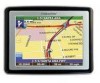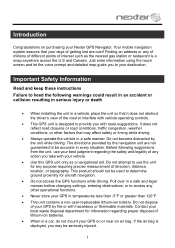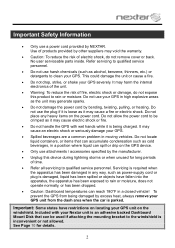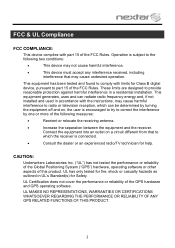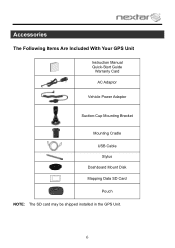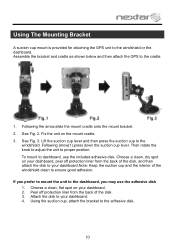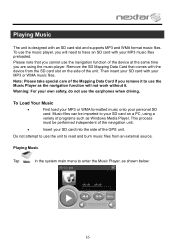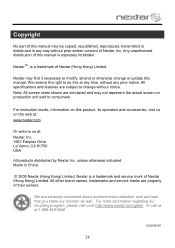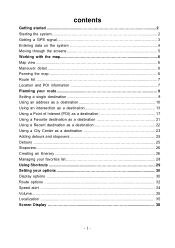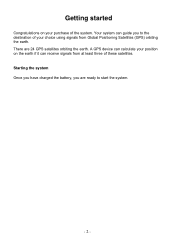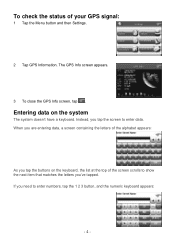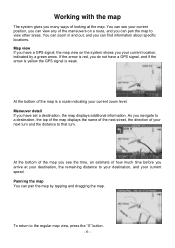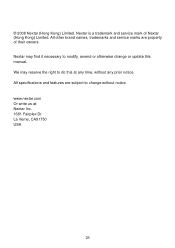Nextar X3-03 Support Question
Find answers below for this question about Nextar X3-03 - Automotive GPS Receiver.Need a Nextar X3-03 manual? We have 2 online manuals for this item!
Question posted by mcquandt73 on April 7th, 2018
How Do I Upgrade My Nextar X3-03?
How do I upgrade my X3-03?
Current Answers
Answer #1: Posted by Odin on April 7th, 2018 10:15 AM
Please see the answer by Bernie at https://www.justanswer.com/gps/6wpcj-nextar-x3-03-gps-manufactured-dec-2007-update.html.
Hope this is useful. Please don't forget to click the Accept This Answer button if you do accept it. My aim is to provide reliable helpful answers, not just a lot of them. See https://www.helpowl.com/profile/Odin.
Related Nextar X3-03 Manual Pages
Similar Questions
I Have An Automotive Gps X3-03 And It Keeps Saying ' Aquiring Gps Signal. What
What do I do to get a signal
What do I do to get a signal
(Posted by pattielishs 10 years ago)
Gps X3-03
Gps Will Not Accept A New Location To Tack. is Was Working Monday And Then Tuesday It Lost All Of Th...
Gps Will Not Accept A New Location To Tack. is Was Working Monday And Then Tuesday It Lost All Of Th...
(Posted by CUTTER10 10 years ago)
Sd Card For Nextar X3-03
I would like to buy an updated SD card for my Nextar X3-03 model GPS. Can't find one online.
I would like to buy an updated SD card for my Nextar X3-03 model GPS. Can't find one online.
(Posted by Haj457 11 years ago)
Nextar X3-03
how can i obtain a car adapter fort my X3-03 navigation system and how much does it cost?
how can i obtain a car adapter fort my X3-03 navigation system and how much does it cost?
(Posted by fmrjar 12 years ago)
What Is The Market Price For A Nextar X3-03 Satellite Navigation Unit?
(Posted by stokesrandy 12 years ago)