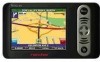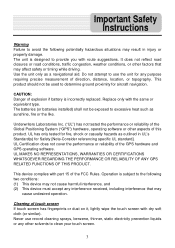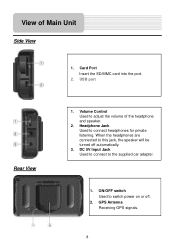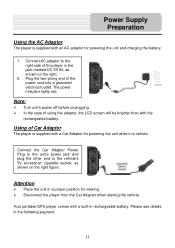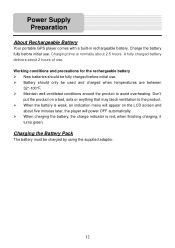Nextar W3G-01 Support Question
Find answers below for this question about Nextar W3G-01 - Automotive GPS Receiver.Need a Nextar W3G-01 manual? We have 1 online manual for this item!
Question posted by Anonymous-154009 on August 31st, 2015
How To Update Gps ,w3g-01
The person who posted this question about this Nextar product did not include a detailed explanation. Please use the "Request More Information" button to the right if more details would help you to answer this question.
Current Answers
Related Nextar W3G-01 Manual Pages
Similar Questions
How To I Update My Nextar W3g-01 Gps
How to I update my Nextar W3G-01 GPS
How to I update my Nextar W3G-01 GPS
(Posted by Pjohnson2013 9 years ago)
Nextar Gps X3-01
Received message on my GPS that an update is available and to contact manufacturer. Cannont seem to ...
Received message on my GPS that an update is available and to contact manufacturer. Cannont seem to ...
(Posted by ljoslin 11 years ago)
Nextar Gps W3g-01
Hello, i have a older version of Nextar W3G-01 and just wondering is there a way to trade up by send...
Hello, i have a older version of Nextar W3G-01 and just wondering is there a way to trade up by send...
(Posted by Ivanbrkic 11 years ago)