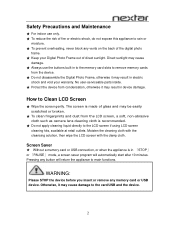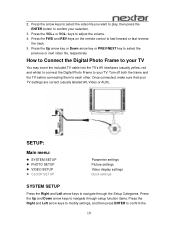Nextar N7-107 Support Question
Find answers below for this question about Nextar N7-107 - 7 LCD Digital Photo Frame.Need a Nextar N7-107 manual? We have 1 online manual for this item!
Question posted by kb7tsx on April 8th, 2012
Will Not Operate
I have turned the power switch on the back, pressed the power button and nothing happens.
I have tested the power plug from the wall wart and have 12 volts.
Current Answers
Related Nextar N7-107 Manual Pages
Similar Questions
My Digital Photo Frame Comes Up With The Warning Sd Err.
My nextar digital photo frame comes up with the warning SD ERR. Their are photos on the SD card and ...
My nextar digital photo frame comes up with the warning SD ERR. Their are photos on the SD card and ...
(Posted by zappafan6 11 years ago)
Software For Nextar Santa Claus Figurine Digital Photo Frame
I need photo transfer software for this item. Is it available on site?
I need photo transfer software for this item. Is it available on site?
(Posted by TFowler277 11 years ago)
Nextar N3506 Digital Photo Frame
When my N3-506 photo frame is connected to computer, it does not show up anywhere, and I am unable t...
When my N3-506 photo frame is connected to computer, it does not show up anywhere, and I am unable t...
(Posted by hardar 11 years ago)
Digital Photo Frame Problem
How can I get rid of the screen showing a big red X on top of what looks like a page with lines on i...
How can I get rid of the screen showing a big red X on top of what looks like a page with lines on i...
(Posted by rzekowski 11 years ago)
I Recived As Gift A Digital Photo Frame N7-108
the black picture frame d'on stay on, i want a new black picture frame
the black picture frame d'on stay on, i want a new black picture frame
(Posted by michelp 12 years ago)