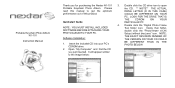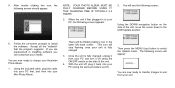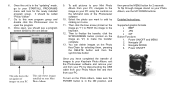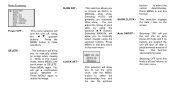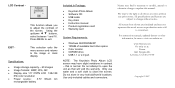Nextar N1-102 Support Question
Find answers below for this question about Nextar N1-102 - Key Chain Photo Viewer.Need a Nextar N1-102 manual? We have 1 online manual for this item!
Question posted by mervance on October 24th, 2016
Nextar N1-102
All photos selected to add to the device show up as a thin horizontal line. The use of the "select region" (which i believe is a method of "cropping a photo")does not do anything to expand the photo beyond a thin strip of the photo horizontally
Current Answers
Related Nextar N1-102 Manual Pages
Similar Questions
Software N504-1 Nextar Photo Frame
I cannot find the software to download for my tiny picture frame. Now I can't use it! Any ideas?
I cannot find the software to download for my tiny picture frame. Now I can't use it! Any ideas?
(Posted by toniizzo 11 years ago)
Picture Frame Time
the pricture frame only shows about 15 minutes of pictures and then goes back to main menu. It doe...
the pricture frame only shows about 15 minutes of pictures and then goes back to main menu. It doe...
(Posted by Kjam73 11 years ago)
I Recived As Gift A Digital Photo Frame N7-108
the black picture frame d'on stay on, i want a new black picture frame
the black picture frame d'on stay on, i want a new black picture frame
(Posted by michelp 12 years ago)
Need A Copy Of The Software For A Nextar N1-101 Key Chain Photo Viewer.
Bought a new looking Nextar N1-101 at 2nd Hand Store but it didn't have the software. Found out need...
Bought a new looking Nextar N1-101 at 2nd Hand Store but it didn't have the software. Found out need...
(Posted by konabird 12 years ago)
How Do I Get My Nextar Digial Picture Frame N3-507 To Play A Slide Show?
I got my pictures to down load but i cant get it to play a slide show with all the picture. I can on...
I got my pictures to down load but i cant get it to play a slide show with all the picture. I can on...
(Posted by tracyeager 12 years ago)