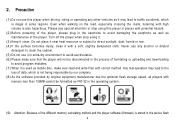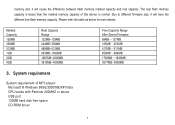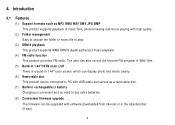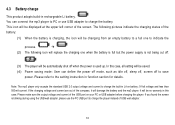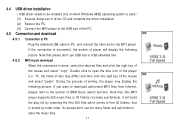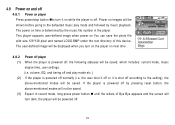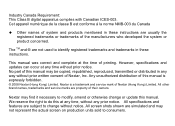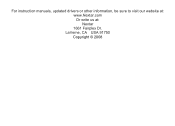Nextar MA715 Support Question
Find answers below for this question about Nextar MA715 - 1 GB Digital Player.Need a Nextar MA715 manual? We have 1 online manual for this item!
Question posted by pjhohman on July 6th, 2012
Can The Battery In A Nextar Ma-715 Be Replaced?
Replacing the battery in a Nextar ma-715 1GB. Is it possible for the use to replace this battery?
Current Answers
Related Nextar MA715 Manual Pages
Similar Questions
Nextar Ma 750 2gb Manual
I need the nextar ma 750 2gb owners manual. I also need someplace where I can buy earplugs for this ...
I need the nextar ma 750 2gb owners manual. I also need someplace where I can buy earplugs for this ...
(Posted by davis1010 7 years ago)
Led Screen Shows Battery Icon Only When I Insert Battery.
Can't get MP# player to work. Can't get any buttons to work, all I get is battery icon when I insert...
Can't get MP# player to work. Can't get any buttons to work, all I get is battery icon when I insert...
(Posted by randy2277 12 years ago)
Why Dose My Mp3 Player Says File System Err When I Put A New Battery In?
When I put the old battery inside it has all the song on it. I really don't understand it at all.
When I put the old battery inside it has all the song on it. I really don't understand it at all.
(Posted by hicksironiesha 12 years ago)
Are The Batteries Replaceable For Nextarma791
(Posted by bsmv2000 12 years ago)
Can The Battery Be Changed? If So How.
The battery is only holding a charge for 4 hours. (music only, no video)
The battery is only holding a charge for 4 hours. (music only, no video)
(Posted by kbratt 14 years ago)