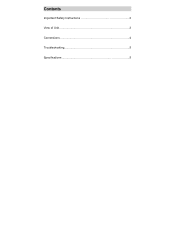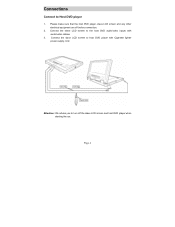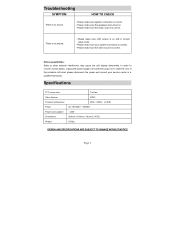Nextar M1607 Support Question
Find answers below for this question about Nextar M1607.Need a Nextar M1607 manual? We have 2 online manuals for this item!
Question posted by dandurandsteph on April 30th, 2011
Remote Control Is Broken
What can i do now with remote control broken i can not select dvd menu and many other function using the buton on the unit itself. i try to found a place to orderonly a remote control but i do not find any.
Thank you
Current Answers
Related Nextar M1607 Manual Pages
Similar Questions
Replacement Remote For N7w-1be
I need to get a replacement remote for my Digital Photo Frame - N7W-1BE.
I need to get a replacement remote for my Digital Photo Frame - N7W-1BE.
(Posted by denise9965 11 years ago)
Need Remote Control
Where can I obtain a Remote Control for N7-105?. Mine has gone missing.
Where can I obtain a Remote Control for N7-105?. Mine has gone missing.
(Posted by jwhite8 11 years ago)
Remote, Model N7-110
7" digital photo frame, model N7-110. My remote does not work even after placing a new battery. I ch...
7" digital photo frame, model N7-110. My remote does not work even after placing a new battery. I ch...
(Posted by ussef 12 years ago)
Video Format Not Supported
i have downloaded some videos in avi format(320*240 resolution)in my nextar t30,when i try to play i...
i have downloaded some videos in avi format(320*240 resolution)in my nextar t30,when i try to play i...
(Posted by ringosharma 12 years ago)
How Do I Install The Battery In My Nextar Q3-a Remote Control?
I bought my Nextar Q3-A GPS a few years ago, and never did anything with it. I'm now trying to get f...
I bought my Nextar Q3-A GPS a few years ago, and never did anything with it. I'm now trying to get f...
(Posted by sass3334 12 years ago)