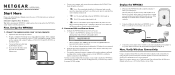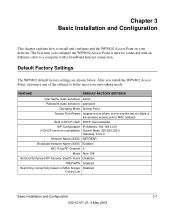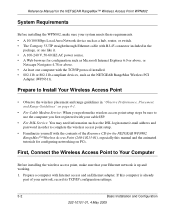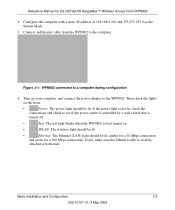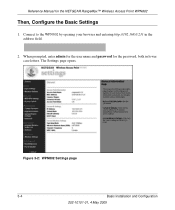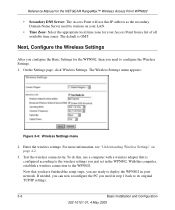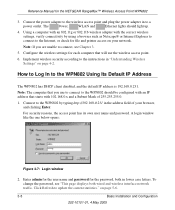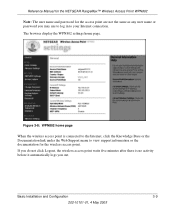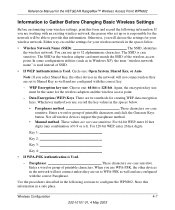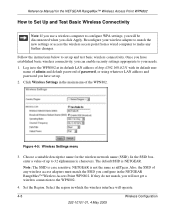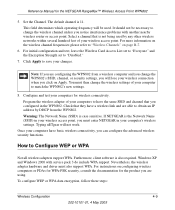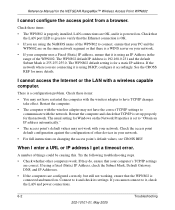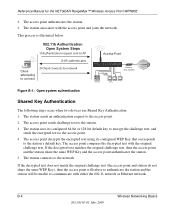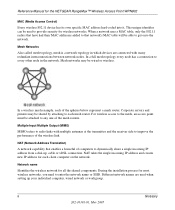Netgear WPN802 Support Question
Find answers below for this question about Netgear WPN802 - RangeMax Wireless Access Point.Need a Netgear WPN802 manual? We have 2 online manuals for this item!
Question posted by viclobocga on May 29th, 2012
Netgear Wpn802 Basic Setting Issues
Upon changing Basic Settings, the internet connection times out and does not let you log on to Static IP 192-168-0-231 as IP Address is changed.
What is the solution
Current Answers
Related Netgear WPN802 Manual Pages
Similar Questions
How To Set Wnr1000 As Wireless Access Point Only
(Posted by jonnwolfa 9 years ago)
Region On Netgear Wn604 Access Point
I have two Netgear WN604 access points. One seems to be locked to region US and the other to region ...
I have two Netgear WN604 access points. One seems to be locked to region US and the other to region ...
(Posted by kiwiet 11 years ago)
I've Replaced My Router How Do I Reset My Access Point To Work With It?
(Posted by bfgottfr 12 years ago)
How To Setup Access To Ip Address' On Lan Side Of Router
I have a Netgear MBR624GU with public IP Address of 166.141.100.254. I need to be able to goto this ...
I have a Netgear MBR624GU with public IP Address of 166.141.100.254. I need to be able to goto this ...
(Posted by jamiecutting 13 years ago)