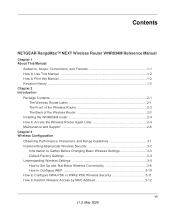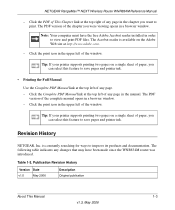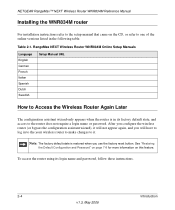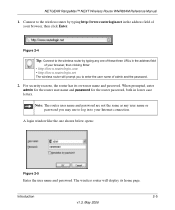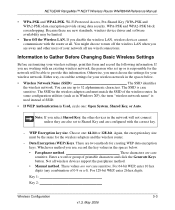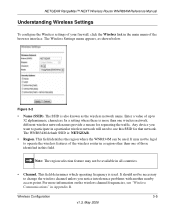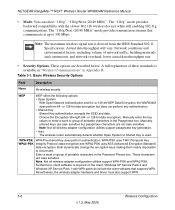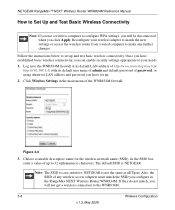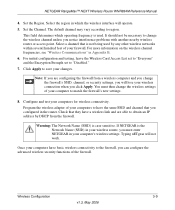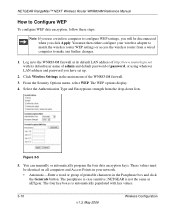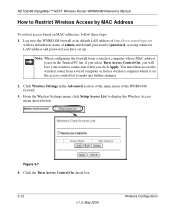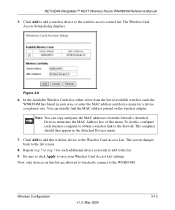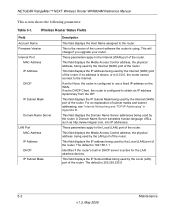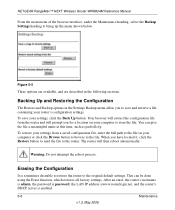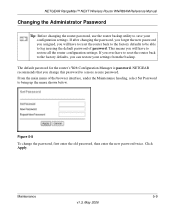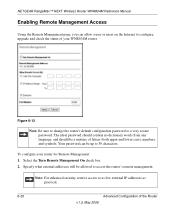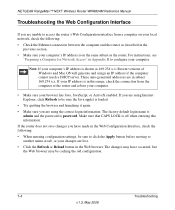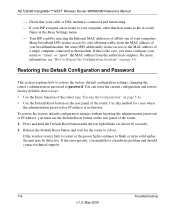Netgear WNR834M Support Question
Find answers below for this question about Netgear WNR834M - RangeMax Next Wireless Router.Need a Netgear WNR834M manual? We have 1 online manual for this item!
Question posted by itmvkm on December 25th, 2011
How Do I Change A Password On Wnr834m
How do I assign or change a passsword on aNet Gear WNR834m?
Current Answers
Related Netgear WNR834M Manual Pages
Similar Questions
How Do I Change The Password For My Wifi Router? Netgear Ac1900, C6300bd
How do I change the password for my WiFi router? The product is a Netgear AC1900, C6300BD modem/rout...
How do I change the password for my WiFi router? The product is a Netgear AC1900, C6300BD modem/rout...
(Posted by yerokorey 7 years ago)
How To Install Netgear Rangemax Wireless Router Wnr1000 Manual
(Posted by tls4amto 9 years ago)
How To Reset A Password On Netgear Wireless Router N150 Wnr1000
(Posted by gvilsoni 10 years ago)
How Do I Reset My Password For My Wireless Router
My router is no longer recognizing my password. I need to reset it. Can you assist me with this plea...
My router is no longer recognizing my password. I need to reset it. Can you assist me with this plea...
(Posted by aletheadecoteau 12 years ago)