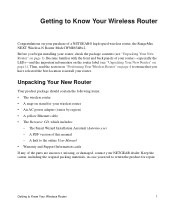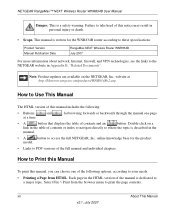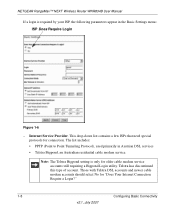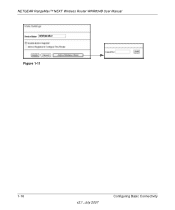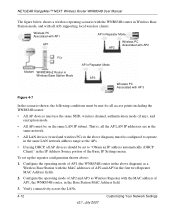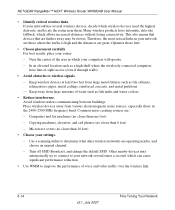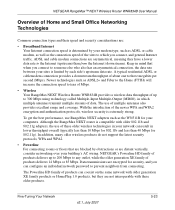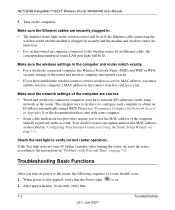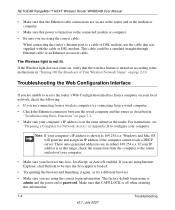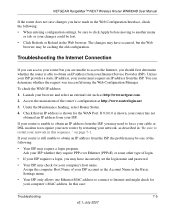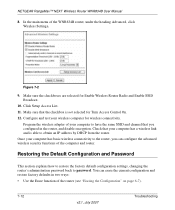Netgear WNR834Bv2 Support Question
Find answers below for this question about Netgear WNR834Bv2 - RangeMax Next Wireless Router.Need a Netgear WNR834Bv2 manual? We have 3 online manuals for this item!
Question posted by jhgiusti on June 12th, 2012
How Many Channels?
The person who posted this question about this Netgear product did not include a detailed explanation. Please use the "Request More Information" button to the right if more details would help you to answer this question.
Current Answers
Related Netgear WNR834Bv2 Manual Pages
Similar Questions
How To Use The Netgear Wnr834bv2 Turn Off Wireless
(Posted by mska 9 years ago)
Reset Of Netgare Wireless Router
how i reset my netgare wireless router with wired modem
how i reset my netgare wireless router with wired modem
(Posted by aishunet 10 years ago)
Netgear Router Wont Turn On Wnr834bv2
(Posted by JWJNile 10 years ago)
What Is The Best Channel For Wireless Router Netgear Wndr3400
(Posted by johngJB 10 years ago)
Smartphone,ps3,or Laptop Has Lost Connection To Wnr834bv2 Wirelessly.
I have internet connection, (cable modem-router-computer) on my XP Pro computer, But I cannot connec...
I have internet connection, (cable modem-router-computer) on my XP Pro computer, But I cannot connec...
(Posted by TerryG285 12 years ago)