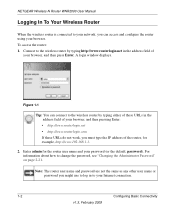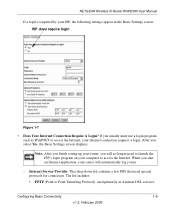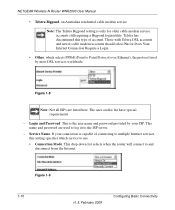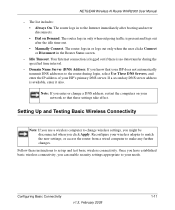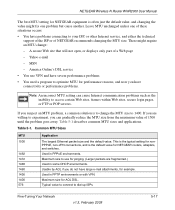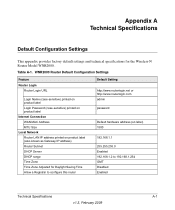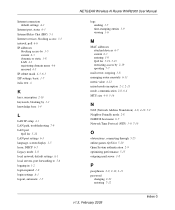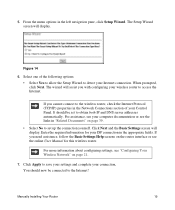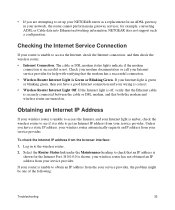Netgear WNR2000 Support Question
Find answers below for this question about Netgear WNR2000 - Wireless-N Router Wireless.Need a Netgear WNR2000 manual? We have 3 online manuals for this item!
Question posted by simonblazer on June 10th, 2012
I Keep Losing Internet Connection
I keep getting disconnected then connected then disconnected ,what can I do to fix this problem?
Current Answers
Related Netgear WNR2000 Manual Pages
Similar Questions
Netgear Universal Extender Will Not Connect Keeps Losing Internet Connection
(Posted by ithavnmace 10 years ago)
How To Configure The Netgear Wireless Wnr2000rpt To Connect To Router
having problem connecting to the repeater. Also, shall i enable dhcp on the repeater or just the ro...
having problem connecting to the repeater. Also, shall i enable dhcp on the repeater or just the ro...
(Posted by chr1sl1e 11 years ago)
Can't Connect Via Wireless Signal On Laptop Running Windows Vista
Netgear N300 router. I can connect to internet on my desktop and a laptop both running Windows 7 but...
Netgear N300 router. I can connect to internet on my desktop and a laptop both running Windows 7 but...
(Posted by tedonaldson 12 years ago)
I've Installed With The Cd, But I Keep Losing Internet Connection. Why?
(Posted by margoj 12 years ago)
Why Is The Data Trans Fer Rate Only 50-60kbs/s?
I have installed NETGEAR WNR2000 Wireles Router.I have a Toshiba Satellite ProA300 Notebook PC.My no...
I have installed NETGEAR WNR2000 Wireles Router.I have a Toshiba Satellite ProA300 Notebook PC.My no...
(Posted by cpjlynchy2004 14 years ago)