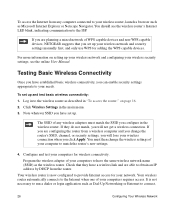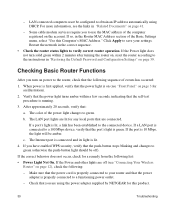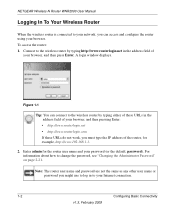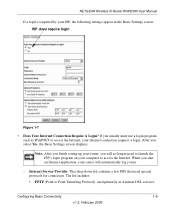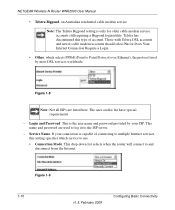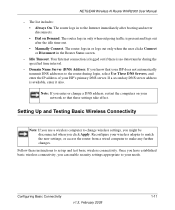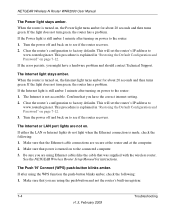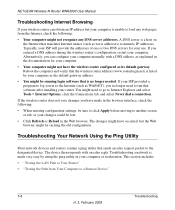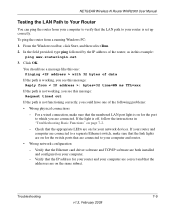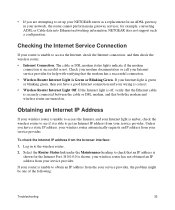Netgear WNR2000 Support Question
Find answers below for this question about Netgear WNR2000 - Wireless-N Router Wireless.Need a Netgear WNR2000 manual? We have 3 online manuals for this item!
Question posted by cpjlynchy2004 on January 15th, 2010
Why Is The Data Trans Fer Rate Only 50-60kbs/s?
I have installed NETGEAR WNR2000 Wireles Router.I have a Toshiba Satellite ProA300 Notebook PC.My normal Internet Connection Data Transfer rate is approx. 200-250kbs/s.When I go to the NETGEAR wireless connection, it drops down to 50kbs/s
Current Answers
Related Netgear WNR2000 Manual Pages
Similar Questions
How To Get Netgear Wireless Driver If No Internet Connection
(Posted by pattmue 10 years ago)
Why Does My Wireless Connection Keep Dropping Netgear Wnr2000
(Posted by mweashei 10 years ago)
Internet Connection Speeds
I have a Netgear WNDR3400 N600 Router paired with a Netgear WNDA3100v2 N600 Wireless Adapter and a 1...
I have a Netgear WNDR3400 N600 Router paired with a Netgear WNDA3100v2 N600 Wireless Adapter and a 1...
(Posted by mattstecker 11 years ago)
I Keep Losing Internet Connection
I keep getting disconnected then connected then disconnected ,what can I do to fix this problem?
I keep getting disconnected then connected then disconnected ,what can I do to fix this problem?
(Posted by simonblazer 11 years ago)
Can't Connect Via Wireless Signal On Laptop Running Windows Vista
Netgear N300 router. I can connect to internet on my desktop and a laptop both running Windows 7 but...
Netgear N300 router. I can connect to internet on my desktop and a laptop both running Windows 7 but...
(Posted by tedonaldson 12 years ago)