Netgear WNR1000v3 Support Question
Find answers below for this question about Netgear WNR1000v3 - Wireless- N Router.Need a Netgear WNR1000v3 manual? We have 4 online manuals for this item!
Question posted by rgharrison on April 5th, 2011
Router Login
cannot log into the router using the router login URL
Current Answers
There are currently no answers that have been posted for this question.
Be the first to post an answer! Remember that you can earn up to 1,100 points for every answer you submit. The better the quality of your answer, the better chance it has to be accepted.
Be the first to post an answer! Remember that you can earn up to 1,100 points for every answer you submit. The better the quality of your answer, the better chance it has to be accepted.
Related Netgear WNR1000v3 Manual Pages
WNR1000v3 Setup Manual - Page 25
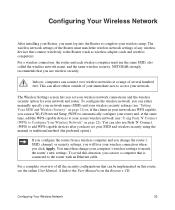
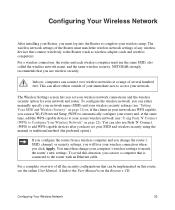
... Setup (WPS) to automatically configure your router and, at a range of your immediate area to access your wireless security settings (see "Using Push 'N' Connect (WPS) to Configure Your Wireless Network" on page 22). Configuring Your Wireless Network
After installing your Router, you must log into the Router to complete your network and router.
A link to the User Manual is...
WNR1000v3 Setup Manual - Page 31
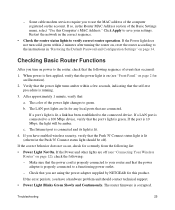
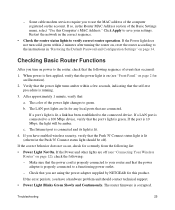
...modem services require you to verify correct router operation. If the Power light does not turn on , reset the router according to the instructions in the correct sequence.
• Check the router status lights to use...Continuously. The color of the Basic Settings menu, select "Use this product. Check that you have enabled wireless security, verify that the power light is corrupted. If ...
WNR1000v3 Setup Manual - Page 38
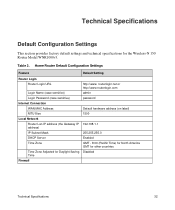
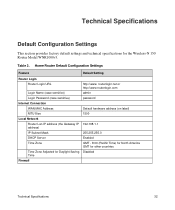
...Router Login
Router Login URL
http://www. routerlogin.net or http://www.routerlogin.com
Login Name (case sensitive)
admin
Login Password (case sensitive)
password
Internet Connection
WAN MAC Address
Default hardware address (on label)
MTU Size
1500
Local Network
Router...Time Zone Adjusted for the Wireless-N 150 Router Model WNR1000v3. Technical Specifications
Default Configuration ...
User Manual - Page 15


... February 2010
This chapter includes the following sections: • "Using the Setup Manual" on page 1-1 • "Logging In To Your Wireless Router" on page 1-2 • "Selecting a Language for Your... and your router, modem, and computers.
This chapter provides further details about these connectivity settings, as well as described in the NETGEAR Wireless Router Setup Manual,...
User Manual - Page 26


...do not match, you notice interference problems with neighboring wireless networks. - Up to the WNR1000v3 router.
4. The options are configuring the router from a wireless computer and you specify in which the wireless interface will not get a wireless connection to 54 Mbps - Neighbor Friendly Mode - Wireless-N 150 Router WNR1000v3 User Manual
2.
The default SSID is not the...
User Manual - Page 29


... a hacker to provide free Internet access for configuring the wireless settings:
- As a minimum, however, NETGEAR recommends using WEP with other features that you can entail a cost in the main menu (see "Changing the Administrator Password" on page 2-4).
Safeguarding Your Network
2-2
v1.0, February 2010
The WNR1000v3 router provides two screens for the public. Figure 2-1
To...
User Manual - Page 31


... by the general public, but your data is fully exposed. This data includes your outbound traffic. Older wireless adapters and devices might disable this . Wireless-N 150 Router WNR1000v3 User Manual
Table 2-2.
For more information, see "Using Push 'N' Connect (Wi-Fi Protected Setup)" on MAC address.
By default, the firewall allows any outbound traffic and prohibits...
User Manual - Page 40
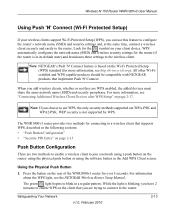
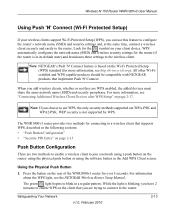
... the following sections: • "Push Button Configuration" • "Security PIN Entry" on the router: using the physical push button or using the software button in the Add WPS Client screen. The WNR1000v3 router provides two methods for more information, see the NETGEAR Wireless Router Setup Manual.
While the light is based on the Wi-Fi Protected Setup...
User Manual - Page 42


... User Manual
The green light on page 1-2. 2. Obtain your router's security PIN from the Advanced Wireless Settings screen.
2. Log in to the router as described in "Logging In To Your Wireless Router" on the WNR1000v3 router begins to join a network using a PIN: using the router's security PIN or using the wireless client's security PIN. Select Add WPS Client in a regular pattern. If...
User Manual - Page 47


...On check box. Now, only devices on MAC address filtering alone to the Wireless Card Access List. Wireless-N 150 Router WNR1000v3 User Manual
4. otherwise, you lose your network by the general public.
To...visitors at your home to use the Internet without having to know your wireless transmissions, an intruder can manually enter a name and the MAC address of the wireless device. To add a ...
User Manual - Page 49
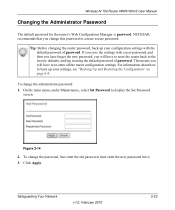
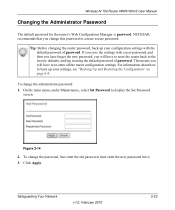
...back to the factory defaults, and log in using the default password of password. This means you change the administrator password: 1. Figure 2-14
2. NETGEAR recommends that you will have to a more secure password. Click Apply. To change this password to re-enter all the router configuration settings.
Wireless-N 150 Router WNR1000v3 User Manual
Changing the Administrator...
User Manual - Page 50
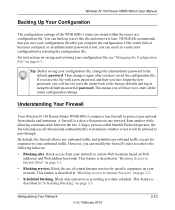
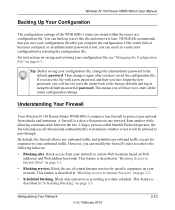
... your configuration file after you will be allowed to the factory defaults and log in "Scheduling Blocking" on page 3-5. Tip: Before saving your network. Understanding Your Firewall
Your Wireless-N 150 Router Model WNR1000v3 contains a true firewall to achieve the following behavior: • Blocking sites. Using a process called Stateful Packet Inspection, the firewall analyzes all the...
User Manual - Page 63
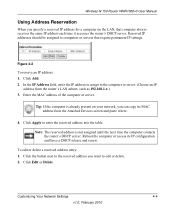
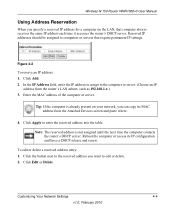
Wireless-N 150 Router WNR1000v3 User Manual
Using Address Reservation
When you specify a reserved IP address for a computer on your network, you want to edit ... to the computer or server. (Choose an IP
address from the Attached Devices screen and paste it accesses the router's DHCP server. Reserved IP addresses should be assigned to enter the reserved address into the table.
Click Apply to...
User Manual - Page 64
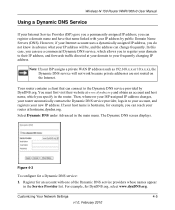
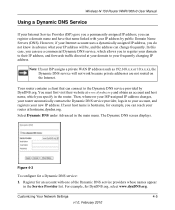
...directed at hostname.dyndns.org.
For example, for a Dynamic DNS service: 1. Wireless-N 150 Router WNR1000v3 User Manual
Using a Dynamic DNS Service
If your Internet Service Provider (ISP) gave you a...your router automatically contacts the Dynamic DNS service provider, logs in the router. The Dynamic DNS screen displays.
Then, whenever your ISP-assigned IP address changes, your router at...
User Manual - Page 84
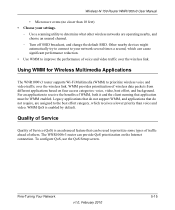
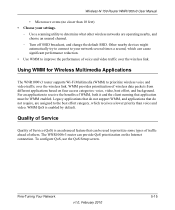
... provide QoS prioritization on four access categories: voice, video, best effort, and background. Using WMM for Wireless Multimedia Applications
The WNR1000v3 router supports Wi-Fi Multimedia (WMM) to prioritize wireless voice and video traffic over the wireless link. WMM provides prioritization of WMM, both it and the client running that can cause significant performance reduction.
•...
User Manual - Page 85
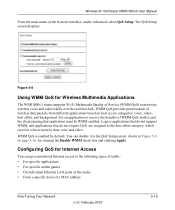
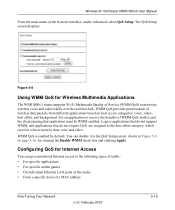
... and video traffic over the wireless link. Wireless-N 150 Router WNR1000v3 User Manual
From the main menu of wireless data packets from different applications based on page 5-16, by default. The QoS Setup screen displays:
Figure 5-8
Using WMM QoS for Internet Access
You can disable it and the client running that do not require QoS, are...
User Manual - Page 111
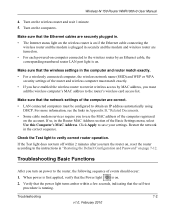
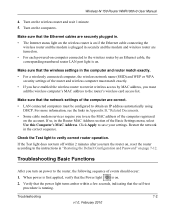
...WPA
security settings of the Basic Settings menu, select Use this Computer's MAC Address. Restart the network in securely and the modem and wireless router are correct. • LAN connected computers must
add the wireless computer's MAC address to obtain an IP address automatically using
DHCP. Wireless-N 150 Router WNR1000v3 User Manual
4. Turn on the wireless router and wait 1 minute. 5.
User Manual - Page 122
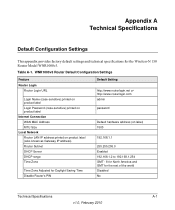
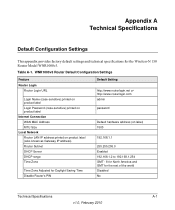
...factory default settings and technical specifications for the rest of the world Disabled No
Technical Specifications
A-1
v1.0, February 2010 WNR1000v3 Router Default Configuration Settings
Feature Router Login
Router Login URL
Login Name (case-sensitive) printed on product label Login Password (case-sensitive) printed on product label Internet Connection WAN MAC Address MTU Size Local Network...
Setup Guide - Page 30


...green. If the error persists, you have enabled wireless security, verify that the following list:
• Power Light Not On. The router firmware is lit.
4.
The color of events... Slowly and Continuously.
Checking Basic Router Functions
After you have a hardware problem and should be amber. Some cable modem services require you are using the power adapter supplied by NETGEAR...
Setup Guide - Page 37
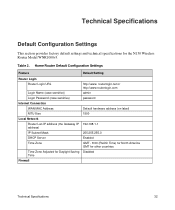
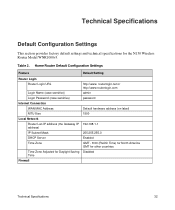
...
GMT - 8:00 (Pacific Time) for North America GMT for other countries
Time Zone Adjusted for the N150 Wireless Router Model WNR1000v3. Home Router Default Configuration Settings
Feature
Default Setting
Router Login
Router Login URL
http://www. Technical Specifications
Default Configuration Settings
This section provides factory default settings and technical specifications for Daylight...
Similar Questions
How To Limit Wireless Speed On Netgear Wnr1000v3
(Posted by hakD0el 9 years ago)
How To Enable Wireless Repeater Function Netgear Wnr1000v3
(Posted by cj1JANNLY 9 years ago)
How Do I Change Router Login Password On Wndr 3400 V2 ?
(Posted by DWJen 10 years ago)
How To Setup A Wireless Password On Netgear Wnr1000v3
(Posted by engsanoops 10 years ago)
Netgear Wnr1000v3 Cannot Log In Using Genie
(Posted by stan4DENZI 10 years ago)

