Netgear WNR1000v3 Support Question
Find answers below for this question about Netgear WNR1000v3 - Wireless- N Router.Need a Netgear WNR1000v3 manual? We have 4 online manuals for this item!
Question posted by cklobcolet on October 18th, 2013
How To Setup A Netgear Wnr1000v3 Router As A Repeater
The person who posted this question about this Netgear product did not include a detailed explanation. Please use the "Request More Information" button to the right if more details would help you to answer this question.
Current Answers
There are currently no answers that have been posted for this question.
Be the first to post an answer! Remember that you can earn up to 1,100 points for every answer you submit. The better the quality of your answer, the better chance it has to be accepted.
Be the first to post an answer! Remember that you can earn up to 1,100 points for every answer you submit. The better the quality of your answer, the better chance it has to be accepted.
Related Netgear WNR1000v3 Manual Pages
WNR1000v3 Setup Manual - Page 11


... your router, modem, and PC(s);
See "Installing Your Router Using the...NETGEAR does not recommend or support adding a NETGEAR router behind another router, or replacing a gateway with a NETGEAR router.
Large expanses of two methods: • Smart Wizard Setup: The Smart Wizard Installation Assistant setup is the easiest option. The Installation Assistant walks you set up your wireless router...
WNR1000v3 Setup Manual - Page 13


..., or Windows XP with
Service Pack 2, and with a wired Ethernet connection, not a wireless connection. • You have an Internet service connection through the procedure to connect your router, modem, and PC(s). Installing Your Router Using the Smart Wizard
The Smart Wizard setup procedure should take about updates, click Yes to check for updates for your...
WNR1000v3 Install Guide - Page 2
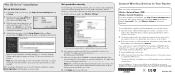
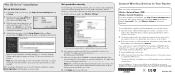
... into your browser and log in your ISP. If your wireless device supports WPS (WiFi Protected Setup)-NETGEAR calls this information, contact your area. Within 2 minutes, follow the prompts to your Passphrase. Information is subject to retrieve your router. September 2009 Make sure Yes is NETGEAR).
3. Your Network name, Security method and Passphrase must be...
User Manual - Page 8


... Scope xi How to Print This Manual xii Revision History ...xiii
Chapter 1 Configuring Basic Connectivity
Using the Setup Manual 1-1 Logging In To Your Wireless Router 1-2 Selecting a Language for Your Screen Display 1-4 Configuring Your Internet Settings Using the Setup Wizard 1-6 Viewing and Configuring Basic Internet Settings 1-6
Your Internet Connection Does Not Require a Login 1-7 Your...
User Manual - Page 12


...® Wireless-N 150 Router Model WNR1000v3 beyond initial configuration settings. Conventions, Formats, and Scope
The conventions, formats, and scope of importance or special interest. Warning: Ignoring this type of note might result in a malfunction or damage to highlight information of this manual are described in the NETGEAR Wireless Router Setup Manual. About This Manual
The user...
User Manual - Page 13
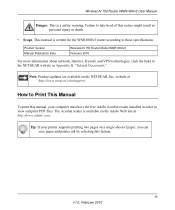
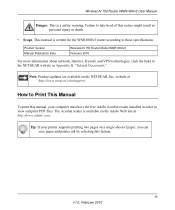
... is a safety warning.
xii v1.0, February 2010
Wireless-N 150 Router WNR1000v3 User Manual
Danger: This is available on the Adobe Web site at http://www.netgear.com/support. This manual is written for the WNR1000v3 router according to these specifications:
Product Version Manual Publication Date
Wireless-N 150 Router Model WNR1000v3 February 2010
For more information about network...
User Manual - Page 14
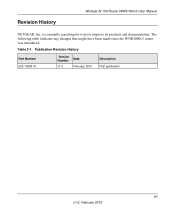
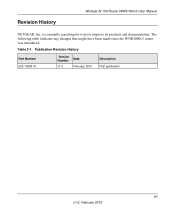
Table 2-1. xiii v1.0, February 2010 Revision History
Wireless-N 150 Router WNR1000v3 User Manual
NETGEAR, Inc. is constantly searching for ways to improve its products and documentation.
The following table indicates any changes that might have been made since the WNR1000v3 router was introduced. Publication Revision History
Part Number 202-10584-01
Version Number
Date
v1.0
February ...
User Manual - Page 15


... these settings are specified automatically for you. When you through the procedure to connect your wireless router.
The Setup Manual explains how to launch the NETGEAR Smart Wizard on how to log in to configure additional features of your router, modem, and computers. The Smart Wizard will assist you can use the information in configuring your...
User Manual - Page 17
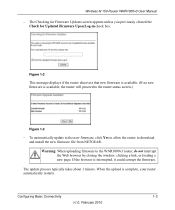
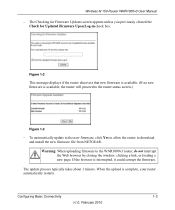
... firmware file from NETGEAR.
The update process typically takes about 1 minute. Wireless-N 150 Router WNR1000v3 User Manual
- If the browser is complete, your router automatically restarts. To automatically update to the new firmware, click Yes to allow the router to the router status screen.)
Figure 1-3
-
Warning: When uploading firmware to the WNR1000v3 router, do not interrupt...
User Manual - Page 26


... the defaults. • The default channel is case-sensitive; Maximum speed of Up to 150 Mbps. • The default Security Options is NETGEAR. Up to the WNR1000v3 router.
4. Performance Mode - Maximum Wireless-N speed up to 150Mbps. Configuring Basic Connectivity
v1.0, February 2010
1-12
If they do not match, you are : - Up to 54 Mbps...
User Manual - Page 29


... 300 foot radius
1) Open system: easy but no security
WNR1000v3
2) MAC access list: no data security
3) WEP: security but some performance impact
4) WPA-PSK: strong security
5) WPA2-PSK: very strong security Note: Use these under Setup in terms of your wireless security settings. Note: NETGEAR recommends that enhance security (Table 2-2 on a notebook computer, and...
User Manual - Page 39
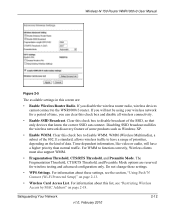
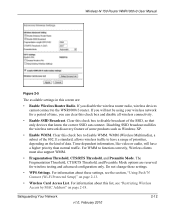
... clear this list, see the section, "Using Push 'N' Connect (Wi-Fi Protected Setup)" on page 2-13.
• Wireless Card Access List. WMM (Wireless Multimedia), a subset of the 802.11e standard, allows wireless traffic to the WNR1000v3 router. Do not change these settings, see "Restricting Wireless Access by MAC Address" on the kind of time, you will have...
User Manual - Page 40
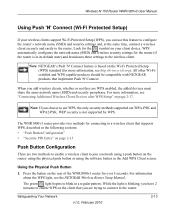
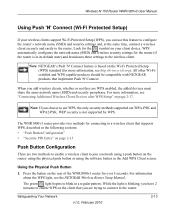
... passphrase. The WNR1000v3 router provides two methods for the symbol on the router: using the physical push button or using a push button on your wireless clients support Wi-Fi Protected Setup (WPS), you add wireless clients, whether or not they are WPA-PSK and WPA2-PSK. The green light begins to the wireless client. Note: NETGEAR's Push 'N' Connect...
User Manual - Page 113
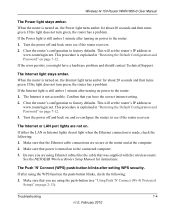
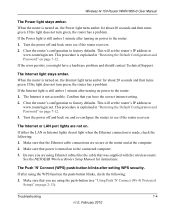
... connections are using the WPS function the push-button blinks, check the following : 1. Troubleshooting
7-4
v1.0, February 2010
See the NETGEAR Wireless Router Setup Manual for about 20 seconds and then turns green. Clear the router's configuration to factory defaults.
If the Power light is turned on power to see "Using Push 'N' Connect (Wi-Fi Protected...
User Manual - Page 114


... browser has Java, JavaScript, or ActiveX enabled. Wireless-N 150 Router WNR1000v3 User Manual
2. If your computer's IP address is on page 2-13. If you are using an Ethernet-connected computer, check the Ethernet connection between the
computer and the router as an additional router behind an existing router in the NETGEAR Wireless Router Setup Manual. • Make sure you have...
User Manual - Page 115


...February 2010 Log in the NETGEAR Wireless Router Setup Manual.
• Your service provider might need to force your cable or DSL modem to recognize your new router by restarting your service provider...Wireless-N 150 Router WNR1000v3 User Manual
• If you are attempting to set the service name, user name or password. Ask your network, in the sequence described in to the wireless router...
User Manual - Page 116
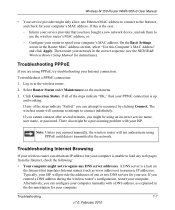
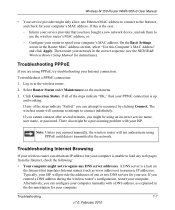
...(see the NETGEAR Wireless Router Setup Manual for your computer. Select Router Status under Maintenance on the Internet that you entered a DNS address during the wireless router's configuration, restart...wireless router will provide the addresses of the steps indicate "OK," then your network in the Router MAC Address section, select "Use this is the case: - Wireless-N 150 Router WNR1000v3...
User Manual - Page 125
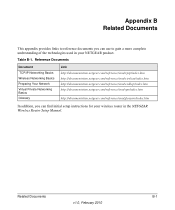
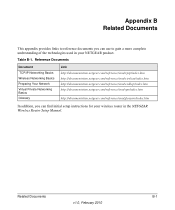
.../enu/vpn/index.htm
http://documentation.netgear.com/reference/enu/glossary/index.htm
In addition, you can find initial setup instructions for your NETGEAR product. Appendix B Related Documents
This appendix provides links to reference documents you can use to gain a more complete understanding of the technologies used in your wireless router in the NETGEAR Wireless Router Setup Manual.
Setup Guide - Page 10


... Smart Wizard™ Installation Assistant.
configure your router, modem, and PC(s);
You can set up your
Resource CD. The Installation Assistant walks you will be Internet ready! NETGEAR does not recommend or support adding a NETGEAR router behind another router, or replacing a gateway with a NETGEAR router. Getting to Know Your Wireless Router
6 Failure to follow these guidelines can...
Setup Guide - Page 12


Using the Smart Wizard
The NETGEAR Smart Wizard takes you to configure your wireless settings and enable wireless security for your router, modem, and PC(s). To start , browse ... program.
At each step in the setup process, the Smart Wizard checks to connect your network. Installing Your Router Using the Smart Wizard
The Smart Wizard setup procedure should take about 15 minutes to...
Similar Questions
How To Make A Wnr1000v3 Router A Wireless Repeater
(Posted by yona197 9 years ago)
How To Setup Netgear Router Wnr1000v3 Wireless Repeater
(Posted by tecnochsc 10 years ago)
How To Setup Wnr2000v3 Router
(Posted by gadCaoc 10 years ago)

