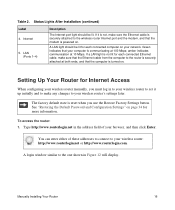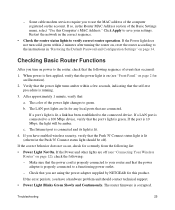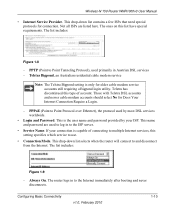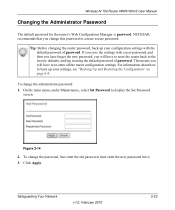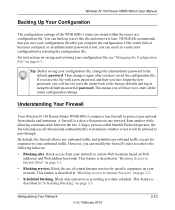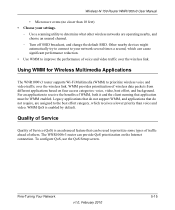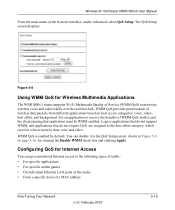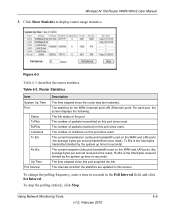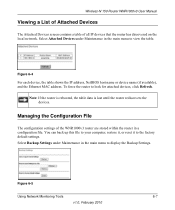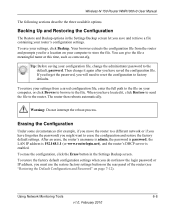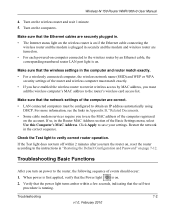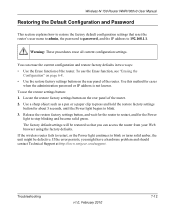Netgear WNR1000v3 Support Question
Find answers below for this question about Netgear WNR1000v3 - Wireless- N Router.Need a Netgear WNR1000v3 manual? We have 4 online manuals for this item!
Current Answers
Answer #1: Posted by kcmjr on June 1st, 2011 2:52 PM
According to the guide:
NOTE: This will erase all saved settings!!
You can restore the factory default configuration settings that reset the router’s user name to
admin, the password to password, and the IP address to 192.168.1.1.
To restore the factory default configuration settings:
1. Use a sharp object such as a pen or a paper clip to press and hold the restore factory settings
button, located on the rear panel of the router, for about 5 seconds, until the Power light begins
to blink (see “Back Panel” on page 4).
2. Release the restore factory settings button, and wait for the router to restart, and for the Power
light to stop blinking and become solid green.
The factory default settings will be restored so that you can access the router from your Web
browser using the factory defaults.
Licenses & Certifications: Microsoft, Cisco, VMware, Novell, FCC RF & Amateur Radio licensed.
Related Netgear WNR1000v3 Manual Pages
Similar Questions
how do i get the Netgear WNR1000v3 - Wireless- N Router to brodcast wireless N, i have a wirless N c...
how to download netgear wireless g router wgr612 drivers full version
Can you program the Netgear WRN1000v2 Wireless N Router to be a access point only?