Netgear WNR1000v3 Support Question
Find answers below for this question about Netgear WNR1000v3 - Wireless- N Router.Need a Netgear WNR1000v3 manual? We have 4 online manuals for this item!
Question posted by kosmadcow on May 5th, 2014
How To Factory Reset Wnr1000v3
The person who posted this question about this Netgear product did not include a detailed explanation. Please use the "Request More Information" button to the right if more details would help you to answer this question.
Current Answers
There are currently no answers that have been posted for this question.
Be the first to post an answer! Remember that you can earn up to 1,100 points for every answer you submit. The better the quality of your answer, the better chance it has to be accepted.
Be the first to post an answer! Remember that you can earn up to 1,100 points for every answer you submit. The better the quality of your answer, the better chance it has to be accepted.
Related Netgear WNR1000v3 Manual Pages
WNR1000v3 Setup Manual - Page 8


...WAN) Ethernet port for connecting the router to a cable or DSL modem.
4. Getting to the factory default settings.
2. Restore factory settings button. Side Panel
The router side panel is shown in Figure... Panel
The router back panel, shown in Figure 3. Power on/off push-button.
5. AC power adapter outlet for approximately 5 seconds to reset the router to Know Your Wireless Router
4
WNR1000v3 Setup Manual - Page 11


Failure to follow these guidelines can set up your wireless router using one of other materials such as a solid metal door or aluminum studs. configure your network.
See "Installing Your Router Using the Smart Wizard" on a corporate PC to connect your router, modem, and PC(s); Before running Microsoft Windows. The Installation Assistant walks you through the...
WNR1000v3 Setup Manual - Page 13


..., or Windows XP with
Service Pack 2, and with a wired Ethernet connection, not a wireless connection. • You have the configuration information provided by automating many of the steps....to configure your wireless settings and enable wireless security for Internet Access" on page 16, or the online User Manual). 4. It then helps you through the procedure to connect your router, modem, and PC...
WNR1000v3 Setup Manual - Page 21
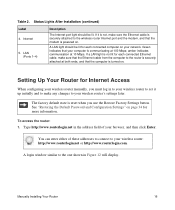
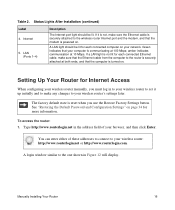
... that the modem is reset when you must log in to the router is securely attached at both ends, and that the computer is communicating at 10 Mbps. If a LAN light is not lit for each connected Ethernet cable, make any changes to the wireless router Internet port and the modem, and that your wireless router's settings later...
WNR1000v3 Setup Manual - Page 38
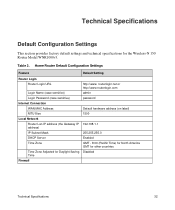
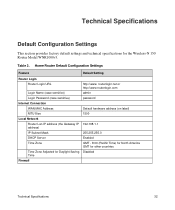
... America GMT for other countries
Time Zone Adjusted for the Wireless-N 150 Router Model WNR1000v3. Home Router Default Configuration Settings
Feature
Default Setting
Router Login
Router Login URL
http://www. Table 3.
Technical Specifications
Default Configuration Settings
This section provides factory default settings and technical specifications for Daylight Saving Disabled Time...
WNR1000v3 Install Guide - Page 1


... modem.
Wireless-N 150 Router
WNR1000v3
Installation Guide
Package Contents:
Wireless-N Router WNR1000v3
Resrouce CD
Wireless-N Router
Ethernet Cable
Power Adapter
Step 1:
Connect your router. Internet
DSL or Cable
CAUTION: MAKE SURE YOUR MODEM IS TURNED OFF OR UNPLUGGED BEFORE STARTING THE INSTALLATION.
Note: If your laptop does not have a battery-backed modem, press the reset...
User Manual - Page 15


... using the Smart Wizard™ on the Resource CD for your wireless router using the Resource CD as described in the NETGEAR Wireless Router Setup Manual, these connectivity settings, as well as described in this User Manual to configure additional features of your router, modem, and computers. For installation instructions in a language other than English, refer...
User Manual - Page 22


... you know that these settings take effect.
• Router MAC Address. However, some ISPs (especially cable modem providers) register the Ethernet MAC address of your ISP ...fixed (static) IP address for your router to which your router will connect.
• Domain Name Server (DNS) Address. Wireless-N 150 Router WNR1000v3 User Manual
-
The router will use the MAC address of the...
User Manual - Page 24
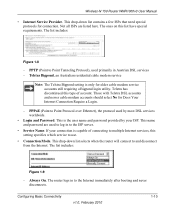
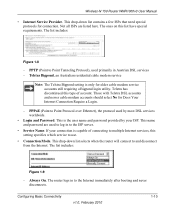
... after booting and never disconnects. The list includes:
Figure 1-9
- Always On. Wireless-N 150 Router WNR1000v3 User Manual
• Internet Service Provider. This name and password are listed here.... (Point to Point Tunneling Protocol), used by your connection is only for older cable modem service accounts still requiring a Bigpond login utility. PPTP (Point to Point Protocol over ...
User Manual - Page 49
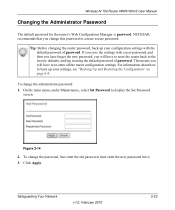
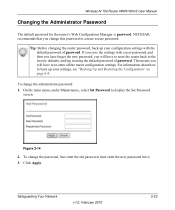
... you will have to reset the router back to the factory defaults, and log in using the default password of password.
To change the administrator password: 1.
To change the password, first enter the old password, then enter the new password twice. 3. Safeguarding Your Network
v1.0, February 2010
2-22 Wireless-N 150 Router WNR1000v3 User Manual
Changing the...
User Manual - Page 50
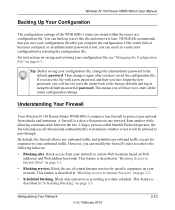
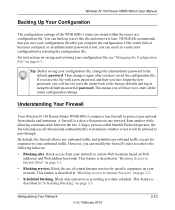
... in "Blocking Access to the default, password. Wireless-N 150 Router WNR1000v3 User Manual
Backing Up Your Configuration
The configuration settings...reset the router back to determine whether or not it later. However, you have to re-enter all inbound and outbound traffic to the factory defaults and log in using the default password of the WNR1000v3 router are stored within the router...
User Manual - Page 67


...a Remote Computer through a cable modem to an ISP. • You have an ISDN router on the 134.177.0.0 network, your router forwards your router. This router's address on the LAN from attacks...the company where you first configured your ISP as multiple routers or multiple IP subnets located on page 5-2. Wireless-N 150 Router WNR1000v3 User Manual
To change the NAT option: 1. Configuring ...
User Manual - Page 91
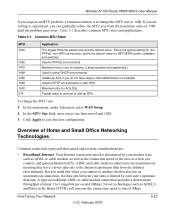
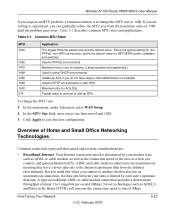
... are :
• Broadband Internet. Click Apply to dial-up ISPs. ADSL and cable modem connections are willing to experiment, you can gradually reduce the MTU size from the Internet (downstream). To change the MTU size to 1400. Wireless-N 150 Router WNR1000v3 User Manual
If you suspect an MTU problem, a common solution is to change...
User Manual - Page 93


....11n wireless 802.11g wireless 802.11b wireless 10 Mbps wired Ethernet Cable modem (3 Mbps) Analog modem (56 kbps)
Theoretical Raw Transfer Time 8 seconds 26 seconds 40 seconds 80 seconds 45 seconds 150 seconds 700 seconds 800 seconds 2700 seconds 144,000 seconds (40 hours)
Fine-Tuning Your Network
v1.0, February 2010
5-24 Wireless-N 150 Router WNR1000v3 User...
User Manual - Page 100
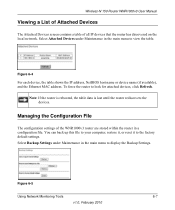
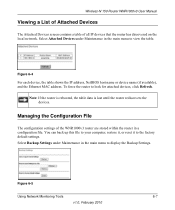
To force the router to the factory default settings. You can back up this file to your computer, restore it, or reset it to look for attached devices, click Refresh. Select... File
The configuration settings of all IP devices that the router has discovered on the local network. Wireless-N 150 Router WNR1000v3 User Manual
Viewing a List of Attached Devices
The Attached Devices screen contains a...
User Manual - Page 101
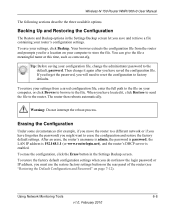
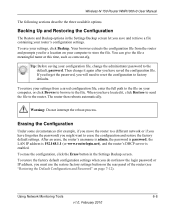
... the Configuration
The Restore and Backup options in the Settings Backup screen. To restore the factory default configuration settings when you do not know the login password or IP address, you save your computer to factory defaults. Wireless-N 150 Router WNR1000v3 User Manual
The following sections describe the three available options. Erasing the Configuration
Under...
User Manual - Page 111
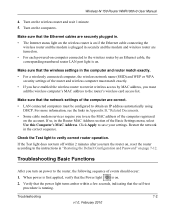
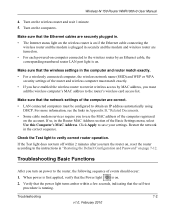
... the wireless router by MAC address, you to the router's wireless card access list. When power is first applied, verify that the Power light
is running. Wireless-N 150 Router WNR1000v3 User ... Password" on , reset the router according to the instructions in Appendix B, "Related Documents. • Some cable modem services require you must be configured to the router, the following sequence...
User Manual - Page 121
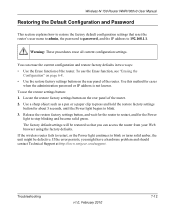
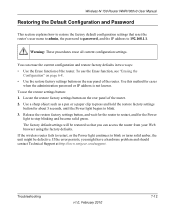
... for cases
when the administration password or IP address is not known. Wireless-N 150 Router WNR1000v3 User Manual
Restoring the Default Configuration and Password
This section explains how to restore the factory default configuration settings that you might be restored so that reset the router's user name to admin, the password to password, and the IP...
Setup Guide - Page 10


... an inability to wirelessly connect to Know Your Wireless Router
6
and enable wireless security for a ...router behind another router, or replacing a gateway with a NETGEAR router. If you have finished, you set up your router and get on your
Resource CD.
You can set up your wireless router...number of walls and ceilings between
the wireless router and your other materials such as ...
Setup Guide - Page 12


... Wizard setup procedure should take about 15 minutes to configure your wireless settings and enable wireless security for your router using on .
- At each step in the setup process, the Smart Wizard checks to start , browse the CD and double-click on your router, modem, and PC(s). Insert the Resource CD into your ISP. In...
Similar Questions
How To Factory Reset Netgear Router Wnr1000v3
(Posted by moonshaile 10 years ago)
How To Factory Reset Netgear Wnr1000v3
(Posted by Gizhelpow 10 years ago)
Netgear Wnr2000v3 How To Factory Reset
(Posted by ete7benafl 10 years ago)
How To Reset Wnr1000v3 Default Password
(Posted by maciomac 10 years ago)
How Do You Factory Reset A Wndr3400v2 Wireless Router?
(Posted by almodtina 10 years ago)

