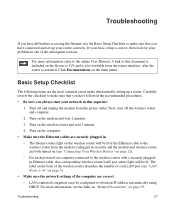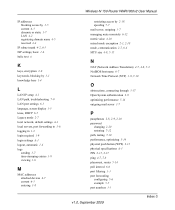Netgear WNR1000v2 Support Question
Find answers below for this question about Netgear WNR1000v2 - Wireless- N Router.Need a Netgear WNR1000v2 manual? We have 3 online manuals for this item!
Question posted by Lilfish98 on October 17th, 2012
Netgear Wnr1000v2 Router Issue
I am having problems getting my desktop to recognize the router when I hardline into one of the LAN ports on the router. My computer does not have wireless capabilities, so I have to hardline in. When I connect directly to the modem, I am able to connect to the Internet, but when I set up the router (we use wireless with other devices in the house), my computer doesn't recognize it at all and says "Network Cable Unplugged." I tried plugging in an old router I have (also netgear but older), my computer recognizes it immediately but I can't use that router because it won't pull an IP address from my ISP. My ISP has sent someone to my house twice now and they say it is my ethernet card/port, but that doesn't make sense since I can connect to another router!? And my computer company's tech support wants to charge me $200 to send someone! I am able to hardline laptops into the router without a problem, it's just my desktop that won't work with it. My desktop is only 3 years old. Any thoughts/suggestions? I would really appreciate it!
Current Answers
Related Netgear WNR1000v2 Manual Pages
Similar Questions
How Many Wireless Devices Can Connect To Netgear Wnr1000v2
(Posted by mbdxt2 10 years ago)
Can't Connect Via Netgear Wnr1000v2 Lan Port
(Posted by bbdw 10 years ago)
Won't Recognize Th Ethernet Cable What Do I Do?
I have followed the instructions twice but when I use the disc it doesn't recognize the ethernet cab...
I have followed the instructions twice but when I use the disc it doesn't recognize the ethernet cab...
(Posted by ernestscheller 12 years ago)
Netgear Wireless Router Setup
I insert the ethernet cable from the wireless router to the modem and the pc ethernet cable the rout...
I insert the ethernet cable from the wireless router to the modem and the pc ethernet cable the rout...
(Posted by richardgrimes 12 years ago)
What Usb Wireless Devices Are Capable Of Connecting To The N Network At 5ghz?
what usb wireless devices are capable of connecting to the n network at 5ghz? my current wireless us...
what usb wireless devices are capable of connecting to the n network at 5ghz? my current wireless us...
(Posted by vito1 13 years ago)