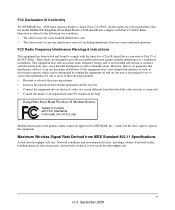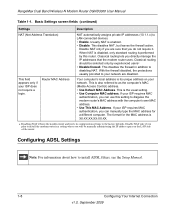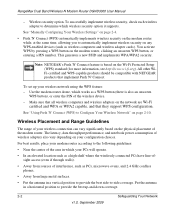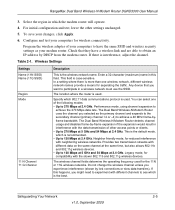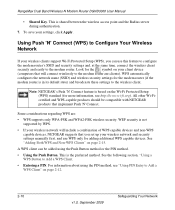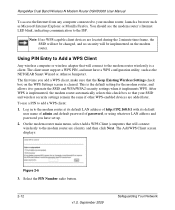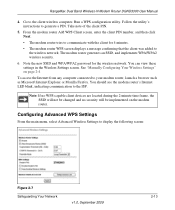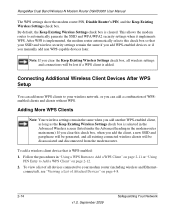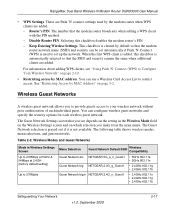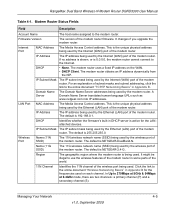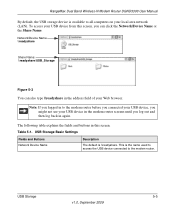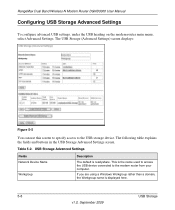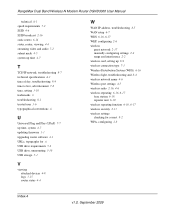Netgear DGND3300v2 Support Question
Find answers below for this question about Netgear DGND3300v2 - RangeMax Dual Band Wireless-N Modem Router.Need a Netgear DGND3300v2 manual? We have 3 online manuals for this item!
Question posted by vito1 on July 18th, 2010
What Usb Wireless Devices Are Capable Of Connecting To The N Network At 5ghz?
what usb wireless devices are capable of connecting to the n network at 5ghz? my current wireless usb ralink 3072 does not see the n network at 5ghz
Current Answers
Related Netgear DGND3300v2 Manual Pages
Similar Questions
Cannot Connect Netgear Dgnd3300v2
(Posted by mritBala19 9 years ago)
How To Setup My Dual Band Wireless N Modem Router Dgnd3300v2
(Posted by crCrys 10 years ago)
Can I Use A Netgear Rangemax Dual Band Wireless-n Gigabit Router Wndr3700v2 As
a repeater
a repeater
(Posted by haha2mrblo 10 years ago)
How To Check The Router ?
I did connect the router to the westell modell 6100 modem. A cable from the modem to the router and ...
I did connect the router to the westell modell 6100 modem. A cable from the modem to the router and ...
(Posted by slaterphar 11 years ago)
N600 Wireless Dual Band Router Wndr3300v2 Lan On/off Button Function?
I want to eliminate all WiFi radiation as I mostly only use wired connections. However there are tim...
I want to eliminate all WiFi radiation as I mostly only use wired connections. However there are tim...
(Posted by alvorne 12 years ago)