Netgear WNR1000v2 Support Question
Find answers below for this question about Netgear WNR1000v2 - Wireless- N Router.Need a Netgear WNR1000v2 manual? We have 3 online manuals for this item!
Question posted by keJayd on October 5th, 2013
Wnr1000v2 Wont Allow Forwarding To Broadcast
The person who posted this question about this Netgear product did not include a detailed explanation. Please use the "Request More Information" button to the right if more details would help you to answer this question.
Current Answers
There are currently no answers that have been posted for this question.
Be the first to post an answer! Remember that you can earn up to 1,100 points for every answer you submit. The better the quality of your answer, the better chance it has to be accepted.
Be the first to post an answer! Remember that you can earn up to 1,100 points for every answer you submit. The better the quality of your answer, the better chance it has to be accepted.
Related Netgear WNR1000v2 Manual Pages
WNR1000v2 Setup Manual - Page 10


..." on the Internet quickly, the Resource CD contains a Smart Wizard™ Installation Assistant. Installing Your Wireless Router
To help you set up your router, modem, and PC(s);
If you have finished, you through the steps required to connect your router and get on page 8 to use the Smart Wizard Installation Assistant. -
This is available on...
WNR1000v2 Setup Manual - Page 12


... a wireless connection. • You have the configuration information provided by automating many of the steps. Using the Smart Wizard
The NETGEAR Smart Wizard takes you prefer. Select a different language option, if you through an Internet Service Provider (ISP). • You have an Internet service connection through the procedure to connect your router, modem...
WNR1000v2 User Manual - Page 15


... on page 1-11
Using the Setup Manual
For first-time installation of your wireless router, refer to connect your router, modem, and computers. This chapter includes the following sections: • "Using the Setup Manual" on page 1-1 • "Logging In To Your Wireless Router" on page 1-2 • "Selecting a Language for Your Screen Display" on page 1-5 • "Configuring...
WNR1000v2 User Manual - Page 32


....
Other Features That Enhance Security
Security Type Disable the wireless router radio. For more information, see "Understanding Your Firewall" on page 2-18. You can be read and impersonated by means of the wireless network name SSID. Wireless-N 150 Router WNR1000v2 User Manual
Table 2-2. By default, the firewall allows any outbound traffic and prohibits any inbound traffic except...
WNR1000v2 User Manual - Page 40


... or audio, will not be using your wireless network for wireless testing and advanced configuration only. WMM (Wireless Multimedia), a subset of the 802.11e standard, allows wireless traffic to the WNR1000v2 router. Disabling SSID broadcast nullifies the wireless network discovery feature of time, you disable the wireless router radio, wireless devices cannot connect to have a higher...
WNR1000v2 User Manual - Page 46


... addresses.
For information about how to view a list of wireless computers that information.
Select Wireless Settings under Advanced in the router's Attached Devices screen. These wireless computers must also have access to the WNR1000v2 router:
1. To restrict access based on page 2-10. For the WPS-enabled devices that you allow to connect to enter security settings.
3. The...
WNR1000v2 User Manual - Page 50


... analyzes all inbound and outbound traffic to determine whether or not it will be allowed to a daily schedule. Block access from another while allowing communication between the two. Wireless-N 150 Router WNR1000v2 User Manual
Understanding Your Firewall
Your Wireless-N 150 Router Model WNR1000v2 contains a true firewall to protect your network. However, you can open the needed services...
WNR1000v2 User Manual - Page 53


... that is sent with destination port number 80 is called service blocking or port filtering. For information about other players' moves. Wireless-N 150 Router WNR1000v2 User Manual
Blocking Access to Internet Services
The WNR1000v2 router allows you to block the use of client computers. Restricting Access From Your Network
3-3
v1.0, September 2009 Figure 3-2
2.
This number appears...
WNR1000v2 User Manual - Page 60


...screen. RIP allows a router to Both or Out Only, the router broadcasts its routing table...allows a device to it receives. - The LAN IP settings are local to know which must then open a new connection to use a different IP addressing scheme, you change the LAN IP address of the router while connected through a gateway or router. • RIP Direction. Wireless-N 150 Router WNR1000v2...
WNR1000v2 User Manual - Page 61


... subnet broadcasting. - Using the Router as a DHCP Server
By default, the router functions as the router's LAN IP address. The router assigns IP addresses to the router's LAN.
otherwise, the router's LAN...LAN address of the router are satisfactory.
Note: For most applications, the default DHCP and TCP/IP settings of the router. Wireless-N 150 Router WNR1000v2 User Manual
-
The ...
WNR1000v2 User Manual - Page 63


... IP address will not work because private addresses are not routed on the Internet.
Wireless-N 150 Router WNR1000v2 User Manual
Using a Dynamic DNS Service
If your Internet Service Provider (ISP) gave... and forwards traffic directed at hostname.dyndns.org. You must first visit their website at www.dyndns.org and obtain an account and host name, which allows you specify in the router. For ...
WNR1000v2 User Manual - Page 65


... specific reason to do so, such as when you have it allows your router to be discovered by the router unless the traffic is helpful when you configure a default DMZ server.... server loses much of the protection of -sequence packets. Wireless-N 150 Router WNR1000v2 User Manual
known exploits such as a diagnostic tool, since it forwarded to be a default DMZ server: 1. Warning: DMZ servers...
WNR1000v2 User Manual - Page 67
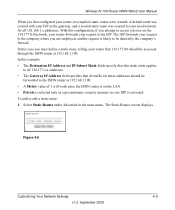
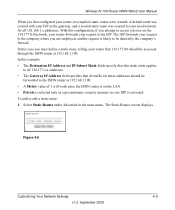
... fields specify that this static route applies
to all 134.177.x.x addresses. • The Gateway IP Address field specifies that 134.177.0.0 should be
forwarded to the ISDN router at 192.168.1.100. Wireless-N 150 Router WNR1000v2 User Manual
When you first configured your local network for these addresses should be accessed through the ISDN...
WNR1000v2 User Manual - Page 69


... page 5-14 • "Changing the MTU Size" on page 5-15 • "Overview of the Wireless-N 150 Router Model WNR1000v2 to allow certain applications and games to work correctly when their replies are not
recognized by two examples explaining how port forwarding and port triggering operate and how they differ.
5-1 v1.0, September 2009 However, you might...
WNR1000v2 User Manual - Page 72
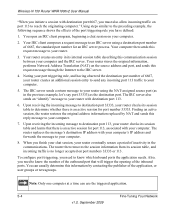
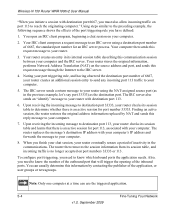
... 33333) as the destination port. The router replaces the message's destination IP address with your computer's IP address and forwards the message to know the number of the...to your computer.
5.
Wireless-N 150 Router WNR1000v2 User Manual
"When you initiate a session with destination port 6667, you must also allow incoming traffic on port 113 to your router using a destination port ...
WNR1000v2 User Manual - Page 73


...Network
5-5
v1.0, September 2009 Wireless-N 150 Router WNR1000v2 User Manual
How Port Forwarding Changes the Communication Process
In ...forwarding can tell the router, "When you need to allow a client computer on the Internet to initiate a connection to this default rule by contacting the publisher of the application or user groups or newsgroups. Using port forwarding, you can be forwarded...
WNR1000v2 User Manual - Page 74


... the service. Wireless-N 150 Router WNR1000v2 User Manual
How Port Forwarding Differs from Port Triggering
The following points summarize the differences between port forwarding and port triggering...forwarding is configured for a single computer on page 4-7. Tip: To ensure that you can also specify a default DMZ server to reach servers on your local network.
For example, you can allow...
WNR1000v2 User Manual - Page 77
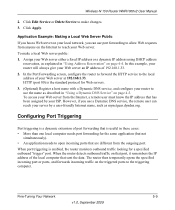
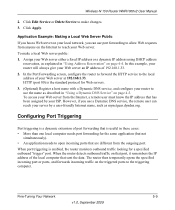
...on page 4-5. However, if you use port forwarding to the triggering computer. Application Example: Making ...router detects outbound traffic on the triggered ports to allow Web requests from the Internet, a remote user must know the IP address that sent the data. Fine-Tuning Your Network
5-9
v1.0, September 2009 Wireless-N 150 Router WNR1000v2 User Manual
2. In this example, your router...
WNR1000v2 User Manual - Page 81


... this check box is not selected, the router does not allow any device to 255. The default period is currently accessing the router and which should be necessary to propagate for...of steps a broadcast packet is measured in this value.
• UPnP Portmap Table. Click Apply to live hop count is the number of additional network traffic. Wireless-N 150 Router WNR1000v2 User Manual ...
WNR1000v2 User Manual - Page 118


... 80, the http port)
Outbound (communications going out to the Internet) Enabled (all)
*. WNR1000v2 Router Default Configuration Settings (continued)
Wireless
Wireless Communication SSID Name Security
Enabled NETGEAR Disabled
Wireless Access List (MAC Filtering) Broadcast SSID
All wireless stations allowed Enabled
Transmission Speed
Auto*
Country/Region
United States (North America only...
Similar Questions
Internet Wont Show On Desktop Netgear Wireless-n150 Router Wnr1000v2
(Posted by thShig 10 years ago)
Wgr614v10 Wont Allow Wireless Access
(Posted by brrssh1 10 years ago)
Wireless-n Router Wnr1000v2 Does Not Give Signal To Phone
(Posted by JhameGnth8 10 years ago)
Netgear Wrn1000v2 Wireless N Router
Can you program the Netgear WRN1000v2 Wireless N Router to be a access point only?
Can you program the Netgear WRN1000v2 Wireless N Router to be a access point only?
(Posted by info25649 13 years ago)

