Netgear WNR1000v2 Support Question
Find answers below for this question about Netgear WNR1000v2 - Wireless- N Router.Need a Netgear WNR1000v2 manual? We have 3 online manuals for this item!
Question posted by thShig on December 11th, 2013
Internet Wont Show On Desktop Netgear Wireless-n150 Router Wnr1000v2
The person who posted this question about this Netgear product did not include a detailed explanation. Please use the "Request More Information" button to the right if more details would help you to answer this question.
Current Answers
There are currently no answers that have been posted for this question.
Be the first to post an answer! Remember that you can earn up to 1,100 points for every answer you submit. The better the quality of your answer, the better chance it has to be accepted.
Be the first to post an answer! Remember that you can earn up to 1,100 points for every answer you submit. The better the quality of your answer, the better chance it has to be accepted.
Related Netgear WNR1000v2 Manual Pages
WNR1000v2 Setup Manual - Page 11


... cannot or prefer not to your network (see "Setting Up Your Router for Internet Access" on page 11. Set up -to-date features of your router, NETGEAR provides a variety of methods for updating your router in to the router to use this feature see "Connecting Your Wireless Router" on a corporate PC to receive the best, most up your...
WNR1000v2 Setup Manual - Page 13


... the same technology as your network. For more information, see "Configuring Your Wireless Network" on page 20. It also places the Router Login
shortcut on the desktop for you can always access the router's user interface later to the Internet, configuring your wireless network settings, and selecting the optimum security protection for each computer in your...
WNR1000v2 Setup Manual - Page 17
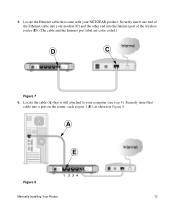
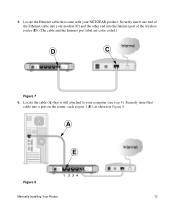
Securely insert one end of the wireless router (D). (The cable and the Internet port label are color coded.)
D
C
Figure 7 6. Securely insert that
cable into the Internet port of the Ethernet cable into your modem (C) and the other end into a port on the router, such as port 1 (E), as shown in Figure 8. Locate the cable (A) that came with your...
WNR1000v2 Setup Manual - Page 33


... your PC.
- Select a different language option, if you have a hardware problem and should contact technical support.
• Internet Light Stays Amber. Installation of the utility places a NETGEAR Router Recovery desktop. When the router is turned on to the router:
a. Turn the power off and back on , the Power light turns amber for about 20 seconds and...
WNR1000v2 User Manual - Page 11


...; Formats. Tip: This format is used to highlight information of note might result in a malfunction or damage to intermediate computer and Internet skills. Initial configuration instructions can be found in the NETGEAR Wireless Router Setup Manual. This manual uses the following paragraphs: • Typographical conventions. About This Manual
The user manual provides information for...
WNR1000v2 User Manual - Page 12


... v1.0, September 2009 Wireless-N 150 Router WNR1000v2 User Manual
Danger: This is described in the manual.
•A
button to access the full NETGEAR, Inc. online knowledge base for the WNR1000v2 router according to these specifications:
Product Version Manual Publication Date
Wireless-N 150 Router Model WNR1000v2 September 2009
For more information about network, Internet, firewall, and...
WNR1000v2 User Manual - Page 15


... Basic Internet Settings" on page 1-6 • "Setting Up and Testing Basic Wireless Connectivity" on page 1-11
Using the Setup Manual
For first-time installation of your router, modem, and computers.
Note: NETGEAR recommends using the Setup Manual, you can use the information in this User Manual to configure additional features of your wireless router, refer to the NETGEAR Wireless Router...
WNR1000v2 User Manual - Page 41


... 'N' Connect (Wi-Fi Protected Setup)
If your client device. Press the button on the rear of the WNR1000v2 router for the symbol on the Wi-Fi Protected Setup (WPS) standard (for more information, see the NETGEAR Wireless Router Setup Manual. Note: NETGEAR's Push 'N' Connect feature is not supported by WPS. WEP security is based on your...
WNR1000v2 User Manual - Page 50


Wireless-N 150 Router WNR1000v2 User Manual
Understanding Your Firewall
Your Wireless-N 150 Router Model WNR1000v2... September 2009
Safeguarding Your Network Some games and applications need to Internet Services" on page 3-3.
• Scheduled blocking. Port triggering ... traffic except for example, a Web server or remote desktop program), you can open the needed services by specific ...
WNR1000v2 User Manual - Page 83


...
5-15 Use a scanning utility to determine what other Internet service, and either the technical support of the ISP or of NETGEAR recommends changing the MTU size.
A secure Web site ...for NETGEAR equipment is the largest data packet a network device transmits.
If any device in the data path has a lower MTU setting than 10 feet) • Choose your settings.
- Wireless-N 150 Router WNR1000v2 ...
WNR1000v2 User Manual - Page 84


... NETGEAR routers, adapters, and switches. Newer technologies such as the connection speed of the sites to which you connect, and general Internet ...modem connection provides a downstream throughput of 1500 until the problem goes away. Wireless-N 150 Router WNR1000v2 User Manual
If you suspect an MTU problem, a common solution is to change the MTU size: 1. Click Apply to the Internet...
WNR1000v2 User Manual - Page 85


... Router Model WNR1000v2 provides a wireless data throughput of Cat 5e or better. To get the best performance, use of products can extend up to 100 meters with older-generation XE family products or HomePlug 1.0 products, but they are distant vertically, consider networking over your network can configure an individual network password to your Internet...
WNR1000v2 User Manual - Page 89


... Internet (WAN) port of the router. A Domain Name Server translates human-language URLs such as www.netgear.com into IP addresses.
DHCP
Identifies whether the router's...router. The following settings apply to the Internet. DHCP
If set to DHCP Client, the router is 192.168.1.1. LAN Port. The default is configured to use a fixed IP address on the WAN. Wireless-N 150 Router WNR1000v2...
WNR1000v2 User Manual - Page 105


... are off ). The router firmware is 10 Mbps, the light will automatically start , browse the CD and double-click on . The Internet port is connected and its...are using the power adapter supplied by NETGEAR for the recovery process. 4. b. b. The CD will be off when your router is turned on: • Make...light is lit.
4.
Wireless-N 150 Router WNR1000v2 User Manual
3.
WNR1000v2 User Manual - Page 106


...) push-button blinks amber. If the Internet light is made, check the following : 1. Clear the router's configuration to the router: 1. This will set the router's IP address to
www.routerlogin.net. If the light does not turn green, the router has a problem. Clear the router's configuration to the router: 1. See the NETGEAR Wireless Router Setup Manual for about 20 seconds...
WNR1000v2 User Manual - Page 107


... computer's address should be sure the Java applet is not in the NETGEAR Wireless Router Setup Manual. • Make sure you are using the correct login ... the computer to the router, then restart (reboot) your computer.
• If your browser has Java, JavaScript, or ActiveX enabled. If you are using Internet Explorer, click Refresh to the wireless router, check the following:...
WNR1000v2 User Manual - Page 108


...unable to obtain an IP address from your wireless router's Internet IP address: 1. To check your service provider. Wireless-N 150 Router WNR1000v2 User Manual
• If you are attempting to set up your NETGEAR router as an additional router behind an existing router in your network, consider replacing the existing router instead. NETGEAR does not support such a configuration. If your...
WNR1000v2 User Manual - Page 109


Ask your Internet connection. Troubleshooting PPPoE
If you are using PPPoE, try troubleshooting your service provider whether they require a PPP over Ethernet (PPPoE) login (see the NETGEAR Wireless Router Setup Manual for your computer's MAC address. Click Connection Status. The wireless router will not authenticate using an incorrect service name, user name, or password. There also ...
WNR1000v2 User Manual - Page 113


.... In the E-mail screen, select the Automatically Adjust for daylight savings time. Wireless-N 150 Router WNR1000v2 User Manual
• Date shown is installed that your Internet access settings are correct. You can use the basic setup utility in your router's wireless radio enabled? See "Viewing Advanced Wireless Settings" on
page 2-11. Troubleshooting
v1.0, September 2009
7-11
WNR1000v2 User Manual - Page 118


...
Table A-1. WNR1000v2 Router Default Configuration Settings (continued)
Wireless
Wireless Communication SSID Name Security
Enabled NETGEAR Disabled
Wireless Access List (MAC Filtering) Broadcast SSID
All wireless stations allowed Enabled
Transmission Speed
Auto*
Country/Region
United States (North America only;
Maximum Wireless signal rate derived from the Internet) Disabled (bars...
Similar Questions
Netgear Wireless N150 Router V2 Wont Set Up Properly
(Posted by wsnDIAMON 9 years ago)
Netgear Wireless-n150 Router Can't Connect To Vpn
(Posted by alexplms 10 years ago)
How To Boost Netgear N150 Router Wnr1000v2
(Posted by raj19mk 10 years ago)
How Many Feet Does The Netgear N150 Router Wnr1000v2 Range
(Posted by fkuyLE 10 years ago)
How Set Up Wireless Bridge With Netgear Wireless-n150 Router Model Number
wnr1000v2
wnr1000v2
(Posted by bcarsjo 10 years ago)

