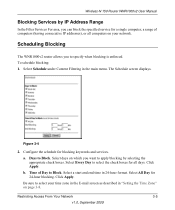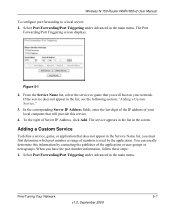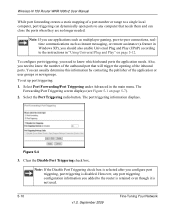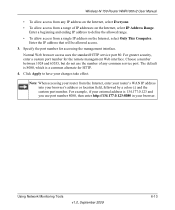Netgear WNR1000v2 Support Question
Find answers below for this question about Netgear WNR1000v2 - Wireless- N Router.Need a Netgear WNR1000v2 manual? We have 3 online manuals for this item!
Question posted by jimgnh on September 9th, 2011
Router Range
Current Answers
Answer #1: Posted by kcmjr on September 13th, 2011 9:19 AM
Factors that affect wireless distance:
- Location of WAP (wireless access point)
- Materials used in building (steel studs?)
- Number of other WAPs nearby
- WAP transmitter power
- WAP receiver antenna heigth
- WAP antenna type (stock or external, indoor or outdoor)
- Antenna on the PC (laptop internal, PC with external)
So as you can see the range varies all over. The stock firmware wont allow you to adjust the transmit power. There is aftermarket firmware that will: http://www.dd-wrt.com/site/index
I use Linksys WRT54G WAPs at home. Running DD-WRT firmware and the power ramped up I can get decent coverage around my house and yard. There are 2 PC's that still have issues in the room next to the WAP but I expect it has to do with materials inside the wall.
You'll need to experiment and do a site survey with a laptop.
Check these resources:
http://compnetworking.about.com/cs/wirelessproducts/a/howtobuildwlan.htm
http://compnetworking.about.com/od/wirelessrouters/f/bestwifirange.htm
Licenses & Certifications: Microsoft, Cisco, VMware, Novell, FCC RF & Amateur Radio licensed.
Related Netgear WNR1000v2 Manual Pages
Similar Questions
BEST WAY TO EXTEND THE RANGE OF THIS ROUTER
I am running a PC and a laptop Windows 7. The router isn't giving out a signal to enable me to conne...