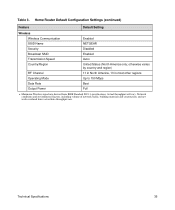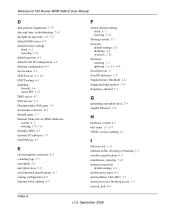Netgear WNR1000v2 Support Question
Find answers below for this question about Netgear WNR1000v2 - Wireless- N Router.Need a Netgear WNR1000v2 manual? We have 3 online manuals for this item!
Question posted by karlnay666 on November 26th, 2013
How To Restore A Netgear Wnr1000v2 Router To Factory Settings
The person who posted this question about this Netgear product did not include a detailed explanation. Please use the "Request More Information" button to the right if more details would help you to answer this question.
Current Answers
Related Netgear WNR1000v2 Manual Pages
Similar Questions
Wireless-n 150 Router Wnr1000v2 How To Reset To Factory Settings
(Posted by zdldurk 10 years ago)
How To Restore Netgear Router To Factory
(Posted by gegabo 10 years ago)
How To Reset My Netgear Router To Factory Settings Wnr1000v2
(Posted by reggiEldud 10 years ago)
How To Restore Wndr3400 To Factory Settings
(Posted by hyJuanit 10 years ago)
Router Automatically Resets To Factory Settings
Hello Every few days my router gets automatically reset to factory settings. It looses its SSID, an...
Hello Every few days my router gets automatically reset to factory settings. It looses its SSID, an...
(Posted by ashutoshmjoshi 12 years ago)