Netgear WNR1000v2 Support Question
Find answers below for this question about Netgear WNR1000v2 - Wireless- N Router.Need a Netgear WNR1000v2 manual? We have 3 online manuals for this item!
Question posted by hamledbur on August 10th, 2014
How To Reset Netgear Wnr1000v2-vc From Comcast To Factory Default
The person who posted this question about this Netgear product did not include a detailed explanation. Please use the "Request More Information" button to the right if more details would help you to answer this question.
Current Answers
There are currently no answers that have been posted for this question.
Be the first to post an answer! Remember that you can earn up to 1,100 points for every answer you submit. The better the quality of your answer, the better chance it has to be accepted.
Be the first to post an answer! Remember that you can earn up to 1,100 points for every answer you submit. The better the quality of your answer, the better chance it has to be accepted.
Related Netgear WNR1000v2 Manual Pages
WNR1000v2 Setup Manual - Page 8


... elements:
1. Four Local Area Network (LAN) 10/100 Mbps Ethernet ports for connecting the power adapter.
2. Side Panel
The router side panel is shown in Figure 2, contains port connections.
12 3
4
5
Figure 2
Viewed from left to a cable or DSL modem.
4. AC power adapter outlet for connecting the router to the factory default settings.
Restore factory settings button.
WNR1000v2 Setup Manual - Page 9


... and number of the wireless router shows the router's MAC address, serial number, security PIN, and factory default login information. Turns the Wireless network on the router are color-coded to Know Your Wireless Router
5 The ports on and off . For best results, place your Local Area Network (LAN). When the Wireless network is enabled, the Wireless LED on the bottom...
WNR1000v2 Setup Manual - Page 14


... Wireless Network" on page 20. Installing Your Router Using the Smart Wizard
10 You will also be prompted to check for example, if you must open a browser window and log in its default factory settings). If you want to change the settings after installing and configuring your router using the Smart Wizard, you have reset the router...
WNR1000v2 Setup Manual - Page 20


... window similar to the one shown in to the wireless router Internet port and the modem, and that the computer is communicating at 10 Mbps. A LAN light should be lit for Internet Access
When configuring your wireless router manually, you use the Restore Factory Settings button. The factory default state is powered on page 37 for each connected...
WNR1000v2 Setup Manual - Page 24


... Network
20 If you configure the router from a wireless computer and you use the same SSID, also called the wireless network name, and the same wireless security.
The default SSID for your computer's wireless settings to automatically set your wireless network connections and the wireless security option for the router is connected to the router with an Ethernet cable. To...
WNR1000v2 Setup Manual - Page 25


...a question, see the online User Manual or review the settings you will not get a wireless connection.
3. Leave the wireless mode at its default setting. 5. Configuring Your Wireless Network
21 NETGEAR strongly recommends that you configure in the wireless router. To
successfully implement wireless security, check each computer can support the mode and security option
that you selected. (If...
WNR1000v2 Setup Manual - Page 33


... your PC is connected to your router and the router is turned on to see if the router recovers. Installation of the utility places a NETGEAR Router Recovery desktop. If the light does not turn green, the router has a problem. Clear the router's configuration to factory defaults.
When the router is explained in "Restoring the Default Password and Configuration Settings" on page...
WNR1000v2 Setup Manual - Page 34


... the computer and the router as described in to the wireless router, check the following:
• If you don't know the current IP address, reset the router's configuration to 192.168...your computer cannot reach a DHCP server, some operating systems will reset the router's IP address to the factory defaults. If your router's IP address has been changed and you are using Internet Explorer,...
WNR1000v2 Setup Manual - Page 39


... port 80, the http port)
Outbound (communications going out to Enabled (all unsolicited requests except for the Wireless-N 150 Router Model WNR1000v2. http://www.routerlogin.com; Table 3. Technical Specifications
Default Configuration Settings
This section provides factory default settings and technical specifications for
the Internet)
traffic on label)
MTU Size
1500
Local Network...
WNR1000v2 User Manual - Page 26


... networks. - Select a channel that is None.
5. NETGEAR is Auto. For the remaining settings, accept the defaults. • The default channel is not the same as nETgear. For more information about the wireless channel frequencies, click the link to the WNR1000v2 router.
4. The options are configuring the router from a wireless computer and you will not be necessary to save your...
WNR1000v2 User Manual - Page 48


... add to the factory defaults, and log in using the default password of password. Do not rely on the access control list to the WNR1000v2 router. Repeat step 3 through step 5 for the router's Web Configuration Manager is not in your Wireless Card Access List settings. This means you save your wireless transmissions, an intruder can wirelessly connect to make...
WNR1000v2 User Manual - Page 49


...you will have to reset the router back to display the...NETGEAR recommends that you save ) this file and retrieve it again after you can easily re-create your configuration by restoring the configuration file.
Wireless-N 150 Router WNR1000v2...default, password. This means you have saved the configuration file. On the main menu, under Maintenance, select Set Password to the factory defaults...
WNR1000v2 User Manual - Page 93


... rediscovers the devices. To force the router to view the table. Wireless-N 150 Router WNR1000v2 User Manual
Viewing a List of Attached Devices
The Attached Devices screen contains a table of the WNR1000v2 router are stored within the router in a configuration file. Select Attached Devices under Maintenance in the main menu to the factory default settings. Managing the Configuration File
The...
WNR1000v2 User Manual - Page 94


... IP address, you will need to reset the configuration to erase the configuration and restore the factory default settings.
To erase the configuration, click the Erase button in the Settings Backup screen let you have located it, click Restore to send the file to the file. Wireless-N 150 Router WNR1000v2 User Manual
The following sections describe...
WNR1000v2 User Manual - Page 95


... updated as NETGEAR releases new firmware. See "Checking for New Firmware in the Router Upgrade Screen." • Check for Updated Firmware Upon Log-in check box. See "Updating Manually to the factory defaults. A firmware update might cause the router settings to revert to New Router Firmware" on page 6-10.
The Router Upgrade screen
displays. Wireless-N 150 Router WNR1000v2 User Manual...
WNR1000v2 User Manual - Page 106


.... The Internet is still amber 1 minute after turning on to the router: 1. Clear the router's configuration to factory defaults. This procedure is still amber 1 minute after turning on , the Internet light turns amber for about 20 seconds and then turns green. See the NETGEAR Wireless Router Setup Manual for about 20 seconds and then turns green. Turn...
WNR1000v2 User Manual - Page 107


..." in the range 169.254.x.x. Make sure you have a good connection from the computer to the wireless router, check the following: • If you are using the correct login information. The factory default login name is
admin and the password is loaded. Wireless-N 150 Router WNR1000v2 User Manual
2.
Check that the Caps Lock is on page 2-13.
WNR1000v2 User Manual - Page 114


... and Password
This section explains how to restore the factory default configuration settings that you can erase the current configuration and restore factory defaults in "Viewing and Configuring Basic Internet Settings" on the rear panel of the router. 2. If your wireless network appears, but at least 6 feet away, and see "Erasing the
Configuration" on page 6-8. •...
WNR1000v2 User Manual - Page 117


Appendix A Technical Specifications
Default Configuration Settings
This appendix provides factory default settings and technical specifications for Daylight Saving Time Allow a Registrar to configure this router
Default Setting
http://www.routerlogin.net or http://www.routerlogin.com admin
password
Default hardware address (on label) 1500
192.168.1.1
255.255.255.0 Enabled 192.168.1.2 to 192....
WNR1000v2 User Manual - Page 124
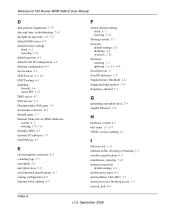
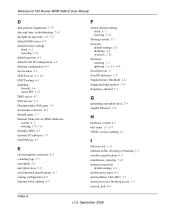
Wireless-N 150 Router WNR1000v2 User Manual
D
data packets, fragmented 5-15 date and time, troubleshooting 7-10 daylight savings time 3-8, 7-11 default DMZ server 4-7 default factory settings
listed A-1 restoring 7-12 default gateway 6-5 default LAN IP configuration 4-2 deleting configuration 6-8 device name 4-2 DHCP server 4-3, 6-5 DHCP setting 6-3 disabling firewall 4-6 router PIN 2-17 DMZ ...
Similar Questions
How To Reset Netgear Wgr614v10 To Factory Default
(Posted by migcouch 9 years ago)
How To Reset Netgear Wnr1000v2-vc To Factory Default
(Posted by sribrayn 9 years ago)
How To Reset Netgear Wnr1000v2 To Factory Default Settings
(Posted by divahfrem 9 years ago)
How Do I Reset Netgear Wnr1000v2 To Factory Defaults
(Posted by 447amande 10 years ago)
How To Reset Netgear Wndr3400 To Factory Defaults
(Posted by zomeloy 10 years ago)

