Netgear WNR1000v2 Support Question
Find answers below for this question about Netgear WNR1000v2 - Wireless- N Router.Need a Netgear WNR1000v2 manual? We have 3 online manuals for this item!
Question posted by pbuttolittl on December 18th, 2013
Where Is The Reset Button On A Netgear Wireless Router Wnr1000v2
The person who posted this question about this Netgear product did not include a detailed explanation. Please use the "Request More Information" button to the right if more details would help you to answer this question.
Current Answers
There are currently no answers that have been posted for this question.
Be the first to post an answer! Remember that you can earn up to 1,100 points for every answer you submit. The better the quality of your answer, the better chance it has to be accepted.
Be the first to post an answer! Remember that you can earn up to 1,100 points for every answer you submit. The better the quality of your answer, the better chance it has to be accepted.
Related Netgear WNR1000v2 Manual Pages
WNR1000v2 Setup Manual - Page 10


..., brick, and concrete can result in significant performance degradation or an inability to wirelessly connect to Know Your Wireless Router
6 NETGEAR does not recommend or support adding a NETGEAR router behind another router, or replacing a gateway with a NETGEAR router. Installing Your Wireless Router
To help you need to use the manual installation method (see "Manually Installing...
WNR1000v2 Setup Manual - Page 12


... page 16, or the online User Manual). 4.
In the CD's menu, click Setup to configure your wireless settings and enable wireless security for your
router, or No, to connect your router, modem, and PC(s).
Using the Smart Wizard
The NETGEAR Smart Wizard takes you to start the Smart Wizard. 3. The Smart Wizard guides you are using...
WNR1000v2 Setup Manual - Page 27
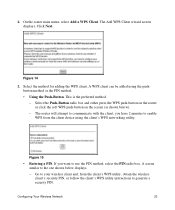
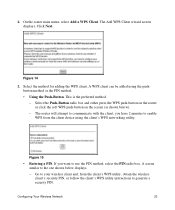
... to use the PIN method, select the PIN radio box. Select the Push-Button radio box and either press the WPS push-button on the router or click the soft WPS push-button on the screen (as shown below displays.
-
Configuring Your Wireless Network
23 you want to generate a security PIN.
A WPS client can be...
WNR1000v2 User Manual - Page 11


...in a malfunction or damage to highlight information of note might result in the NETGEAR Wireless Router Setup Manual. This manual uses the following paragraphs: • Typographical conventions. xi...the equipment, a breach of security, or a loss of the NETGEAR® Wireless-N 150 Router Model WNR1000v2 beyond initial configuration settings. About This Manual
The user manual provides ...
WNR1000v2 User Manual - Page 12


... table of this notice might result in the manual.
•A
button to the NETGEAR website in Appendix B, "Related Documents." xii v1.0, September 2009
online knowledge base for the WNR1000v2 router according to these specifications:
Product Version Manual Publication Date
Wireless-N 150 Router Model WNR1000v2 September 2009
For more information about network, Internet, firewall, and...
WNR1000v2 User Manual - Page 15


... these settings are specified automatically for you perform the initial configuration of your wireless router, refer to the router for your Internet connection and your network. The Setup Manual explains how to launch the NETGEAR Smart Wizard on how to connect your router, modem, and computers. Chapter 1 Configuring Basic Connectivity
This chapter describes the settings for...
WNR1000v2 User Manual - Page 32


...wireless network discovery feature of a push button. This data includes your network by means of some products such as Windows XP, but the data broadcast over the wireless... rules.
Wireless-N 150 Router WNR1000v2 User Manual
Table 2-2. Other Features That Enhance Security
Security Type Disable the wireless router radio. For more information, see "Restricting Wireless Access by...
WNR1000v2 User Manual - Page 41


... http://www.wi-fi.org). Wireless-N 150 Router WNR1000v2 User Manual
. Using Push 'N' Connect (Wi-Fi Protected Setup)
If your client device. WEP security is based on page 2-15
Push Button Configuration
There are WPS enabled, the added devices must share the same network name (SSID) and security passphrase. Note: NETGEAR's Push 'N' Connect feature is...
WNR1000v2 User Manual - Page 48


... in the Trusted PC list, if you select Turn Access Control On, you will have to reset the router back to the WNR1000v2 router. NETGEAR recommends that is on MAC address filtering alone to secure your wireless transmissions, an intruder can wirelessly connect to the factory defaults, and log in using the default password of password.
Warning...
WNR1000v2 User Manual - Page 49


... the administrator password to the default, password. Click Apply. NETGEAR recommends that you save ) this file and retrieve it again after you have to reset the router back to the factory defaults and log in using the default password of the WNR1000v2 router are stored within the router in a configuration file. Backing Up Your Configuration
The...
WNR1000v2 User Manual - Page 94


...your settings, click Backup. Warning: Do not interrupt the reboot process.
Wireless-N 150 Router WNR1000v2 User Manual
The following sections describe the three available options.
When you...button on the rear panel of the router (see "Restoring the Default Configuration and Password" on your settings from the router and prompts you have forgotten the password) you will need to reset...
WNR1000v2 User Manual - Page 95


... install it . Note: Before updating the router software, NETGEAR recommends that you can restore your configuration settings (see "Backing Up and Restoring the Configuration" on page 6-8). Select Router Upgrade under Maintenance in the main menu.
Wireless-N 150 Router WNR1000v2 User Manual
Updating the Router Firmware
The firmware of having the router check for new firmware every time you...
WNR1000v2 User Manual - Page 105


...Netgear Firmware Recovery Utility, and follow the prompts to your configuration
settings. After approximately 20 seconds, verify that are off ). The Power light blinks green slowly and continuously. To restore your PC. After firmware recovery is completed, follow the
prompts for this product. Wireless-N 150 Router WNR1000v2... (otherwise the push-button light should contact Technical Support...
WNR1000v2 User Manual - Page 106


... Technical Support. See the NETGEAR Wireless Router Setup Manual for about 20...button blinks amber. If the Internet light is turned on , the Power light turns amber for instructions. The Internet or LAN port lights are secure at the router and at the computer. 2. Turn the power off and back on power to the router: 1.
If after turning on . Wireless-N 150 Router WNR1000v2...
WNR1000v2 User Manual - Page 107


... reset the router's configuration to the router, then restart (reboot) your computer.
• If your are using the wireless repeater function). If your computer's IP address is on the same subnet as described in the NETGEAR Wireless Router ... the range 169.254.x.x. Wireless-N 150 Router WNR1000v2 User Manual
2. Make sure you are using the recommended addressing scheme, your computer.
WNR1000v2 User Manual - Page 109


...'s MAC address. Wireless-N 150 Router WNR1000v2 User Manual
• You might need to force your cable or DSL modem to recognize your new router by clicking Connect. Review your router's Basic Settings screen.
• Your service provider might check for your service provider whether they require a PPP over Ethernet (PPPoE) login (see the NETGEAR Wireless Router Setup Manual for...
WNR1000v2 User Manual - Page 113


... Program menu or as an icon in your computer, a Smart Wizard utility program is installed that your router's wireless radio enabled? In the LAN section, double-click Wireless Network Connection.
2. Other wireless card manufacturers might include a similar program.
• Windows basic setup utility. Wireless-N 150 Router WNR1000v2 User Manual
• Date shown is off by one hour.
WNR1000v2 User Manual - Page 114


... the restore factory settings button on page 5-14. Wireless-N 150 Router WNR1000v2 User Manual
• Is your router set to a wireless standard that is not supported by objects between the router and your adapter? Restoring the Default Configuration and Password
This section explains how to restore the factory default configuration settings that reset the router's user name to admin...
WNR1000v2 User Manual - Page 121


... documents you can use to gain a more complete understanding of the technologies used in your wireless router in the NETGEAR Wireless Router Setup Manual. Related Documents
B-1
v1.0, September 2009
Table B-1. Reference Documents
Document
TCP/IP Networking Basics Wireless Networking Basics Preparing Your Network Virtual Private Networking Basics Glossary
Link http://documentation...
WNR1000 Product Data Sheet - Page 1


... the Push 'N' Connect button on your router
STEP 3
Connect securely
NETGEAR Green • Convenient on/off switch helps save energy when not in use • Efficient Energy Star compliant power supply • Packaging manufactured with integrated Wireless-N
24/7
TECHNICAL
S U P P O R T*
1-888-NETGEAR (638-4327) Email: info@NETGEAR.com
RangeMax™ 150 Wireless Router
WNR1000
UP TO...
Similar Questions
How To Reset Netgear Wireless Router Wnr100
(Posted by kurjasi 9 years ago)
Where Is The Reset Button On A Wnr1000v2
(Posted by wutba 9 years ago)
How To Reset N150 Wireless Router Wnr1000v3
(Posted by KarlGenev 10 years ago)
How To Reset N300 Wireless Router To Default
(Posted by MrWHere 10 years ago)
How To Reset Netgear Wireless Router Wnr1000v2
(Posted by bowar 10 years ago)

