Netgear WNR1000v2 Support Question
Find answers below for this question about Netgear WNR1000v2 - Wireless- N Router.Need a Netgear WNR1000v2 manual? We have 3 online manuals for this item!
Question posted by flotRD2DE on May 1st, 2014
Can The Nook Color Use Wps Push Button Connect Or Does It Need To Use Password
to connect
Current Answers
There are currently no answers that have been posted for this question.
Be the first to post an answer! Remember that you can earn up to 1,100 points for every answer you submit. The better the quality of your answer, the better chance it has to be accepted.
Be the first to post an answer! Remember that you can earn up to 1,100 points for every answer you submit. The better the quality of your answer, the better chance it has to be accepted.
Related Netgear WNR1000v2 Manual Pages
WNR1000v2 Setup Manual - Page 3


... Installing Your Router 11 Connecting Your Wireless Router 12 Verifying Your Connection 15 Setting Up Your Router for Internet Access 16
Configuring Your Wireless Network 20 Specifying Wireless Settings 20 Setting Your SSID and Wireless Security Manually 20 Using Push 'N' Connect (WPS) to Configure Your Wireless Network 22 Testing Basic Wireless Connectivity 25
Troubleshooting...27...
WNR1000v2 Setup Manual - Page 7


... 2 minutes. Power is connected to the modem. No Ethernet cable is ready. LAN
Solid Amber
(Ports 1-4)
Blinking Amber
Off
Description
The router is performing the power-on and the router is connected to a 100 Mbps device. The power is enabled.
Table 1. WPS-capable devices can use the status lights to the router
Indicates that wireless security is on self...
WNR1000v2 Setup Manual - Page 9


... from the other four ports that connect to Know Your Wireless Router
5 See "Push 'N' Connect" on page 3. When the Wireless network is solid green. Router Label
The label on the bottom of the router is enabled, the Wireless LED on your wireless network. 1. Turns Push 'N' Connect (WPS) security on and off . Wireless On/Off button - When wireless security is solid green. Turns...
WNR1000v2 Setup Manual - Page 19
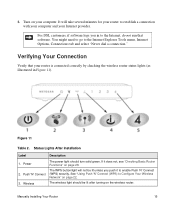
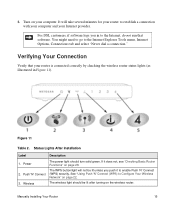
... not be lit after turning on page 28.
See "Using Push 'N' Connect (WPS) to establish a connection with your computer and your router to Configure Your Wireless Network" on your router is connected correctly by checking the wireless router status lights (as illustrated in to enable Push 'N' Connect (WPS) security. You might need to go to the Internet Explorer Tools menu, Internet...
WNR1000v2 Setup Manual - Page 24


... basic installation of several hundred feet. For a complete overview of your computer's wireless settings to the router with an Ethernet cable.
NETGEAR strongly recommends that is NETGEAR.
To avoid this router, see "Using Push 'N' Connect (WPS) to access your network, after you can use a computer that you can allow others outside of all the security configurations that...
WNR1000v2 Setup Manual - Page 26


... connect wirelessly to the router are WPA-PSK and WPA2-PSK. To add a WPS client to the ISP. Using Push 'N' Connect (WPS) to Configure Your Wireless Network
If your client device.1 WPS automatically configures the SSID and wireless security settings for the symbol on setting up a mixed network, see the wireless router's Internet LED blink, indicating communication to your wireless router...
WNR1000v2 Setup Manual - Page 27
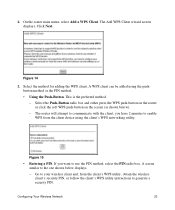
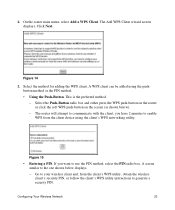
... method. • Using the Push-Button. you want to generate a security PIN. If you have 2 minutes to enable WPS from the client's WPS utility, obtain the wireless client's security PIN, or follow the client's WPS utility instructions to use the PIN method, select the PIN radio box. On the router main menu, select Add a WPS Client. 2. The Add WPS Client wizard...
WNR1000v2 Setup Manual - Page 32


... "Front Panel" on the account.
If you to use the MAC address of the power light changes to save your router and that the Push 'N' Connect status light stops blinking and changes to a functioning power outlet.
- Make sure that the power light is corrupted. Some cable modem services require you have a hardware problem and should...
WNR1000v2 User Manual - Page 7


... 2-6 Viewing Basic Wireless Settings 2-6 Configuring WEP Wireless Security 2-8 Configuring WPA-PSK and WPA2-PSK Wireless Security 2-10 Viewing Advanced Wireless Settings 2-11 Using Push 'N' Connect (Wi-Fi Protected Setup 2-13 Push Button Configuration 2-13 Security PIN Entry 2-15 Configuring the WPS Settings 2-16 Connecting Additional Wireless Client Devices after WPS Setup 2-17
vii...
WNR1000v2 User Manual - Page 31


... "Using Push 'N' Connect (Wi-Fi Protected Setup)" on wireless security methods, click the link to the online document "Wireless Networking Basics" in Table 2-2 on page 2-10. Wireless Security Options
Security Type
Description
None. Basic security options are listed in Appendix B. and WPA2-PSK Wireless Security" on page 2-4.
Wireless-N 150 Router WNR1000v2 User Manual
• Use...
WNR1000v2 User Manual - Page 32


...page 2-22. Wireless-N 150 Router WNR1000v2 User Manual
Table 2-2.
Use the Push 'N' Connect feature (Wi-Fi Protected Setup). You might not support this when you disable the broadcast of your network all . This nullifies the wireless network discovery feature of the wireless network name SSID. For more information, see "Restricting Wireless Access by means of a push button. MAC address...
WNR1000v2 User Manual - Page 40


.... For information about this list, see the section, "Using Push 'N' Connect (Wi-Fi Protected Setup)" on page 2-13.
• Wireless Card Access List. The Fragmentation Threshold, CTS/RTS Threshold, and Preamble Mode options are :
• Enable Wireless Router Radio. For information about these settings.
• WPS Settings. If you will have a range of priorities, depending...
WNR1000v2 User Manual - Page 41


...name (SSID) and security passphrase. Wireless-N 150 Router WNR1000v2 User Manual
. For more information, see http://www.wi-fi.org). Note: NETGEAR's Push 'N' Connect feature is blinking, you add wireless clients, whether or not they are two methods to enable a wireless client to enable WPS on the router: using the physical push button or using the software button in a regular pattern. Look...
WNR1000v2 User Manual - Page 42


... for establishing a WPS connection. Select Add WPS Client in the Add WPS Client Screen
1.
Wireless-N 150 Router WNR1000v2 User Manual
2. Using the Software Button in the main menu, and click Next.
3. The Connecting to the router. If the connection is not established, no WPS security settings will be specified in the Add WPS Client screen. Select the Push Button setup method. Figure...
WNR1000v2 User Manual - Page 45


... to break into your router (including wireless and Ethernet-connected), see "Push Button Configuration" on the router's label.
• Disable Router's PIN. However, if your SSID without using the push button or the Add WPS Client screen (see "Viewing a List of all existing connected wireless clients are available under WPS Settings:
• Router's PIN.
this check box...
WNR1000v2 User Manual - Page 105


..., see the appropriate following section. The Power light blinks green slowly and continuously.
Wireless-N 150 Router WNR1000v2 User Manual
3. Make sure your PC is connected to your configuration
settings. b. If a LAN port is connected to a 100 Mbps device, verify that the push-button stops blinking and changes to green. If the port is completed, follow the
prompts...
WNR1000v2 User Manual - Page 106


.... The Internet light stays amber. If after using Ethernet cables like the cable that was supplied with the wireless router. Make sure that the Ethernet cable connections are using the WPS function the push-button blinks amber, check the following : 1. When the router is still amber 1 minute after turning on power to the router: 1. This procedure is still amber 1 minute...
WNR1000v2 User Manual - Page 107


... been changed and you are using an Ethernet-connected computer, check the Ethernet connection between the
computer and the router as the router. The factory default login name is
admin and the password is on page 2-13. Make sure that you have not pushed the push-button after disabling the WPS function (you logged into the router and disabled this information...
WNR1000 Product Data Sheet - Page 1


... or shared storage/
large file sharing Multiple HD video streamin g Quality of the NETGEAR Smart Wizard wireless connection utility
STEP 2
Push the Push 'N' Connect button on your router
STEP 3
Connect securely
NETGEAR Green • Convenient on/off switch helps save energy when not in use • Efficient Energy Star compliant power supply • Packaging manufactured with at least 80...
WNR1000 Product Data Sheet - Page 2
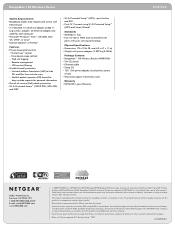
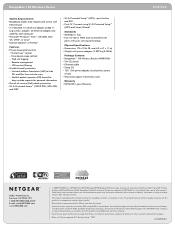
...-Fi Protected Setup™ (WPS)-push-button and PIN
• Push 'N' Connect using Wi-Fi Protected Setup™ (WPS) and Smart Wizard®
...Wireless Router
System Requirements • Broadband (cable, DSL) modem and service with Clients supporting Wi-Fi Protected Setup™ (WPS)
D-WNR1000-1
Web site logging - NETGEAR, the NETGEAR Logo, NETGEAR Digital Entertainer Logo, Connect...
Similar Questions
How To Connect Nook Color To Netgear Wireless Network
(Posted by Masep 9 years ago)
How Do I Turn Off The Push-n-connect From Netgear N150 Wireless Router Wnr
1000v2
1000v2
(Posted by nicocolc 10 years ago)
Netgear N600 How To Use The Push N Connect Button
(Posted by csAt 10 years ago)
How To Use Push 'n' Connect (wps) Netgear N600 Wndr3400
(Posted by jlswhon 10 years ago)
How Do I Connect My Nook Color To The Internet, Using My Netgear Router?
Why do I keep getting the SSID popping back up on my nook color right after I enter NETGEAR as the ...
Why do I keep getting the SSID popping back up on my nook color right after I enter NETGEAR as the ...
(Posted by vannesi 12 years ago)

