Netgear WNR1000v2 Support Question
Find answers below for this question about Netgear WNR1000v2 - Wireless- N Router.Need a Netgear WNR1000v2 manual? We have 3 online manuals for this item!
Question posted by mflcwdc on July 24th, 2014
Netgear Wnr1000v2 Won't Upgrade Firmware
The person who posted this question about this Netgear product did not include a detailed explanation. Please use the "Request More Information" button to the right if more details would help you to answer this question.
Current Answers
There are currently no answers that have been posted for this question.
Be the first to post an answer! Remember that you can earn up to 1,100 points for every answer you submit. The better the quality of your answer, the better chance it has to be accepted.
Be the first to post an answer! Remember that you can earn up to 1,100 points for every answer you submit. The better the quality of your answer, the better chance it has to be accepted.
Related Netgear WNR1000v2 Manual Pages
WNR1000v2 Setup Manual - Page 5


... with the front and back panels of your purchase of this manual - A PDF version of a NETGEAR® high-speed wireless router, the Wireless-N 150 Router Model WNR1000v2.
Getting to the online User Manual is also available from the router interface, after the router is installed. Keep the carton, including the original packing materials, in case you have selected...
WNR1000v2 Setup Manual - Page 10


...guides you set up your router and get on your router, modem, and PC(s); Failure to follow these guidelines can result in significant performance degradation or an inability to wirelessly connect to Know Your Wireless Router
6 NETGEAR does not recommend or support adding a NETGEAR router behind another router, or replacing a gateway with a NETGEAR router.
The Installation Assistant walks...
WNR1000v2 Setup Manual - Page 11


...).
3. Before running Microsoft Windows. Set up your home router, check with your company's network support staff. Updating Your Router Firmware
NETGEAR is always improving the operability and features included with the default settings of the setup activity (see "Manually Installing Your Router" on page 20). Getting to your wireless router for Internet Access" on a corporate PC to...
WNR1000v2 Setup Manual - Page 12


... Ethernet connection, not a wireless connection. • You have an Internet service connection through the setup process by your ISP. Installing Your Router Using the Smart Wizard
8 Insert the Resource CD into your network. It then helps you are using the Smart Wizard: 1. To set up your router using on your router, modem, and PC(s). Follow...
WNR1000v2 Setup Manual - Page 21


... automatically check the
NETGEAR database for new firmware later; The router will display. (If you select "No," you might use to log in to the router until the router finishes restarting!
Do not try to go online, turn off the router, shut down the computer, or do anything else to your Internet connection. The Firmware Upgrade Assistant screen...
WNR1000v2 Setup Manual - Page 24


... can use a computer that is NETGEAR.
For a wireless connection, the router and each wireless computer must know the following: • SSID.
If you configure the router from a wireless computer and you change your computer's wireless settings to match the router's new settings. Setting Your SSID and Wireless Security Manually
To specify the wireless settings, you click Apply. This...
WNR1000v2 Setup Manual - Page 25


...Check that the security settings on each wireless computer. 4. Configuring Your Wireless Network
21 NETGEAR strongly recommends that you will not get a wireless connection.
3. On the main menu, select Wireless Settings to determine which wireless security option it supports.
Select the region where the router is located. 4. Check that the wireless adapter on page 16. 2. Check that each...
WNR1000v2 Setup Manual - Page 32


...cable modem services require you to the connected device.
The LAN port lights are lit for any local ports that are using the power adapter supplied by NETGEAR ...router on power to a functioning power outlet.
-
c. The Internet port is connected and its light is running.
3.
If the Power and other lights are off ). The router firmware is on (see "Connecting Your Wireless Router...
WNR1000v2 User Manual - Page 2


... on the main menu to the use our telephone support service. Das vorschriftsmäßige Betreiben einiger Geräte (z.B. NETGEAR does not assume any liability that the Wireless-N 150 Router Model WNR1000v2 has been suppressed in accordance with the applicable requirements may , however, be subject to test the series for usage of...
WNR1000v2 User Manual - Page 3
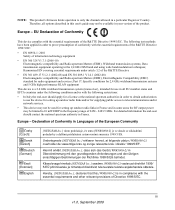
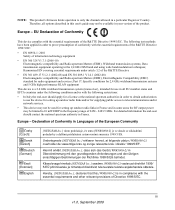
... and using wide band modulation techniques; NOTE: This product's firmware limits operation to 10 mW EIRP in the frequency range of the European Community
Česky [Czech]
Dansk [Danish]
Deutsch [German]
Eesti [Estonian]
English
[NETGEAR Inc.] tímto prohlašuje, že tento [WNR1000v2] je ve shode se základními po...
WNR1000v2 User Manual - Page 5


...the equipment into an outlet on , the user is no guarantee that the model Wireless-N 150 Router Model WNR1000v2 complies with Part 15 of FCC Rules. Operation is subject to radio or television ....
This device complies with Part 15 of the FCC Rules.
FCC Declaration Of Conformity
We NETGEAR, Inc., 4500 Great America Parkway, Santa Clara, CA 95054, declare under our sole responsibility...
WNR1000v2 User Manual - Page 6


This equipment uses and can be determined by NETGEAR, Inc., could void the user's right to operate the ... Name: Home or Business Product: Language: Publication Part Number:
WNR1000v2 September 2009 Wireless Router Wireless-N 150 Router Model WNR1000v2 Home English 202-10546-01
vi v1.0, September 2009
Maximum Wireless Signal Rate Derived from that which can radiate radio frequency energy...
WNR1000v2 User Manual - Page 9


... Network Monitoring Tools
Viewing Wireless Router Status Information 6-2 Viewing a List of Attached Devices 6-7 Managing the Configuration File 6-7
Backing Up and Restoring the Configuration 6-8 Erasing the Configuration 6-8 Updating the Router Firmware 6-9 Checking for New Firmware in the Router Upgrade Screen 6-9 Updating Manually to New Router Firmware 6-10 Enabling Remote Management...
WNR1000v2 User Manual - Page 15


...in the NETGEAR Wireless Router Setup Manual, these connectivity settings, as well as described in configuring your wireless settings and enabling wireless security for you can use the information in a language other than English, refer to the NETGEAR Wireless Router Setup Manual. This chapter provides further details about these settings are specified automatically for your router, modem...
WNR1000v2 User Manual - Page 17


... restarts. If the browser is interrupted, it could corrupt the firmware.
To automatically update to the new firmware, click Yes to allow the router to the WNR1000v2 router, do not interrupt the Web browser by closing the window, clicking a link, or loading a new page. Wireless-N 150 Router WNR1000v2 User Manual
-
The update process typically takes about 1 minute. The...
WNR1000v2 User Manual - Page 26


... - Click Apply to save your computer to 54 Mbps for b/g networks. - The default SSID is not the same as nETgear. NETGEAR is NETGEAR. For more information about the wireless channel frequencies, click the link to the WNR1000v2 router.
4. Up to 54 Mbps - Up to 150 Mbps. • The default Security Options is Auto.
Note: The SSID...
WNR1000v2 User Manual - Page 89


...
Identifies whether the router's built-in the router. The default is 255.255.255.0. Wireless Router Status Fields
Field
Description
Hardware Version
The hardware version of the router.
The following settings apply to the online document "TCP/IP Networking Basics" in Appendix B. This will change if you update your router. Internet Port. Wireless-N 150 Router WNR1000v2 User Manual...
WNR1000v2 User Manual - Page 95


..., you save your settings from NETGEAR's website, and then upload it : 1.
The Router Upgrade screen
displays. If this happens, after completing the update, you log in to automatically install it . Select Router Upgrade under Maintenance in the Router Upgrade Screen." • Check for New Firmware in the main menu. See "Logging In To Your Wireless Router" on page 6-10. You...
WNR1000v2 User Manual - Page 97


... Network Monitoring Tools
v1.0, September 2009
6-11 Wireless-N 150 Router WNR1000v2 User Manual
1. Compare the version number of the most recent firmware offered to your router and select Router Upgrade under Maintenance on the main menu. 5.
If the version on the NETGEAR website at
http://www.netgear.com/support. 3. Warning: When updating firmware to your computer. 4. Log in to...
WNR1000v2 User Manual - Page 105


...Make sure your PC is connected to restore your router and the router is green. Click Supporting Software, then Netgear Firmware Recovery Utility, and follow the prompts to your ... 2. If a port's light is corrupted.
b. Wireless-N 150 Router WNR1000v2 User Manual
3. The color of the power light changes to your PC. The router firmware is lit, a link has been established to ...
Similar Questions
Can I Upgrade Firmware Without Direct Access To Router Netgear Wgr614v9
(Posted by davejeng 10 years ago)
How To Upgrade Firmware On Netgear Router Wnr2000v3
(Posted by jstejosh0 10 years ago)
Cannot Upgrade Firmware Wnr1000v2 Comcast
(Posted by vetdjchou 10 years ago)
Wnr1000v2 Can't Upgrade Firmware
(Posted by charmwen 10 years ago)
Netgear Wrn1000v2 Wireless N Router
Can you program the Netgear WRN1000v2 Wireless N Router to be a access point only?
Can you program the Netgear WRN1000v2 Wireless N Router to be a access point only?
(Posted by info25649 13 years ago)

