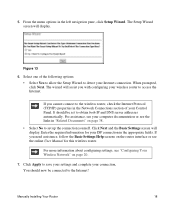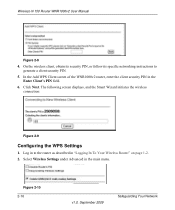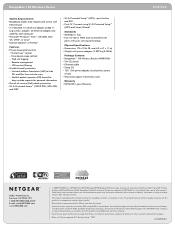Netgear WNR1000v2 Support Question
Find answers below for this question about Netgear WNR1000v2 - Wireless- N Router.Need a Netgear WNR1000v2 manual? We have 3 online manuals for this item!
Question posted by rschmrarmj on January 21st, 2014
How To Modify Router Settings Wnr Without Smart Wizard
The person who posted this question about this Netgear product did not include a detailed explanation. Please use the "Request More Information" button to the right if more details would help you to answer this question.
Current Answers
Related Netgear WNR1000v2 Manual Pages
Similar Questions
Can't Find Disk For Netgear Smart Wizard Router
(Posted by knektoshi6 9 years ago)
How Do I Set Up My Netgear Wireless-n 150 Router Wnr1000v2 Without The Set Up
disk
disk
(Posted by skbu 10 years ago)
How To Set A Netgear N150 Wireless Router Wnr 1000v2 To A Access Point
(Posted by greggshi 10 years ago)
Smart Wizard Language Problem
When I go to my netgear smart wizard the page will not come up in English. When I click on English, ...
When I go to my netgear smart wizard the page will not come up in English. When I click on English, ...
(Posted by Maurie57 11 years ago)
How Do I Start The Smart Wizard?
I am running Windows 7 Ultimate, and have setup my hardlines for Wifi. What's next?
I am running Windows 7 Ultimate, and have setup my hardlines for Wifi. What's next?
(Posted by darksoldia 12 years ago)