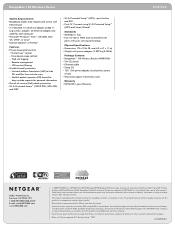Netgear WNR1000v2 Support Question
Find answers below for this question about Netgear WNR1000v2 - Wireless- N Router.Need a Netgear WNR1000v2 manual? We have 3 online manuals for this item!
Question posted by indatvof on November 15th, 2013
Can't Install Netgear N150 Wireless Router On Mac Without Cd
The person who posted this question about this Netgear product did not include a detailed explanation. Please use the "Request More Information" button to the right if more details would help you to answer this question.
Current Answers
Related Netgear WNR1000v2 Manual Pages
Similar Questions
How Can I Get A Resource Cd For An N150 Wireless Router
(Posted by vamamunu 10 years ago)
Is Netgear N150 Wireless Router Wnr1000v2 Review
(Posted by tjontach 10 years ago)
How To Install Netgear Wireless Router Wnr2000v3 With Out Cd Mac
(Posted by notat 10 years ago)
How Do You Install My Wireless Router Without The Driver Cd???
i lost my install cd how can i reinstall the router cd
i lost my install cd how can i reinstall the router cd
(Posted by Anonymous-44614 12 years ago)
Netgear Router N150 Wireless Router
what kind of ethernet cable do i need for the wnr1000v2 router
what kind of ethernet cable do i need for the wnr1000v2 router
(Posted by blairsharon 12 years ago)