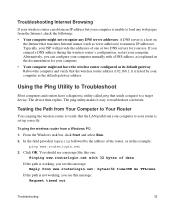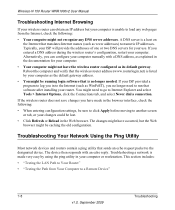Netgear WNR1000v2 Support Question
Find answers below for this question about Netgear WNR1000v2 - Wireless- N Router.Need a Netgear WNR1000v2 manual? We have 3 online manuals for this item!
Question posted by miIn on October 12th, 2014
What Is The Gateway Address For Netgear 38 Router
The person who posted this question about this Netgear product did not include a detailed explanation. Please use the "Request More Information" button to the right if more details would help you to answer this question.
Current Answers
Answer #1: Posted by freginold on October 13th, 2014 8:40 AM
According to the Tech in Check website, the default IP address for the WNR1000v2 is 192.168.1.1.
If this answer helped you to solve your problem and/or answer your question, please let us know by clicking on the “Helpful” icon below. If your question wasn’t answered to your satisfaction, feel free to resubmit your question with more information. Thank you for using HelpOwl!
If this answer helped you to solve your problem and/or answer your question, please let us know by clicking on the “Helpful” icon below. If your question wasn’t answered to your satisfaction, feel free to resubmit your question with more information. Thank you for using HelpOwl!
Related Netgear WNR1000v2 Manual Pages
Similar Questions
How To Find Gateway Address Netgear Wndr3400 Serial No
(Posted by lbreaeli 9 years ago)
How To Block A Single Ip Address Netgear Router
(Posted by egogrluis 9 years ago)
How To Black List Ip Address Netgear Router
(Posted by Latqbra 9 years ago)
Can I Block Mac Address Optimum Router
(Posted by DJJOsa 10 years ago)
How To Ban A Ip Address On Router
(Posted by OlyJoho 10 years ago)