Netgear WNR1000v2 Support Question
Find answers below for this question about Netgear WNR1000v2 - Wireless- N Router.Need a Netgear WNR1000v2 manual? We have 3 online manuals for this item!
Question posted by jdiho on March 3rd, 2014
Does Wnr1000v2 Support Wps
The person who posted this question about this Netgear product did not include a detailed explanation. Please use the "Request More Information" button to the right if more details would help you to answer this question.
Current Answers
There are currently no answers that have been posted for this question.
Be the first to post an answer! Remember that you can earn up to 1,100 points for every answer you submit. The better the quality of your answer, the better chance it has to be accepted.
Be the first to post an answer! Remember that you can earn up to 1,100 points for every answer you submit. The better the quality of your answer, the better chance it has to be accepted.
Related Netgear WNR1000v2 Manual Pages
WNR1000v2 Setup Manual - Page 10


... result in significant performance degradation or an inability to wirelessly connect to Know Your Wireless Router
6 NETGEAR does not recommend or support adding a NETGEAR router behind another router, or replacing a gateway with a NETGEAR router. Failure to follow these guidelines can also affect your wireless signal. and enable wireless security for wired computers. • In an elevated...
WNR1000v2 Setup Manual - Page 12


... XP with
Service Pack 2, and with a wired Ethernet connection, not a wireless connection. • You have an Internet service connection through the procedure to connect your Windows PC. To set up your router using on your PC. Insert the Resource CD into your router, modem, and PC(s). Follow the remaining instructions and prompts. It then...
WNR1000v2 Setup Manual - Page 16


... the link to step 5 in "Related Documents" on your computer. Turn off your computer to the router later. If you are replacing an existing router, disconnect it to the modem. 4. To connect the wireless router, the computer, and the modem: 1. If you are unsure about this, refer to "automatically obtain an IP address" using DHCP and...
WNR1000v2 Setup Manual - Page 23
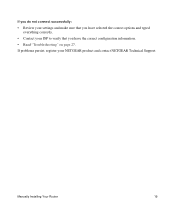
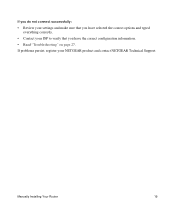
Manually Installing Your Router
19 If you do not connect successfully: • Review your settings and make sure that you have selected the correct options and typed
everything correctly. • Contact your NETGEAR product and contact NETGEAR Technical Support. If problems persist, register your ISP to verify that you have the correct configuration...
WNR1000v2 Setup Manual - Page 26


... log in its installation procedures guide you install a NETGEAR adapter that supports WPS, its default state) and broadcasts these settings to your network:
1. WEP security is based on setting up a mixed network, see the wireless router's Internet LED blink, indicating communication to the wireless router, type http://www.routerlogin.net or http:// www.routerlogin.com in...
WNR1000v2 Setup Manual - Page 28
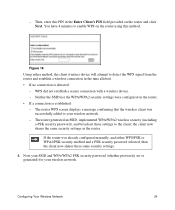
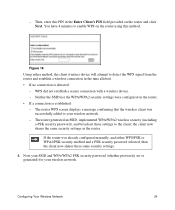
...now shares these settings to enable WPS on the router. • If a connection is detected:
- The router WPS screen displays a message confirming that the wireless client was already configured manually, and either method, the client wireless device will attempt to your wireless network. The router generated an SSID, implemented WPA/WPA2 wireless security (including
a PSK security password...
WNR1000v2 Setup Manual - Page 32


...router on power to your settings. Check that you have enabled WPS...modem services require you to use the MAC address of the power light changes to green (otherwise the Push 'N' Connect status light should contact technical support.
• Power Light Blinks Green Slowly and Continuously. If a port's light is green. Restart the network in the Router...Connecting Your Wireless Router" on ...
WNR1000v2 Setup Manual - Page 35


... the cable or DSL modem, and that the modem has a successful connection.
• Wireless Router Internet Light is unable ...wireless router.
2. NETGEAR does not support such a configuration. Unless you are attempting to set up your NETGEAR router as an additional router behind an existing router in your network, consider replacing the existing router instead. NETGEAR does not support...
WNR1000v2 User Manual - Page 2


... Setup documentation is a trademark of their respective holders. When the wireless router is connected to the Internet, click the Knowledge Base or the Documentation link under Web Support on the documentation website. NETGEAR does not assume any liability that the Wireless-N 150 Router Model WNR1000v2 has been suppressed in accordance with the conditions set out in...
WNR1000v2 User Manual - Page 12


...this manual includes the following:
• Buttons,
and
at http://www.netgear.com/support. Wireless-N 150 Router WNR1000v2 User Manual
Danger: This is written for the WNR1000v2 router according to these specifications:
Product Version Manual Publication Date
Wireless-N 150 Router Model WNR1000v2 September 2009
For more information about network, Internet, firewall, and VPN technologies...
WNR1000v2 User Manual - Page 15


...
Using the Setup Manual
For first-time installation of your router, modem, and computers. This chapter provides further details about these settings are specified automatically for your wireless local area network (LAN) connection. For installation instructions in configuring your wireless settings and enabling wireless security for you through the procedure to the language options on...
WNR1000v2 User Manual - Page 31


... listed in Appendix B. with Pre-Shared Key;
Wired Equivalent Privacy. and devices might not support them. Wireless-N 150 Router WNR1000v2 User Manual
• Use Wi-Fi Protected Setup (WPS) to automatically set the SSID and implement WPA/ WPA2 security on both the router and the client device (see "Using Push 'N' Connect (Wi-Fi Protected Setup)" on...
WNR1000v2 User Manual - Page 32


... your outbound traffic. However, you are WPS enabled. Older wireless adapters and devices might disable this . Wireless-N 150 Router WNR1000v2 User Manual
Table 2-2. Other Features That Enhance Security
Security Type Disable the wireless router radio.
You might not support this when you can connect. This nullifies the wireless network discovery feature of your trusted MAC...
WNR1000v2 User Manual - Page 40


...Enable Wireless Router Radio. If you will have a range of priorities, depending on page 2-13.
• Wireless Card Access List. Clear this check box to function correctly, Wireless clients must also support WMM.
• Fragmentation Threshold, CTS/RTS Threshold, and Preamble Mode. WMM (Wireless Multimedia), a subset of the 802.11e standard, allows wireless traffic to the WNR1000v2 router...
WNR1000v2 User Manual - Page 41


... clients, whether or not they are two methods to enable a wireless client to the wireless client. The WNR1000v2 router provides two methods for the router (if the router is not supported by WPS.
Wireless-N 150 Router WNR1000v2 User Manual
.
When you have 2 minutes to the router. Safeguarding Your Network
v1.0, September 2009
2-13 Using the Physical Push Button
1. The...
WNR1000v2 User Manual - Page 97


... Web browser by closing the window, clicking a link, or loading a new page. Wireless-N 150 Router WNR1000v2 User Manual
1. If the version on the NETGEAR website at
http://www.netgear.com/support. 3. The upgrade process typically takes about 1 minute. Figure 6-9 2. Go to the WNR1000v2 support page on the NETGEAR website is more recent, download the file from...
WNR1000v2 User Manual - Page 103


... to restart your Wireless-N 150 Router Model WNR1000v2 . As a first step, please review the Quick Tips. Tip: NETGEAR provides helpful articles, documentation, and the latest software updates at http://www.netgear.com/support.
Wait 2 minutes.
7-1 v1.0, September 2009 Chapter 7 Troubleshooting
This chapter provides information about troubleshooting your network in the modem and turn it...
WNR1000v2 User Manual - Page 105


...
Troubleshooting
7-3
v1.0, September 2009
Wireless-N 150 Router WNR1000v2 User Manual
3. b. If a...router firmware is completed, follow the
prompts for the recovery process. 4. Select a different language option, if you have enabled WPS security, verify that the port's light is connected to green (otherwise the push-button light should contact Technical Support. Click Supporting...
WNR1000v2 User Manual - Page 106


... using the WPS function the push-button blinks amber, check the following : 1. Turn the power off and back on . The Internet or LAN port lights are using the push-button and not the router's built-in "Restoring the Default Configuration and Password" on , the Internet light turns amber for instructions. Wireless-N 150 Router WNR1000v2 User...
WNR1000 Product Data Sheet - Page 2
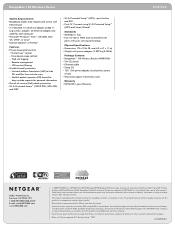
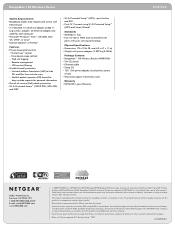
...; RangeMax™ 150 Wireless Router (WNR1000) • Two (2) stands • Ethernet cable • Setup CD • 12V, 1.0A power adapter, localized to Wireless-G, when used with related wireless adapters.
2Works with a limited warranty, the acceptance of their respective holder(s). This product is packaged with Clients supporting Wi-Fi Protected Setup™ (WPS)
D-WNR1000-1 Time...
Similar Questions
Does Netgear Wgr614v9 Support Wps
(Posted by pbashuhu 10 years ago)
Internet Wont Show On Desktop Netgear Wireless-n150 Router Wnr1000v2
(Posted by thShig 10 years ago)
Wireless-n Router Wnr1000v2 Does Not Give Signal To Phone
(Posted by JhameGnth8 10 years ago)
Netgear Wrn1000v2 Wireless N Router
Can you program the Netgear WRN1000v2 Wireless N Router to be a access point only?
Can you program the Netgear WRN1000v2 Wireless N Router to be a access point only?
(Posted by info25649 13 years ago)

