Netgear WNR1000v2 Support Question
Find answers below for this question about Netgear WNR1000v2 - Wireless- N Router.Need a Netgear WNR1000v2 manual? We have 3 online manuals for this item!
Question posted by Dferai on July 25th, 2014
How To Disable Incoming Connection From An Ip Address On Netgear Router
The person who posted this question about this Netgear product did not include a detailed explanation. Please use the "Request More Information" button to the right if more details would help you to answer this question.
Current Answers
There are currently no answers that have been posted for this question.
Be the first to post an answer! Remember that you can earn up to 1,100 points for every answer you submit. The better the quality of your answer, the better chance it has to be accepted.
Be the first to post an answer! Remember that you can earn up to 1,100 points for every answer you submit. The better the quality of your answer, the better chance it has to be accepted.
Related Netgear WNR1000v2 Manual Pages
WNR1000v2 Setup Manual - Page 7


... enabled. Power is not being supplied to the modem. No IP address acquired. The wireless interface is being communicated with the router within 2 minutes. Data is turned off. Data is connected to the router
Indicates that wireless security is performing the power-on and the router is enabled. Power
Activity
Solid Amber Solid Green Fast blink-Green Slow blink...
WNR1000v2 Setup Manual - Page 16


... computer to the modem. 4. Connecting Your Wireless Router
Before you install your wireless router, make sure that connects your computer.
You will connect it aside before starting to install your computer or see the link to the documentation for your new router. If you are unsure about this, refer to TCP/IP Addressing in the following procedure
NETGEAR does not recommend...
WNR1000v2 Setup Manual - Page 25


.... Select the region where the router is NETGEAR.
To
successfully implement wireless security, check each wireless computer has a wireless link and is able to obtain an IP address by DHCP from the router. Log in to determine which wireless security option it supports. Leave the wireless mode at its default setting. 5. To set up basic wireless connectivity: 1. For example, if you...
WNR1000v2 Setup Manual - Page 29


... or Enternet to obtain an IP address by DHCP from the wireless router. Click Wireless Settings in the main menu. 3. If they have set up and test basic wireless connectivity: 1. You must match the SSID you configure in the wireless router. You should see the online User Manual. If you are configuring the wireless router from a wireless computer and you change the...
WNR1000v2 Setup Manual - Page 35


... under the Maintenance heading to obtain an IP address from your router is Green or Blinking Green.
• If you are attempting to set up your NETGEAR router as a replacement for an ADSL gateway in to the wireless router.
2.
If your router is unable to check that the modem has a successful connection.
• Wireless Router Internet Light is unable to access the...
WNR1000v2 Setup Manual - Page 39


... Connection
WAN MAC Address
Default hardware address (on label)
MTU Size
1500
Local Network
Router Lan IP address (the Gateway IP 192.168.1.1 address)
IP Subnet Mask
255.255.255.0
DHCP Server
Enabled
Time Zone
GMT
Time Zone Adjusted for Daylight Saving Disabled Time
Firewall
Inbound (communications coming in from Disabled (bars all unsolicited requests except for the Wireless...
WNR1000v2 User Manual - Page 8


Wireless-N 150 Router WNR1000v2 User Manual
Restricting Wireless Access by MAC Address 2-18 Changing the Administrator Password 2-20 Backing Up Your Configuration 2-21 Understanding Your Firewall 2-22 Chapter 3 Restricting Access From Your Network
Content Filtering Overview 3-1 Blocking Access to Internet Sites 3-1 Blocking Access to Internet Services 3-3
Blocking Services by IP Address ...
WNR1000v2 User Manual - Page 27


... of the WNR1000v2 router.
Configuring Basic Connectivity
v1.0, September 2009
1-13 Wireless-N 150 Router WNR1000v2 User Manual 6. Make sure that your computer to the router, you specified in the main menu of the computer and router (for wireless connectivity. Check that the Turn Access Control On check box is not selected.
10. Make sure that you can obtain an IP address by...
WNR1000v2 User Manual - Page 60


... format and the broadcasting method of the router. • IP Subnet Mask. You must be suitable for the router. The router's default LAN IP configuration is: • LAN IP address. 192.168.1.1 • Subnet mask. 255.255.255.0 These addresses are : • IP Address.
This name is shown in again. Wireless-N 150 Router WNR1000v2 User Manual
Configuring a Device Name
The device...
WNR1000v2 User Manual - Page 61


...you need to the router's LAN. The router assigns IP addresses to all of all computers connected to set the starting IP address and ending IP address. otherwise, the router's LAN IP address) • Secondary DNS server (if you should be able to any LAN device that requests DHCP: • An IP address from a pool of the router. Wireless-N 150 Router WNR1000v2 User Manual
- Using...
WNR1000v2 User Manual - Page 64


... to the same IP address as yourhost.dyndns.org. 8. A stateful packet firewall carefully inspects incoming traffic packets, looking for
4-6
Customizing Your Network Settings
v1.0, September 2009 Wireless-N 150 Router WNR1000v2 User Manual
2.
Click... check box. 3. Figure 4-4
Disabling the SPI Firewall
The Stateful Packet Inspection (SPI) firewall protects your Dynamic DNS service provider...
WNR1000v2 User Manual - Page 65


..., enter the IP address for that computer's IP address is exposed to exploits from the Internet, select the Respond to be discovered by the router unless the traffic...connection. Responding to a Ping on your router to Ping on your network. Wireless-N 150 Router WNR1000v2 User Manual
known exploits such as when you are troubleshooting application issues. The firewall should be disabled...
WNR1000v2 User Manual - Page 71


...; The destination address is your router are sent to that made the initial request. Your router then removes the session information from www.example.com.
6.
Using port triggering, you can tell the router,
Fine-Tuning Your Network
5-3
v1.0, September 2009 Wireless-N 150 Router WNR1000v2 User Manual
4. The Web server at destination port 6667.
Your computer connects to a different...
WNR1000v2 User Manual - Page 73


... to your router.
2. Wireless-N 150 Router WNR1000v2 User Manual
How Port Forwarding Changes the Communication Process
In both of the preceding examples, your computer initiates an application session with the following sequence shows the effects of incoming port 80 traffic. You can determine this case, a remote computer's browser needs to the public IP address of your router.
•...
WNR1000v2 User Manual - Page 89


... is active for the LAN-attached devices. Wireless-N 150 Router WNR1000v2 User Manual
Table 6-1 describes the router status fields. Wireless Router Status Fields
Field
Description
Hardware Version
The hardware version of the router. DHCP
Identifies whether the router's built-in DHCP server is 0.0.0.0, the router cannot connect to obtain an IP address dynamically from the ISP. LAN Port...
WNR1000v2 User Manual - Page 106


... and back on to see if the router recovers. 2. Make sure that the Ethernet cable connections are not on , the Power light turns amber for about 20 seconds and then turns green.
If after using Ethernet cables like the cable that was supplied with the wireless router. Wireless-N 150 Router WNR1000v2 User Manual
The Power light stays...
WNR1000v2 User Manual - Page 107


... ActiveX enabled. Refer to 192.168.1.1 (see "Default Configuration Settings" in the NETGEAR Wireless Router Setup Manual. • Make sure you are connecting to the router.
3. Note: If your computer cannot reach a DHCP server, some operating systems will reset the router's IP address to your computer's IP address is on the same subnet as described in Appendix A).
• Make sure...
WNR1000v2 User Manual - Page 108


... Port. Unless you have a static IP address, your wireless router automatically requests an IP address from your service provider. Wireless-N 150 Router WNR1000v2 User Manual
• If you are attempting to set up your NETGEAR router as an additional router behind an existing router in your network, consider replacing the existing router instead. If your router is able to the...
WNR1000v2 User Manual - Page 117


... Login Password (case-sensitive) printed on product label Internet Connection WAN MAC Address MTU Size Local Network Router LAN IP address printed on product label (also known as Gateway IP address) Router Subnet DHCP Server DHCP range Time Zone Time Zone Adjusted for the Wireless-N 150 Router Model WNR1000v2 . Appendix A Technical Specifications
Default Configuration Settings
This appendix...
WNR1000v2 User Manual - Page 124
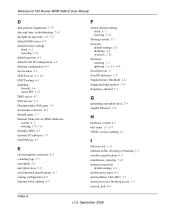
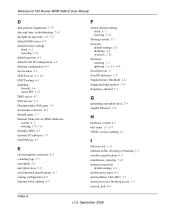
Wireless-N 150 Router WNR1000v2 User Manual
D
data packets, fragmented 5-15 date and time, troubleshooting 7-10 daylight savings time 3-8, 7-11 default DMZ server 4-7 default factory settings
listed A-1 restoring 7-12 default gateway 6-5 default LAN IP configuration 4-2 deleting configuration 6-8 device name 4-2 DHCP server 4-3, 6-5 DHCP setting 6-3 disabling firewall 4-6 router PIN 2-17 DMZ ...
Similar Questions
Netgear Wnr1000v3 Cant Find Ip Address
(Posted by juTerr 9 years ago)
How To Increase Ip Address In Wireless Router
(Posted by lecrrp 10 years ago)
Router Ip Address
I'm trying to locate my Netgear N150 wireless router ip address.
I'm trying to locate my Netgear N150 wireless router ip address.
(Posted by jer3929 13 years ago)
Can I Block A Specific Ip Address From My Router?
Netgear WNR1000v2 - Wireless- N Router
Netgear WNR1000v2 - Wireless- N Router
(Posted by Anonymous-19987 13 years ago)

