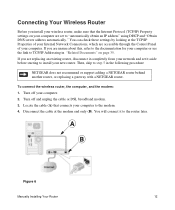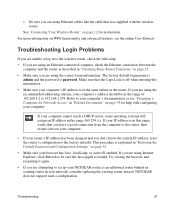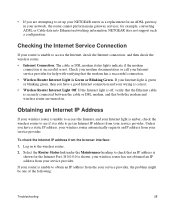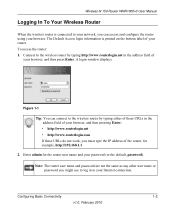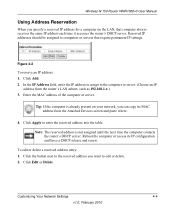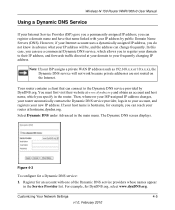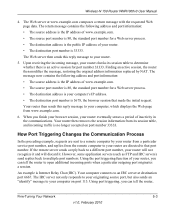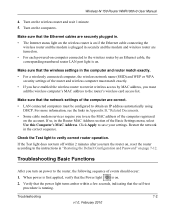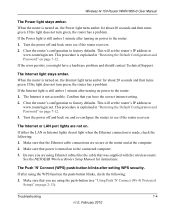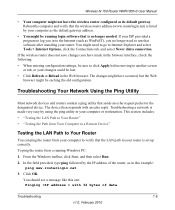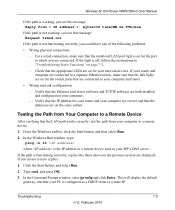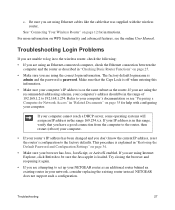Netgear WNR1000v3 Support Question
Find answers below for this question about Netgear WNR1000v3 - Wireless- N Router.Need a Netgear WNR1000v3 manual? We have 4 online manuals for this item!
Question posted by juTerr on July 2nd, 2014
Netgear Wnr1000v3 Cant Find Ip Address
The person who posted this question about this Netgear product did not include a detailed explanation. Please use the "Request More Information" button to the right if more details would help you to answer this question.
Current Answers
Answer #1: Posted by waelsaidani1 on July 2nd, 2014 4:58 AM
Obtaining an Internet IP Address
If your wireless router is unable to access the Internet, and your Internet light is amber, check the
wireless router to see if it is able to get an Internet IP address from your service provider. Unless
you have a static IP address, your wireless router automatically requests an IP address from your
service provider.
To check the Internet IP address from the browser interface:
1. Log in to the wireless router.
2. Select the Router Status link under the Maintenance heading to check that an IP address is
shown for the Internet Port. If 0.0.0.0 is shown, your wireless router has not obtained an IP
address from your service provider.
If your router is unable to obtain an IP address from the your service provider, the problem might
be one of the following:Troubleshooting 29
• Your service provider might require a login. Ask your service provider whether they require a
PPP over Ethernet (PPPoE) login.
• You might have incorrectly set the service name, user name or password. See
“Troubleshooting PPPoE” on page 29.
• Your service provider might check for your computer's host name. Assign the computer Host
Name of your ISP account to the wireless router on the Basic Settings screen.
• Your service provider might only allow one Ethernet MAC address to connect to the Internet,
and check for your computer’s MAC address. If this is the case:
– Inform your service provider that you have bought a new network device, and ask them to
use the wireless router’s MAC address, or
– Configure your router to spoof your computer’s MAC address. On the Basic Settings
screen in the Router MAC Address section, select “Use this Computer’s MAC Address”
and click Apply. Then restart your network in the correct sequence (see “Basic Setup
Checklist” on page 24).
If your wireless router is unable to access the Internet, and your Internet light is amber, check the
wireless router to see if it is able to get an Internet IP address from your service provider. Unless
you have a static IP address, your wireless router automatically requests an IP address from your
service provider.
To check the Internet IP address from the browser interface:
1. Log in to the wireless router.
2. Select the Router Status link under the Maintenance heading to check that an IP address is
shown for the Internet Port. If 0.0.0.0 is shown, your wireless router has not obtained an IP
address from your service provider.
If your router is unable to obtain an IP address from the your service provider, the problem might
be one of the following:Troubleshooting 29
• Your service provider might require a login. Ask your service provider whether they require a
PPP over Ethernet (PPPoE) login.
• You might have incorrectly set the service name, user name or password. See
“Troubleshooting PPPoE” on page 29.
• Your service provider might check for your computer's host name. Assign the computer Host
Name of your ISP account to the wireless router on the Basic Settings screen.
• Your service provider might only allow one Ethernet MAC address to connect to the Internet,
and check for your computer’s MAC address. If this is the case:
– Inform your service provider that you have bought a new network device, and ask them to
use the wireless router’s MAC address, or
– Configure your router to spoof your computer’s MAC address. On the Basic Settings
screen in the Router MAC Address section, select “Use this Computer’s MAC Address”
and click Apply. Then restart your network in the correct sequence (see “Basic Setup
Checklist” on page 24).
Related Netgear WNR1000v3 Manual Pages
Similar Questions
How To Block An Ip Address On Netgear Router Wnr2000
(Posted by saMAMBA 10 years ago)
Wnr1000v3 Cannot Acquire Ip Address From Suddenlink Modem Model Arris Tm602ac1g6
Our old netgear wireless router stopped being able to pick up an IP address from our modem. We purch...
Our old netgear wireless router stopped being able to pick up an IP address from our modem. We purch...
(Posted by bigwilliex 10 years ago)
What Ip Address To Use For Port Forwarding On A Netgear Router Wnr1000v3
(Posted by Newid 10 years ago)
Find Netgear Wnr1000v3 Ip Address When As A Repeater
(Posted by alochitie 10 years ago)
Can I Block A Specific Ip Address From My Router?
Netgear WNR1000v2 - Wireless- N Router
Netgear WNR1000v2 - Wireless- N Router
(Posted by Anonymous-19987 13 years ago)