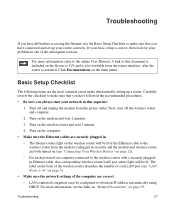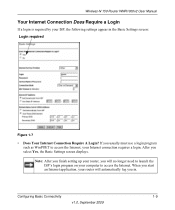Netgear WNR1000v2 Support Question
Find answers below for this question about Netgear WNR1000v2 - Wireless- N Router.Need a Netgear WNR1000v2 manual? We have 3 online manuals for this item!
Question posted by mpvrb on December 26th, 2010
Connectivity Problem
With my WVR1000v2 I am not able to access the internet with my Toshiba laptop, which has Vista. Other laptops without Vista are able to access the wifi feature. What do I need to do to make my laptop compatible with the netgear monitor?
Current Answers
Related Netgear WNR1000v2 Manual Pages
Similar Questions
Ps3 How To Open Nat Connection On Wireless Netgear Router Wndr3400v2
(Posted by aremarkut 10 years ago)
How To Connect Netgear Wireless- G Router Wgr614v10
(Posted by cwethwil 10 years ago)
Windows 7 Won't Connect To Wireless-n 150 Router Model Wnr1000v2
(Posted by Tikthia 10 years ago)
I Think My Netgeat Wireless Router Md # Wnr1000v2 Has Died. How Can I Check It?
I am running a PC and a laptop Windows 7. The router isn't giving out a signal to enable me to conne...
I am running a PC and a laptop Windows 7. The router isn't giving out a signal to enable me to conne...
(Posted by kriskraftz 12 years ago)
Netgear Wrn1000v2 Wireless N Router
Can you program the Netgear WRN1000v2 Wireless N Router to be a access point only?
Can you program the Netgear WRN1000v2 Wireless N Router to be a access point only?
(Posted by info25649 13 years ago)