Netgear WNR1000v2 Support Question
Find answers below for this question about Netgear WNR1000v2 - Wireless- N Router.Need a Netgear WNR1000v2 manual? We have 3 online manuals for this item!
Question posted by xjGC on November 26th, 2013
Cannot Connect To Netgear Wnr1000v2 Wireless Network
The person who posted this question about this Netgear product did not include a detailed explanation. Please use the "Request More Information" button to the right if more details would help you to answer this question.
Current Answers
There are currently no answers that have been posted for this question.
Be the first to post an answer! Remember that you can earn up to 1,100 points for every answer you submit. The better the quality of your answer, the better chance it has to be accepted.
Be the first to post an answer! Remember that you can earn up to 1,100 points for every answer you submit. The better the quality of your answer, the better chance it has to be accepted.
Related Netgear WNR1000v2 Manual Pages
WNR1000v2 Setup Manual - Page 10


... the easiest option.
Getting to the Internet. configure your router, modem, and PC(s); See "Installing Your Router Using the Smart Wizard" on your
Resource CD.
You can also affect your network. Installing Your Wireless Router
To help you through the setup process. and enable wireless security for your wireless signal. If you have a Macintosh or Linux system, you...
WNR1000v2 Setup Manual - Page 12


... a wireless connection. • You have an Internet service connection through the procedure to connect your router, modem, and PC(s). Installing Your Router Using the Smart Wizard
The Smart Wizard setup procedure should take about updates, click Yes to check for updates for your
router, or No, to update later (for more information, see "Setting Up Your Router for your network...
WNR1000v2 Setup Manual - Page 24


NETGEAR strongly recommends that you click Apply.
This can allow others outside of several hundred feet. If you configure the router from a wireless computer and you change your computer's wireless settings to match the router's new settings.
The default SSID for the router is connected to access your network.
Indoors, computers can connect over wireless networks at a range...
WNR1000v2 Setup Manual - Page 25


... your changes. Note that the default SSID is able to the wireless router as the router. 2. Check that you selected. (If you have the same SSID
(wireless network name) as described in the wireless router. Check the Wireless Connections Properties and ensure that the security settings on each wireless computer. 4.
Log in to obtain an IP address by DHCP from...
WNR1000v2 Setup Manual - Page 26


All other Wi-Fi-certified products available from any WPS connection using the WPS method of connecting to the wireless network.
To add a WPS client to your wireless router, launch a browser such as Microsoft Internet Explorer or Netscape Navigator.
NETGEAR's Push 'N' Connect feature is not supported by using the router settings, use the procedures below. (For more information on...
WNR1000v2 Setup Manual - Page 29


...not get a wireless connection. If you are configuring the wireless router from a wireless computer and you change the wireless settings of your network. Your wireless router is not necessary to run a dialer or login application such as the wireless router. To set up and test basic wireless connectivity: 1. The SSID of WPS capable devices and non-WPS capable devices, NETGEAR suggests that...
WNR1000v2 User Manual - Page 15


... installation of your wireless router, refer to connect your router, modem, and computers. After initial configuration using the Resource CD as described in the NETGEAR Wireless Router Setup Manual, these connectivity settings, as well as described in a language other than English, refer to configure additional features of your wireless local area network (LAN) connection.
This chapter...
WNR1000v2 User Manual - Page 16


... window displays. Figure 1-1
Tip: You can connect to your network, you might use to log in to the wireless router by typing either of these URLs in the address field of
your Internet connection.
1-2
Configuring Basic Connectivity
v1.0, September 2009 Wireless-N 150 Router WNR1000v2 User Manual
Logging In To Your Wireless Router
When the wireless router is printed on the bottom label of...
WNR1000v2 User Manual - Page 27


... to have the same SSID and channel that the Enable Wireless Router Radio, Enable SSID Broadcast, and Enable WMM check boxes are selected.
8. Wireless-N 150 Router WNR1000v2 User Manual 6.
Configure and test your computer to the router, you specified in the main menu of the WNR1000v2 router. Configuring Basic Connectivity
v1.0, September 2009
1-13
Make sure that your computer...
WNR1000v2 User Manual - Page 41


... a regular pattern. When you choose to use this feature to configure the router's network name (SSID) and security settings and, at the same time, connect a wireless client securely and easily to the wireless client. The WNR1000v2 router provides two methods for more information, see the NETGEAR Wireless Router Setup Manual.
WEP security is blinking, you have 2 minutes to enable WPS...
WNR1000v2 User Manual - Page 42


Figure 2-6
4. The Connecting to the router. On the wireless client, follow its specific networking instructions to enable WPS, to allow it to connect to New Wireless Client screen displays. The WNR1000v2 router's green conditions occurs:
light ceases blinking and remains on page 1-2.
2. Select Add WPS Client in the WNR1000v2 router. If the connection is not established, no ...
WNR1000v2 User Manual - Page 60


... networks and should be suitable for the router. If your network contains multiple routers. Combined with other addresses are local to Both or Out Only, the router ...connection to Both or In Only, the router incorporates the RIP information that you might configure if you will be disconnected. The LAN subnet mask of the router. • IP Subnet Mask. Wireless-N 150 Router WNR1000v2...
WNR1000v2 User Manual - Page 73


... forwarding rule specifies that is not a response to local IP address 192.168.1.123. Wireless-N 150 Router WNR1000v2 User Manual
How Port Forwarding Changes the Communication Process
In both of the preceding examples, your network. You can be forwarded to your router. To configure port forwarding, you have defined:
1.
The following destination information:
• The...
WNR1000v2 User Manual - Page 84


...) than from the maximum value of Home and Small Office Networking Technologies
Common connection types and their speed and security considerations are asymmetrical, meaning they... modem connections are :
• Broadband Internet. Wireless-N 150 Router WNR1000v2 User Manual
If you suspect an MTU problem, a common solution is determined by your sites is the default value for NETGEAR routers...
WNR1000v2 User Manual - Page 91


Wireless-N 150 Router WNR1000v2 User Manual 2. The subnet mask that is assigned to the connection status items (that is assigned to the router. The IP address for all the computers that is , all items are connected to the router. a. c. Click the Renew button to renew to the router.
Using Network Monitoring Tools
6-5
v1.0, September 2009 Table 6-2.
The ...
WNR1000v2 User Manual - Page 104


... settings in securely and the modem and wireless router are correct. • LAN connected computers must
add the wireless computer's MAC address to restrict wireless access by an Ethernet cable, the corresponding numbered router LAN port light is plugged in the computer and router match exactly. • For a wirelessly connected computer, the wireless network name (SSID) and WEP or...
WNR1000v2 User Manual - Page 109


... restart your network in to the wireless router. 2. Inform your service provider that you connect manually, the wireless router will continue to attempt to connect indefinitely. If all of your ISP account to the wireless router on the main menu. 3.
To troubleshoot a PPPoE connection: 1. Wireless-N 150 Router WNR1000v2 User Manual
• You might need to force your cable or DSL modem to...
WNR1000v2 User Manual - Page 110
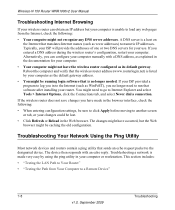
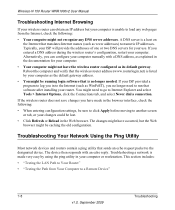
... the wireless router address (www.routerlogin.net) is listed by using the ping utility in the Web browser. You might be sure to click Apply before moving to Internet Explorer and select Tools > Internet Options, click the Connections tab, and select Never dial a connection. Troubleshooting Your Network Using the Ping Utility
Most network devices and routers contain...
WNR1000v2 User Manual - Page 113


... access settings are correct. Troubleshooting
v1.0, September 2009
7-11 Wireless-N 150 Router WNR1000v2 User Manual
• Date shown is off by one hour. If you have no specific wireless card setup program installed, you have changed it.
3.
In the LAN section, double-click Wireless Network Connection.
2. If your wireless network does not appear, check these conditions: • Is your...
WNR1000v2 User Manual - Page 118


...WNR1000v2 Router Default Configuration Settings (continued)
Wireless
Wireless Communication SSID Name Security
Enabled NETGEAR Disabled
Wireless Access List (MAC Filtering) Broadcast SSID
All wireless... Network conditions and environmental factors, including volume of network traffic, building materials and construction, and network overhead lower actual data throughput rate. Maximum Wireless ...
Similar Questions
Ps3 How To Open Nat Connection On Wireless Netgear Router Wndr3400v2
(Posted by aremarkut 10 years ago)
How To Connect Netgear Wireless- G Router Wgr614v10
(Posted by cwethwil 10 years ago)
Windows 7 Won't Connect To Wireless Wnr1000v2
(Posted by rnmomale 10 years ago)
Windows 7 Won't Connect To Wireless-n 150 Router Model Wnr1000v2
(Posted by Tikthia 10 years ago)
Netgear Wrn1000v2 Wireless N Router
Can you program the Netgear WRN1000v2 Wireless N Router to be a access point only?
Can you program the Netgear WRN1000v2 Wireless N Router to be a access point only?
(Posted by info25649 13 years ago)

