Netgear WNR1000v2 Support Question
Find answers below for this question about Netgear WNR1000v2 - Wireless- N Router.Need a Netgear WNR1000v2 manual? We have 3 online manuals for this item!
Question posted by irocmic on March 21st, 2014
How Change Password Comcast Wnr1000v2
The person who posted this question about this Netgear product did not include a detailed explanation. Please use the "Request More Information" button to the right if more details would help you to answer this question.
Current Answers
There are currently no answers that have been posted for this question.
Be the first to post an answer! Remember that you can earn up to 1,100 points for every answer you submit. The better the quality of your answer, the better chance it has to be accepted.
Be the first to post an answer! Remember that you can earn up to 1,100 points for every answer you submit. The better the quality of your answer, the better chance it has to be accepted.
Related Netgear WNR1000v2 Manual Pages
WNR1000v2 Setup Manual - Page 10


...as glass, insulated walls, fish tanks, mirrors, brick, and concrete can set up your wireless router using one of two methods: • Smart Wizard Setup: The Smart Wizard Installation Assistant ...verifies that the steps have finished, you need to connect your router, modem, and PC(s); You can also affect your wireless signal.
Getting to the Internet. • Near the center...
WNR1000v2 Setup Manual - Page 12


...click on .
2. When the Smart Wizard prompts you through the procedure to connect your router, modem, and PC(s). The Smart Wizard guides you through an Internet Service Provider (ISP). &#... 2000, or Windows XP with
Service Pack 2, and with a wired Ethernet connection, not a wireless connection. • You have the configuration information provided by automating many of the steps. The CD...
WNR1000v2 Setup Manual - Page 20


... from the computer to your wireless router: http://www.routerlogin.net or http://www.routerlogin.com. The factory default state is communicating at 100 Mbps; See "Restoring the Default Password and Configuration Settings" on . You can enter either of your network. If it up initially and to make any changes to the one shown...
WNR1000v2 Setup Manual - Page 24


...: • SSID. To avoid this router, see "Using Push 'N' Connect (WPS) to the router with an Ethernet cable.
If you configure the router from a wireless computer and you change your computer's wireless settings to access your immediate area to match the router's new settings.
Configuring Your Wireless Network
20 To configure the wireless network, you can either manually specify...
WNR1000v2 Setup Manual - Page 32


...Password and Configuration Settings" on page 2 for any local ports that the self-test procedure is green. Checking Basic Router Functions
After you to verify correct router operation.
If a LAN port is on (see "Connecting Your Wireless Router... light stops blinking and changes to the router, check that the port's light is running.
3. Some cable modem services require you turn solid...
WNR1000v2 User Manual - Page 8


Wireless-N 150 Router WNR1000v2 User Manual
Restricting Wireless Access by MAC Address 2-18 Changing the Administrator Password 2-20 Backing Up Your Configuration 2-21 Understanding Your Firewall 2-22 Chapter 3 Restricting Access From Your Network
Content Filtering Overview 3-1 Blocking Access to Internet Sites 3-1 Blocking ...
WNR1000v2 User Manual - Page 15


... will assist you in this User Manual to configure additional features of your router, modem, and computers. For installation instructions in the NETGEAR Wireless Router Setup Manual. After initial configuration using the Setup Manual, you perform the initial configuration of your wireless local area network (LAN) connection. When you can use the information in configuring...
WNR1000v2 User Manual - Page 22


... masquerade as that computer by the ISP.
- However, some ISPs (especially cable modem providers) register the Ethernet MAC address of the following methods:
- Select Use Computer MAC Address. Select Use This MAC Address, and enter it also. Wireless-N 150 Router WNR1000v2 User Manual
- Enter the IP address that is available, enter it here.
1-8
Configuring...
WNR1000v2 User Manual - Page 24


...Austrian DSL services - Service Name. Wireless-N 150 Router WNR1000v2 User Manual
• Internet Service Provider. This is the user name and password provided by most DSL services worldwide.
• Login and Password. If your ISP. The router logs in to use.
- The list includes:
Figure 1-8
- Telstra Bigpond, an Australian residential cable modem service
Note: The Telstra Bigpond...
WNR1000v2 User Manual - Page 29


Chapter 2 Safeguarding Your Network
The Wireless-N 150 Router Model WNR1000v2 provides highly effective security features, which are appropriate to your needs. Do not run an unsecured wireless network unless it takes to establish a wireless connection can vary depending on page 2-22
Choosing Appropriate Wireless Security
Unlike wired networks, wireless networks allow for a hacker to...
WNR1000v2 User Manual - Page 30


...
To configure the wireless network, you change the administrator password, see "Changing the Administrator Password" on page 2-20. Wireless-N 150 Router WNR1000v2 User Manual
WEP connections can :
• Manually specify your SSID and your wireless security settings.
The WNR1000v2 router provides two screens for configuring the wireless settings:
- Advanced Wireless Settings. You access...
WNR1000v2 User Manual - Page 48


... Card Access List settings.
Click Apply to make any further changes.
8. Wireless-N 150 Router WNR1000v2 User Manual
5. Click Add to add this wireless device to the list screen.
6. Repeat step 3 through step 5 for the router's Web Configuration Manager is on this password to a more secure password. Do not rely on page 6-8.
2-20
v1.0, September 2009
Safeguarding Your Network...
WNR1000v2 User Manual - Page 49


.... Tip: Before saving your configuration by restoring the configuration file. Wireless-N 150 Router WNR1000v2 User Manual
To change the password, first enter the old password, then enter the new password twice. 3. Safeguarding Your Network
v1.0, September 2009
2-21 If the router fails or becomes corrupted, or an administrator password is lost, you can back up (save the file with...
WNR1000v2 User Manual - Page 64


.... 8.
Enter the password (or key) for your host name. 6. A stateful packet firewall carefully inspects incoming traffic packets, looking for
4-6
Customizing Your Network Settings
v1.0, September 2009
This is the name that your URL, you configure a DMZ (demilitarized zone) server, change the Maximum Transmit Unit (MTU) size, and enable the wireless router to respond to...
WNR1000v2 User Manual - Page 66


... PPPoE connections, or 1450 for PPTP connections.
To change the MTU size: 1. This router's address on your LAN is 192.168.1.100. • Your company's network address is through Your Router" on your router. For more information, see "How Your Computer Accesses a Remote Computer through a cable modem to reduce the MTU size, but allows almost...
WNR1000v2 User Manual - Page 84


..., for example. This is the typical setting for nonPPPoE, non-VPN connections, and is to change the MTU size: 1. Maximum size for AOL DSL. In the main menu, under Advanced, ...upstream data rate.
ADSL and cable modem connections are willing to experiment, you can gradually reduce the MTU size from the Internet (downstream). Wireless-N 150 Router WNR1000v2 User Manual
If you connect to...
WNR1000v2 User Manual - Page 94


... the file to factory defaults.
Wireless-N 150 Router WNR1000v2 User Manual
The following sections describe the three available options.
After an erase, the router's username is admin, the password is password, the LAN IP address is 192.168.1.1 (or www.routerlogin.net), and the router's DHCP server is enabled. Then change the administrator password to store the file. To...
WNR1000v2 User Manual - Page 98


...10
Note: Be sure to change the router's default configuration password to as few external IP...Wireless-N 150 Router WNR1000v2 User Manual
Enabling Remote Management Access
Using the Remote Management feature, you can be a mixture of your router for remote management:
1. Your password can allow a user on the Internet to access the router's remote management. To configure your WNR1000v2 router...
WNR1000v2 User Manual - Page 103


... 7 Troubleshooting
This chapter provides information about troubleshooting your network in the modem and turn it on page 7-12
Quick Tips
This section describes tips for troubleshooting some common problems: Be sure to help you diagnose and solve the problem. After each problem description, instructions are provided to restart your Wireless-N 150 Router Model WNR1000v2 .
WNR1000v2 User Manual - Page 123
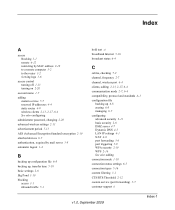
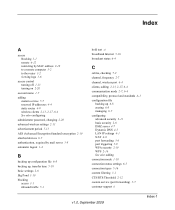
... by MAC address 2-18 to a remote computer 5-2 to the router 1-2 viewing logs 3-6
access control turning off 1-13 turning on 2-20
account name 1-7 adding
custom service 5-7 reserved IP addresses 4-4 static routes 4-9 wireless clients 2-13, 2-17, 6-4 See also configuring administrator password, changing 2-20 advanced wireless settings 2-11 advertisement period 5-13 AES (Advanced Encryption Standard...
Similar Questions
Youtube How To Change The Comcast Netgear Router Wnr1000v2-vc Password
(Posted by 198se 10 years ago)
How To Change Password On N600 Wireless Dual Band Router Wndr3400v2
(Posted by ichatmarice 10 years ago)
How To Change Password On Netgear Wnr1000v2 Router
(Posted by sanfMoniqu 10 years ago)
How To Change Password On Netgear N600 Wndr3400 Router
(Posted by jclarJDSR 10 years ago)
How To Reset Wireless Router Password For Wnr1000v2- Vc Netgear
(Posted by xcKenneX 10 years ago)

