Netgear WNR1000v2 Support Question
Find answers below for this question about Netgear WNR1000v2 - Wireless- N Router.Need a Netgear WNR1000v2 manual? We have 3 online manuals for this item!
Question posted by riceujims on January 13th, 2014
How To Bridge Netgear N150 Wnr1000v2
The person who posted this question about this Netgear product did not include a detailed explanation. Please use the "Request More Information" button to the right if more details would help you to answer this question.
Current Answers
There are currently no answers that have been posted for this question.
Be the first to post an answer! Remember that you can earn up to 1,100 points for every answer you submit. The better the quality of your answer, the better chance it has to be accepted.
Be the first to post an answer! Remember that you can earn up to 1,100 points for every answer you submit. The better the quality of your answer, the better chance it has to be accepted.
Related Netgear WNR1000v2 Manual Pages
WNR1000v2 Setup Manual - Page 5


... familiar with the front and back panels of your router-especially the status lights-and the important information on the router label (see "Unpacking Your New Router" on page 5 to ensure that you begin installing your purchase of a NETGEAR® high-speed wireless router, the Wireless-N 150 Router Model WNR1000v2. The Smart Wizard Installation Assistant (Autorun.exe) - If any...
WNR1000v2 Setup Manual - Page 10


...router, modem, and PC(s); If you have been successfully completed.
Installing Your Wireless Router
To help you through the setup process. The wizard guides you will operate, preferably within line of sight to your wireless... your network. NETGEAR does not recommend or support adding a NETGEAR router behind another router, or replacing a gateway with a NETGEAR router. It automates
many...
WNR1000v2 Setup Manual - Page 12


..., ensure that the steps you about 15 minutes to connect your router, modem, and PC(s). Follow the remaining instructions and prompts. Before using a PC with Windows 7, Windows Vista, Windows 2000, or Windows XP with
Service Pack 2, and with a wired Ethernet connection, not a wireless connection. • You have an Internet service connection through the...
WNR1000v2 Setup Manual - Page 16


... are unsure about this, refer to the documentation for your computer or see the link to the modem. 4. To connect the wireless router, the computer, and the modem: 1. You can check these settings by looking at the modem end only (B). If you are set it to "automatically obtain an IP address" using DHCP and "Obtain...
WNR1000v2 Setup Manual - Page 17
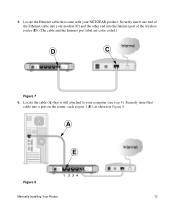
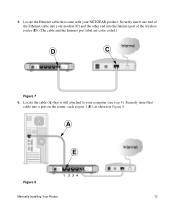
Securely insert that came with your NETGEAR product.
Securely insert one end of the wireless router (D). (The cable and the Internet port label are color coded.)
D
C
Figure 7 6. Locate the cable (A) that is still attached to your modem (C) and the other end into a port on the router, such as port 1 (E), as shown in Figure 8. 5. Locate the Ethernet...
WNR1000v2 Setup Manual - Page 24


... the router from a wireless computer and you change your computer's wireless settings to match the router's new settings.
Configuring Your Wireless Network
20 Configuring Your Wireless Network
This section describes additional configuration and testing for your network, after you have performed basic installation of all the security configurations that is NETGEAR. NETGEAR strongly...
WNR1000v2 Setup Manual - Page 32


... cable modem services require you turn solid green within a few seconds, indicating that the self-test procedure is lit.
4. If the Power and other lights are lit for an illustration).
2. Click Apply to use the MAC address of events has occurred:
1. Verify that the port's light is on (see "Connecting Your Wireless Router...
WNR1000v2 Setup Manual - Page 35


... unable to check that an IP address is successful or not. NETGEAR does not support such a configuration. If the Internet light is off, verify that both the modem and wireless router are attempting to set up your Internet light is unable to the wireless router.
2.
• If you are turned on. Checking the Internet Service Connection...
WNR1000v2 User Manual - Page 2


... Documentation link under Web Support on the documentation website. Other brand and product names are always available at http://www.netgear.com/register.
NETGEAR does not assume any liability that the Wireless-N 150 Router Model WNR1000v2 has been suppressed in accordance with the applicable requirements may , however, be subject to the notes in der Betriebsanleitung...
WNR1000v2 User Manual - Page 5


... assure continued compliance, any other antenna or transmitter. FCC Declaration Of Conformity
We NETGEAR, Inc., 4500 Great America Parkway, Santa Clara, CA 95054, declare under our...not occur in conjunction with any interference received, including interference that the model Wireless-N 150 Router Model WNR1000v2 complies with Part 15 of the following measures: • Reorient or ...
WNR1000v2 User Manual - Page 6


...an electrical outlet on , the user is encouraged to try to correct the interference by NETGEAR, Inc., could void the user's right to Comply with the limits for help. &#... Product Name: Home or Business Product: Language: Publication Part Number:
WNR1000v2 September 2009 Wireless Router Wireless-N 150 Router Model WNR1000v2 Home English 202-10546-01
vi v1.0, September 2009 FCC Radio Frequency...
WNR1000v2 User Manual - Page 11


... is used to highlight information of data. Initial configuration instructions can be found in the NETGEAR Wireless Router Setup Manual. Conventions, Formats, and Scope
The conventions, formats, and scope of this type of the NETGEAR® Wireless-N 150 Router Model WNR1000v2 beyond initial configuration settings. This manual uses the following formats to highlight special messages:
Note...
WNR1000v2 User Manual - Page 12


... Manual
The HTML version of this manual includes the following:
• Buttons,
and
at http://www.netgear.com/support. online knowledge base for the WNR1000v2 router according to these specifications:
Product Version Manual Publication Date
Wireless-N 150 Router Model WNR1000v2 September 2009
For more information about network, Internet, firewall, and VPN technologies, click the links to...
WNR1000v2 User Manual - Page 13


...Table 2-1. New features. Tip: If your computer must have been made since the WNR1000v2 router was introduced. The following table indicates any changes that might have the free Adobe ...NETGEAR, Inc.
xiii v1.0, September 2009 is available on a single sheet of paper, you can save paper and printer ink by selecting this feature. How to Print This Manual
Wireless-N 150 Router WNR1000v2...
WNR1000v2 User Manual - Page 15


... language options on page 1-11
Using the Setup Manual
For first-time installation of your router, modem, and computers. Chapter 1 Configuring Basic Connectivity
This chapter describes the settings for your Internet connection and your wireless router, refer to the NETGEAR Wireless Router Setup Manual. This chapter includes the following sections: • "Using the Setup Manual" on page...
WNR1000v2 User Manual - Page 17


...and install the new firmware file from NETGEAR. To automatically update to the new firmware, click Yes to allow the router to the WNR1000v2 router, do not interrupt the Web browser by...router discovers that new firmware is available. (If no new firmware is complete, your router automatically restarts. If the browser is interrupted, it could corrupt the firmware.
Wireless-N 150 Router WNR1000v2...
WNR1000v2 User Manual - Page 84


...typical residential ADSL or cable modem connection provides a downstream ...NETGEAR routers, adapters, and switches. ADSL and cable modem connections are fragmented.) Used in mind that also has an asymmetrical connection, the data rate between 64 and 1500. 3. Keep in some DHCP environments. Click Apply to tens of 1500 until the problem goes away. Wireless-N 150 Router WNR1000v2...
WNR1000v2 User Manual - Page 103


... After each problem description, instructions are provided to restart your Wireless-N 150 Router Model WNR1000v2 . Tip: NETGEAR provides helpful articles, documentation, and the latest software updates at http://www.netgear.com/support. Chapter 7 Troubleshooting
This chapter provides information about troubleshooting your network in the modem and turn it on page 7-12
Quick Tips
This section...
WNR1000v2 User Manual - Page 109


....
Review your router's Basic Settings screen.
• Your service provider might check for your network in to the wireless router. 2. Note: Unless you have incorrectly set the service name, user name or password. Wireless-N 150 Router WNR1000v2 User Manual
• You might need to force your cable or DSL modem to recognize your new router by clicking Connect...
WNR1000 Product Data Sheet - Page 1


... Protected Setup™ (WPS)
− A secured connection at the push of a button2
STEP 1
Follow steps of the NETGEAR Smart Wizard wireless connection utility
STEP 2
Push the Push 'N' Connect button on your router
STEP 3
Connect securely
NETGEAR Green • Convenient on/off switch helps save energy when not in use • Efficient Energy Star compliant...
Similar Questions
How To Reset Netgear Router N150 Wnr1000v2
(Posted by damnsEh 9 years ago)
Netgear N150 Wnr1000v2 Firware Won't Upload
(Posted by DARMCBEA 10 years ago)
What Is A Security Key For Wireless Netgear N150 Wnr1000v2
(Posted by duncanlMi 10 years ago)
Extend Range On The N150 Wnr1000v2 Router
BEST WAY TO EXTEND THE RANGE OF THIS ROUTER
BEST WAY TO EXTEND THE RANGE OF THIS ROUTER
(Posted by GPHOTAKIS 12 years ago)
I Need The Cd Netgear N150 Wnr1000v2 Cd
(Posted by aljbaca 12 years ago)

