Netgear WNR1000v2 Support Question
Find answers below for this question about Netgear WNR1000v2 - Wireless- N Router.Need a Netgear WNR1000v2 manual? We have 3 online manuals for this item!
Question posted by ghani71VERGAL on January 3rd, 2014
How Do I Block A Mac Address Netgear Wnr1000v2
The person who posted this question about this Netgear product did not include a detailed explanation. Please use the "Request More Information" button to the right if more details would help you to answer this question.
Current Answers
There are currently no answers that have been posted for this question.
Be the first to post an answer! Remember that you can earn up to 1,100 points for every answer you submit. The better the quality of your answer, the better chance it has to be accepted.
Be the first to post an answer! Remember that you can earn up to 1,100 points for every answer you submit. The better the quality of your answer, the better chance it has to be accepted.
Related Netgear WNR1000v2 Manual Pages
WNR1000v2 Setup Manual - Page 32


...using the power adapter supplied by NETGEAR for this Computer's MAC Address." If so, in "Restoring the Default Password and Configuration Settings" on power to the router, check that the Push 'N' ... Your Wireless Router" on page 2 for a remedy from the following :
- If you to use the MAC address of the power light changes to the connected device. Click Apply to save your router and ...
WNR1000v2 Setup Manual - Page 39


... (case sensitive)
admin
Login Password (case sensitive)
password
Internet Connection
WAN MAC Address
Default hardware address (on port 80, the http port)
Outbound (communications going out to Enabled (all unsolicited requests except for the Wireless-N 150 Router Model WNR1000v2. Technical Specifications
Default Configuration Settings
This section provides factory default settings and...
WNR1000v2 User Manual - Page 8


Wireless-N 150 Router WNR1000v2 User Manual
Restricting Wireless Access by MAC Address 2-18 Changing the Administrator Password 2-20 Backing Up Your Configuration 2-21 Understanding Your Firewall 2-22 Chapter 3 Restricting Access From Your Network
Content Filtering Overview 3-1 Blocking Access to Internet Sites 3-1 Blocking Access to Internet Services 3-3
Blocking Services by IP Address ...
WNR1000v2 User Manual - Page 22


... . If you enter or change the MAC address, select one computer that these settings take effect.
• Router MAC Address.
Select Use This MAC Address, and enter it also. Wireless-N 150 Router WNR1000v2 User Manual
- The gateway is first opened. This feature allows your router to which your computer, select Use Static IP Address. The router will connect.
• Domain Name...
WNR1000v2 User Manual - Page 29


...Restricting Wireless Access by MAC Address" on page 2-18 • "Changing the Administrator Password" on page 2-20 • "Backing Up Your Configuration" on page 2-21 • "Understanding Your Firewall" on page 2-22
Choosing Appropriate Wireless Security
Unlike wired networks, wireless networks allow for outsiders to eavesdrop on both your security settings and router placement. Chapter...
WNR1000v2 User Manual - Page 32


... 2-11.
Modify your network by MAC Address" on page 2-22.
MAC address filtering adds an obstacle against unwanted access to your firewall's rules. This data includes your network all . Wireless-N 150 Router WNR1000v2 User Manual
Table 2-2.
You might not support this when you disable the wireless router radio, wireless devices cannot communicate with the router at all use wired...
WNR1000v2 User Manual - Page 40


...Threshold, CTS/RTS Threshold, and Preamble Mode options are :
• Enable Wireless Router Radio. Wireless-N 150 Router WNR1000v2 User Manual
Figure 2-5
The available settings in this list, see the section,....
• WPS Settings. Do not change these settings, see "Restricting Wireless Access by MAC Address" on page 2-18.
2-12
v1.0, September 2009
Safeguarding Your Network Time-dependent...
WNR1000v2 User Manual - Page 46


... preserves the settings you configured in step 1 so all command in an MSDOS command prompt window displays the MAC address as Physical Address.
These wireless computers must also have access to the WNR1000v2 router:
1.
In WindowsXP, for example, typing the ipconfig/all clients share the same security settings (for more information, see "Viewing a List of Attached...
WNR1000v2 User Manual - Page 47
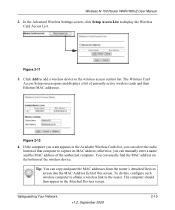
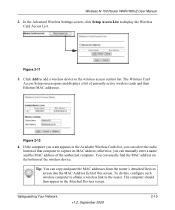
... to obtain a wireless link to capture its MAC address; Figure 2-11 3. In the Advanced Wireless Settings screen, click Setup Access List to the wireless access control list. You can copy and paste the MAC addresses from the router's Attached Devices screen into the MAC Address field of currently active wireless cards and their Ethernet MAC addresses. Wireless-N 150 Router WNR1000v2 User...
WNR1000v2 User Manual - Page 48


... further changes.
8. You must then access the wireless router from a wired computer or from a wireless computer whose MAC address is on this list can read them and impersonate them. If you save your network by the general public. Now, only devices on the access control list to the WNR1000v2 router. Do not rely on page 6-8.
2-20
v1...
WNR1000v2 User Manual - Page 62
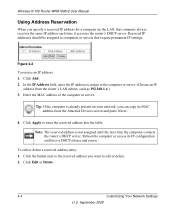
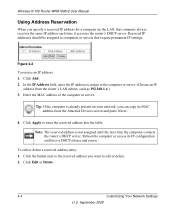
... or delete. 2.
Click Apply to computers or servers that computer always receives the same IP address each time it here.
4. Enter the MAC address of the computer or server. Wireless-N 150 Router WNR1000v2 User Manual
Using Address Reservation
When you specify a reserved IP address for a computer on your network, you want to the computer or server. (Choose an...
WNR1000v2 User Manual - Page 89


... Server translates human-language URLs such as www.netgear.com into IP addresses. This is the unique physical address being used by the Ethernet (LAN) port of the router. The default is 255.255.255.0.
MAC Address
The Media Access Control address.
IP Address
The IP address being used by the router. LAN Port. The following settings apply to DHCP...
WNR1000v2 User Manual - Page 93


... device name (if available), and the Ethernet MAC address. Note: If the router is rebooted, the table data is lost until the router rediscovers the devices. You can back up this file to your computer, restore it, or reset it to look for attached devices, click Refresh. Wireless-N 150 Router WNR1000v2 User Manual
Viewing a List of Attached...
WNR1000v2 User Manual - Page 104


... Make sure that the wireless settings in the Router MAC Address section of the Basic Settings menu, select Use this Computer's MAC Address. Wireless-N 150 Router WNR1000v2 User Manual
4. Make sure that the Ethernet cables are securely plugged in. • The Internet status light on the wireless router is on if the Ethernet cable connecting the
wireless router and the modem is on , reset...
WNR1000v2 User Manual - Page 108


... have a static IP address, your wireless router automatically requests an IP address from the your wireless router's Internet IP address: 1. Wireless-N 150 Router WNR1000v2 User Manual
• If you are attempting to set up your NETGEAR router as an additional router behind an existing router in your service provider. If your router is shown, your wireless router has not obtained an...
WNR1000v2 User Manual - Page 109


... Settings screen in to use the wireless router's MAC address, or -
Troubleshooting
7-7
v1.0, September 2009 Wireless-N 150 Router WNR1000v2 User Manual
• You might need to force your cable or DSL modem to spoof your computer's MAC address. Ask your service provider whether they require a PPP over Ethernet (PPPoE) login (see the NETGEAR Wireless Router Setup Manual for your computer...
WNR1000v2 User Manual - Page 117


... (case-sensitive) printed on product label Internet Connection WAN MAC Address MTU Size Local Network Router LAN IP address printed on product label (also known as Gateway IP address) Router Subnet DHCP Server DHCP range Time Zone Time Zone Adjusted for the Wireless-N 150 Router Model WNR1000v2 . Table A-1. Appendix A Technical Specifications
Default Configuration Settings
This appendix...
WNR1000v2 User Manual - Page 124
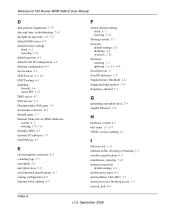
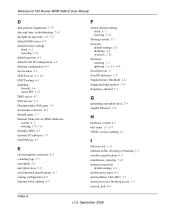
Wireless-N 150 Router WNR1000v2 User Manual
D
data packets, fragmented 5-15 date and time, troubleshooting 7-10 daylight savings time 3-8, 7-11 default DMZ server 4-7 default factory settings
listed A-1 restoring 7-12 default gateway 6-5 default LAN IP configuration 4-2 deleting configuration 6-8 device name 4-2 DHCP server 4-3, 6-5 DHCP setting 6-3 disabling firewall 4-6 router... MAC address ...
WNR1000v2 User Manual - Page 125
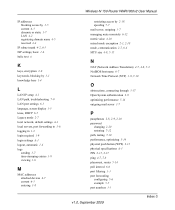
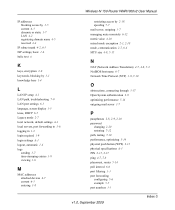
...required 1-9 login settings A-1 logout, automatic 1-4 logs
sending 3-7 time-stamping entries 3-8 viewing 3-6
M
MAC addresses attached devices 6-7 current 6-3 entering 1-8
Wireless-N 150 Router WNR1000v2 User Manual
restricting access by 2-18 spoofing 7-7 mail server, outgoing 3-7 managing router remotely 6-12 metric value 4-10 mixed mode encryption 2-3, 2-10 mode, communication 2-7, 6-4 MTU size...
WNR1000v2 User Manual - Page 126


Wireless-N 150 Router WNR1000v2 User Manual
port status 6-6 port triggering
configuring 5-9 example 5-3 portmap table 5-13 power...7-12 restoring firmware 7-3 restricting access by MAC address 2-18 revision history xiii
RIP (Router Information Protocol) direction 4-2 route name 4-10 router PIN 2-15, 2-17 router status, viewing 6-2
S
scheduling blocking 3-5 screen display language 1-5
selecting 1-5 ...
Similar Questions
How To Block A Mac Address Netgear Rangemax N150 Router
(Posted by avcdrabe 9 years ago)
How To Block Mac Address Wnr2000v2
(Posted by trgPA 10 years ago)
Can I Block Mac Address Optimum Router
(Posted by DJJOsa 10 years ago)
How To Block Mac Address On Netgear N600 Router Wndr3400
(Posted by BLastri 10 years ago)
How To Enter My Wii Mac Address On My Netgear Router
(Posted by safarCJDUKS 10 years ago)

