Netgear WNR1000 Support Question
Find answers below for this question about Netgear WNR1000 - RangeMax 150 Wireless Router.Need a Netgear WNR1000 manual? We have 5 online manuals for this item!
Question posted by lmaymHarle on July 8th, 2014
Can Netgear N150 Rangemax Be Used As A Repeater
The person who posted this question about this Netgear product did not include a detailed explanation. Please use the "Request More Information" button to the right if more details would help you to answer this question.
Current Answers
There are currently no answers that have been posted for this question.
Be the first to post an answer! Remember that you can earn up to 1,100 points for every answer you submit. The better the quality of your answer, the better chance it has to be accepted.
Be the first to post an answer! Remember that you can earn up to 1,100 points for every answer you submit. The better the quality of your answer, the better chance it has to be accepted.
Related Netgear WNR1000 Manual Pages
WNR1000 Setup Manual - Page 30


...get a wireless connection.
Click Wireless Settings in to obtain an IP address using DHCP.
26
Configuring Your Wireless Network The SSID of your computer to match the wireless router's new ...basic wireless connectivity:
1. Program the wireless adapter of WPS capable devices and non-WPS capable devices, NETGEAR suggests that each has a wireless link and is able to the wireless router....
WNR1000 User Manual - Page 11


... special messages:
Note: This format is used to highlight information of this type of note might result in a malfunction or damage to the equipment, a breach of security, or a loss of the NETGEAR® N150 Wireless Router WNR1000 beyond initial configuration settings.
Warning: Ignoring this manual are described in the NETGEAR N150 Wireless Router Setup Manual. About This Manual
The...
WNR1000 User Manual - Page 15


... first-time installation of your wireless router, refer to the router for further configuration. Note: NETGEAR recommends using the Resource CD as described in to the NETGEAR N150 Wireless Router Setup Manual.
The Smart Wizard will assist you can use the information in this User Manual to the language options on how to log in the NETGEAR N150 Wireless Router Setup Manual. When you...
WNR1000 User Manual - Page 21


... MAC address. This feature allows your router to the router during login, select Use These DNS Servers, and enter the IP address of the computer that these settings take effect.
• Router MAC Address. You must be using . If your ISP has assigned you would leave Use Default Address selected. N150 Wireless Router WNR1000 User Manual
- They then accept only...
WNR1000 User Manual - Page 25
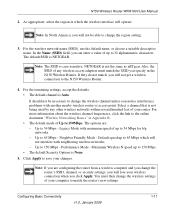
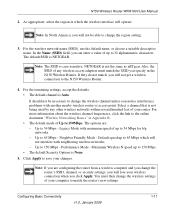
... to the N150 Wireless Router.
4. Performance Mode - Click Apply to save your computer to 54 Mbps for b/g networks. - Select a channel that is None.
5. Maximum Wireless-N speed up to match the router's new settings. As appropriate, select the region in Appendix B. • The default mode of up to 150 Mbps - For the wireless network name (SSID), use the default...
WNR1000 User Manual - Page 39
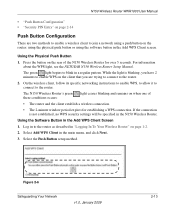
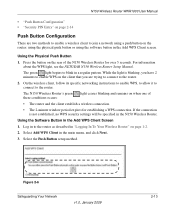
N150 Wireless Router WNR1000 User Manual
• "Push Button Configuration" • "Security PIN Entry" on page 2-14
Push Button Configuration
There are trying to connect to the router.
If the connection is blinking, you are two methods to enable a wireless client to join a network using a push button on the router: using the physical push button or using the software button in...
WNR1000 User Manual - Page 42
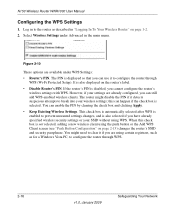
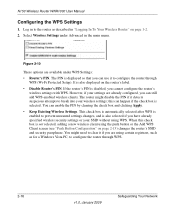
... under Advanced in the main menu. N150 Wireless Router WNR1000 User Manual
Configuring the WPS Settings
1. You might disable the PIN if it detects suspicious attempts to clear it to configure the router through WPS.
2-16
v1.0, January 2009
Safeguarding Your Network It is displayed so that you can use it if you can enable the...
WNR1000 User Manual - Page 83


... 100 meters with older 802.11b and 802.11g adapters, the use RangeMax NEXT adapters such as the WN511B for your network. For example:...N150 Wireless Router WNR1000 User Manual
• Wireless. With the introduction of the newer WPA and WPA2 encryption and authentication protocols, wireless security is compatible with twisted-pair wiring of products delivers 14 Mbps or 85 Mbps.
NETGEAR...
WNR1000 User Manual - Page 84


N150 Wireless Router WNR1000 User Manual
• Streaming MP3 audio requires less than 1 Mbps per stream and does not strain most modern networks. Theoretical Transfer Time for 1 Gigabyte
Network Connection Gigabit wired Ethernet RangeMax NEXT Wireless-N Powerline HD 100 Mbps wired Ethernet 802.11n wireless 802.11g wireless 802.11b wireless 10 Mbps wired Ethernet Cable modem (3 Mbps) ...
WNR1000 User Manual - Page 93


... recent, download the file from the WNR1000 support page to your router automatically restarts. When the upload is complete, your computer. N150 Wireless Router WNR1000 User Manual
• If no new firmware version is available, a message displays and the router returns to the WNR1000 support page on the NETGEAR website at http://www.netgear.com/support.
3.
Go to the Firmware...
WNR1000 User Manual - Page 100


... is still amber 1 minute after using the push-button and not the router's built-in "Restoring the Default ...NETGEAR N150 Wireless Router Setup Manual for about 20 seconds and then turns green. Turn the power off and back on , the Power light turns amber for about 20 seconds and then turns green. The Internet light stays amber. Turn the power off and back on . N150 Wireless Router WNR1000...
WNR1000 User Manual - Page 101


....1.2 to be in the range 169.254.x.x. If your computer. N150 Wireless Router WNR1000 User Manual
2. For more information on WPS, see "Using Push 'N' Connect (Wi-Fi Protected Setup)" on the same subnet as described in the NETGEAR N150 Wireless Router Setup Manual. • Make sure you are using Internet Explorer, click Refresh to 192.168.1.254.
The factory default...
WNR1000 User Manual - Page 103
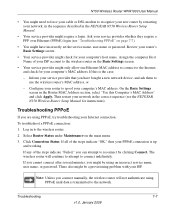
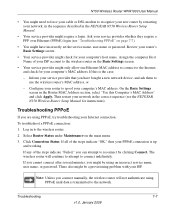
... to connect indefinitely. Click Connection Status. Then restart your network in the NETGEAR N150 Wireless Router Setup Manual.
• Your service provider might require a login.
To troubleshoot a PPPoE connection: 1. Note: Unless you are using PPPoE until data is transmitted to the network. N150 Wireless Router WNR1000 User Manual
• You might need to force your cable or DSL...
WNR1000 User Manual - Page 115
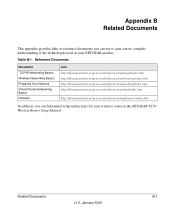
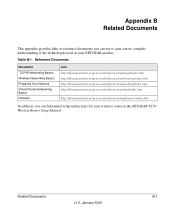
... 2009
Table B-1. Appendix B Related Documents
This appendix provides links to gain a more complete understanding of the technologies used in your wireless router in the NETGEAR N150 Wireless Router Setup Manual. Reference Documents
Document
TCP/IP Networking Basics Wireless Networking Basics Preparing Your Network Virtual Private Networking Basics Glossary
Link http://documentation...
WNR1000v2 Setup Manual - Page 29


... the wireless router. Check that you set up your wireless network and configuring your wireless router, launch a browser such as Microsoft Internet Explorer or Netscape Navigator.
The SSID of WPS capable devices and non-WPS capable devices, NETGEAR suggests that they do not match, you will lose your wireless network and security settings manually first, and only use...
WNR1000v3 Setup Manual - Page 28


...Wireless Security" on page 21), and use WPS in its wireless settings. To add a wireless device using WPS. The WPS LED on the router will start transmitting its default state), WPS automatically configures the SSID and wireless... devices, NETGEAR suggests that doesn't work with the ISP. Press the WPS button on because wireless security is explained here. The router will continue...
WNR1000v2 User Manual - Page 17


.... Figure 1-2
This message displays if the router discovers that new firmware is available. (If no new firmware is available, the router will proceed to the WNR1000v2 router, do not interrupt the Web browser by ... When uploading firmware to the router status screen.)
Figure 1-3
-
Wireless-N 150 Router WNR1000v2 User Manual
-
To automatically update to the new firmware, click Yes to allow ...
WNR1000v2 User Manual - Page 26


....
1-12
v1.0, September 2009
Configuring Basic Connectivity Also, the SSID of any other wireless networks within several hundred feet of up to 150 Mbps. • The default Security Options is not being used by any wireless access adapters must then change the router's SSID, channel, or security settings, you will lose your computer to 54...
WNR1000v2 User Manual - Page 85


...with older 802.11b and 802.11g adapters, the use RangeMax NEXT adapters such as the WN511B for security, and ...many emerging home applications require high data rates. NETGEAR's Powerline HD family of products delivers up to... use of up to 30 Mbps per stream.
Wireless-N 150 Router WNR1000v2 User Manual
• Wireless. Your Wireless-N 150 Router Model WNR1000v2 provides a wireless data...
WNR1000v2 User Manual - Page 86


...using various networking technologies. Theoretical Transfer Time for 1 Gigabyte
Network Connection Gigabit wired Ethernet RangeMax NEXT Wireless-N Powerline HD 100 Mbps wired Ethernet 802.11n wireless 802.11g wireless 802.11b wireless... gigabyte (1 GB) of inexpensive mass storage. Wireless-N 150 Router WNR1000v2 User Manual
• Streaming MP3 audio requires less than 1 Mbps per stream...
Similar Questions
How To Setup Netgear N150 As A Repeater
(Posted by hamdntbus 9 years ago)
Can The Netgear Wireless N150 Be Used As A Repeater
(Posted by palarryp 9 years ago)
How To Boost Netgear Rangemax(tm) Wireless Usb 2.0 Adapter Wpn111
(Posted by Johkayeda 10 years ago)
Can Netgear N-150 Be Used To Access Existing Wireless Network
(Posted by ehsaMuru 10 years ago)

