Netgear WNR1000 Support Question
Find answers below for this question about Netgear WNR1000 - RangeMax 150 Wireless Router.Need a Netgear WNR1000 manual? We have 5 online manuals for this item!
Question posted by spoodmxm on September 28th, 2013
How To Hard Reset Netgear Wnr1000
The person who posted this question about this Netgear product did not include a detailed explanation. Please use the "Request More Information" button to the right if more details would help you to answer this question.
Current Answers
There are currently no answers that have been posted for this question.
Be the first to post an answer! Remember that you can earn up to 1,100 points for every answer you submit. The better the quality of your answer, the better chance it has to be accepted.
Be the first to post an answer! Remember that you can earn up to 1,100 points for every answer you submit. The better the quality of your answer, the better chance it has to be accepted.
Related Netgear WNR1000 Manual Pages
WNR1000 Setup Manual - Page 5
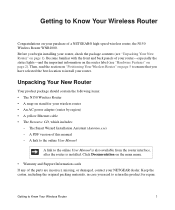
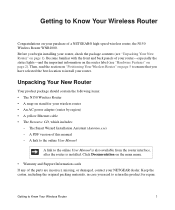
... online User Manual is also available from the router interface, after the router is installed.
The Smart Wizard Installation Assistant (Autorun.exe) - Getting to Know Your Wireless Router
Congratulations on your purchase of this manual - A PDF version of a NETGEAR® high-speed wireless router, the N150 Wireless Router WNR1000. Click Documentation on the main menu.
• Warranty...
WNR1000 Setup Manual - Page 34


... verify that the power adapter is on (see "Connecting Your Wireless Router" on power to a 100 Mbps device, verify that the following... other lights are using the power adapter supplied by NETGEAR for any local ports that the power light is...minutes after turning the router on, reset the router according to the instructions in the correct sequence.
• Check the router status lights to ...
WNR1000 User Manual - Page 2
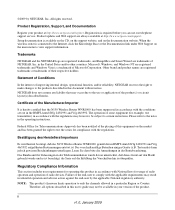
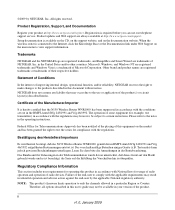
...-AmtsblVfg 243/1991 and Vfg 46/1992.
All rights reserved. NETGEAR does not assume any liability that the N150 Wireless Router WNR1000 has been suppressed in accordance with the regulations. Product Registration, ...the applicable National regulatory authority. Trademarks
NETGEAR and the NETGEAR logo are registered trademarks, and RangeMax and Smart Wizard are always available at http://www...
WNR1000 User Manual - Page 25
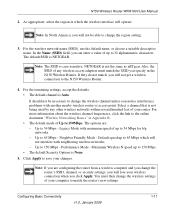
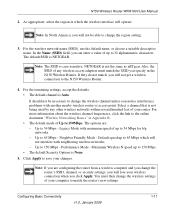
... to 54 Mbps - Note: If you click Apply.
The default SSID is not the same as nETgear. Up to 150 Mbps - Maximum Wireless-N speed up to change the wireless settings of Up to save your computer to the N150 Wireless Router.
4. Configuring Basic Connectivity
v1.0, January 2009
1-11 As appropriate, select the region in Appendix B. •...
WNR1000 User Manual - Page 33


... the 150 Mbps data rate, the WNR1000 will vary. Up to 65 Mbps - Neighbor Friendly Mode - The WNR1000 default ...Wireless Router can be necessary to 54 Mbps for b/g networks.
- N150 Wireless Router WNR1000 User Manual
• Name (SSID). When more information about the wireless channel frequencies, see the online document that network. It should not be used . The SSID is NETGEAR...
WNR1000 User Manual - Page 46
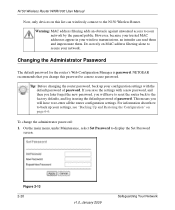
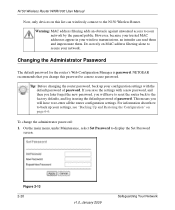
..." on MAC address filtering alone to secure your wireless transmissions, an intruder can wirelessly connect to the N150 Wireless Router. This means you will have to reset the router back to the factory defaults, and log in your... If you change the administrator password: 1.
N150 Wireless Router WNR1000 User Manual
Now, only devices on this password to a more secure password.
WNR1000 User Manual - Page 47


NETGEAR recommends that protects one network from another while allowing communication between the two. For instructions on page 6-6. Understanding Your Firewall
Your N150 Wireless Router WNR1000 ... Your Configuration
The configuration settings of password. Then change it will have to reset the router back to pass through.
A firewall is lost, you can modify the firewall...
WNR1000 User Manual - Page 83


...Wireless. Your N150 Wireless Router WNR1000 provides a wireless data throughput of these older products.
• Wired Ethernet. Although the N150 Wireless Router is not susceptible to interference, and eavesdropping would require a physical connection to 30 Mbps per stream. A wired connection is compatible with older 802.11b and 802.11g adapters, the use RangeMax... to 150 Mbps....NETGEAR's ...
WNR1000 User Manual - Page 84


... wired Ethernet RangeMax NEXT Wireless-N Powerline HD 100 Mbps wired Ethernet 802.11n wireless 802.11g wireless 802.11b wireless 10 Mbps ...150 seconds 700 seconds 800 seconds 2700 seconds 144,000 seconds (40 hours)
5-18
v1.0, January 2009
Fine-Tuning Your Network
Table 5-2. Table 5-2 shows the time to the availability of data using various networking technologies. N150 Wireless Router WNR1000...
WNR1000 User Manual - Page 87
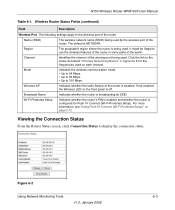
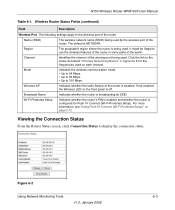
... Basics" in some parts of the router. Region
The geographic region where the router is configured for the frequencies used .
Wireless AP
Indicates whether the radio feature of the router.
The default is broadcasting its SSID.
Broadcast Name
Indicates whether the router is NETGEAR.
N150 Wireless Router WNR1000 User Manual
Table 6-1. Wi-Fi Protected...
WNR1000 User Manual - Page 101


... are connecting to the router.
3. Try closing the browser and reopening it again. N150 Wireless Router WNR1000 User Manual
2.
The...router as the router. Note: If your router's IP address has been changed and you are using Internet Explorer, click Refresh to be in the NETGEAR N150 Wireless Router Setup Manual. • Make sure you don't know the current IP address, reset the router...
WNR1000 User Manual - Page 112
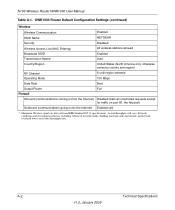
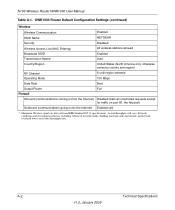
...
Auto*
Country/Region
United States (North America only;
otherwise varies by country and region)
RF Channel Operating Mode
6 until region selected 150 Mbps
Data Rate
Best
Output Power
Full
Firewall
Inbound (communications coming in from IEEE Standard 802.11 specifications. A-2
Technical Specifications
v1.0, January 2009 N150 Wireless Router WNR1000 User Manual
Table A-1.
WNR1000 User Manual - Page 115
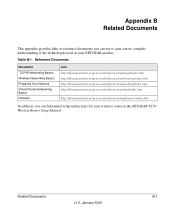
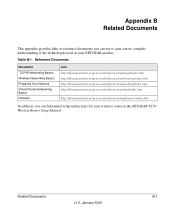
...Related Documents
This appendix provides links to reference documents you can use to gain a more complete understanding of the technologies used in your wireless router in the NETGEAR N150 Wireless Router Setup Manual.
Reference Documents
Document
TCP/IP Networking Basics Wireless Networking Basics Preparing Your Network Virtual Private Networking Basics Glossary
Link http://documentation...
WNR1000v2 User Manual - Page 2


...the BMPT-AmtsblVfg 243/1991 and Vfg 46/1992. NETGEAR does not assume any liability that the Wireless-N 150 Router Model WNR1000v2 has been suppressed in accordance with National ... and Documentation
Register your product at http://www.netgear.com/support. Trademarks
NETGEAR and the NETGEAR logo are registered trademarks, and RangeMax and Smart Wizard are registered trademarks or trademarks of...
WNR1000v2 User Manual - Page 48


... this password to back up your network. Wireless-N 150 Router WNR1000v2 User Manual
5. For information about how to a more secure password. The screen changes back to save the settings with the default password of password. Note: When configuring the router from a wireless computer that you click Apply. NETGEAR recommends that is not in using the default...
WNR1000v2 User Manual - Page 49


...reset the router back to the factory defaults and log in using the default password of the WNR1000v2 router are stored within the router...Before saving your configuration by restoring the configuration file. Wireless-N 150 Router WNR1000v2 User Manual
To change the administrator password to... Password to re-enter all the router configuration settings. NETGEAR recommends that you save the file ...
WNR1000v2 User Manual - Page 85


...to 100 meters with older 802.11b and 802.11g adapters, the use RangeMax NEXT adapters such as the WN511B for speed, economy, and security. For...September 2009
5-17 Although the WNR1000v2 router is extremely strong. NETGEAR's Powerline HD family of these older products.
• Wired Ethernet.
Wireless-N 150 Router WNR1000v2 User Manual
• Wireless.
To get the best performance, ...
WNR1000v2 User Manual - Page 86


...RangeMax NEXT Wireless-N Powerline HD 100 Mbps wired Ethernet 802.11n wireless 802.11g wireless 802.11b wireless 10 Mbps wired Ethernet Cable modem (3 Mbps) Analog modem (56 kbps)
Theoretical Raw Transfer Time 8 seconds 26 seconds 40 seconds 80 seconds 45 seconds 150...GB) of inexpensive mass storage.
Wireless-N 150 Router WNR1000v2 User Manual
• Streaming MP3 audio requires less than 1...
WNR1000v2 User Manual - Page 107


... push-button after disabling the WPS function (you logged into the router and disabled this range, verify that the Caps Lock is password. Wireless-N 150 Router WNR1000v2 User Manual
2. Make sure that you don't know the current IP address, reset the router's configuration to the wireless router, check the following: • If you are using Internet Explorer, click...
WNR1000v2 User Manual - Page 121


.../enu/glossary/index.htm
In addition, you can use to reference documents you can find initial setup instructions for your wireless router in your NETGEAR product. Appendix B Related Documents
This appendix provides links to gain a more complete understanding of the technologies used in the NETGEAR Wireless Router Setup Manual. Table B-1.
Related Documents
B-1
v1.0, September 2009
Similar Questions
How Do I Hard Reset A Netgear Wn604 Access Point
(Posted by epitsimwa 9 years ago)
How To Hard Reset Netgear Wireless Extender
(Posted by Hargvr 10 years ago)
How To Reset Wnr1000 Router To Factory Default
(Posted by owabcd 10 years ago)
How To Connect Comcast Modem To Netgear Wnr1000 Rangemax 150 Wireless Router
(Posted by rakdoug 10 years ago)

