Netgear WNR1000 Support Question
Find answers below for this question about Netgear WNR1000 - RangeMax 150 Wireless Router.Need a Netgear WNR1000 manual? We have 5 online manuals for this item!
Question posted by makab on June 18th, 2014
Does Wnr1000 Support Wds
The person who posted this question about this Netgear product did not include a detailed explanation. Please use the "Request More Information" button to the right if more details would help you to answer this question.
Current Answers
There are currently no answers that have been posted for this question.
Be the first to post an answer! Remember that you can earn up to 1,100 points for every answer you submit. The better the quality of your answer, the better chance it has to be accepted.
Be the first to post an answer! Remember that you can earn up to 1,100 points for every answer you submit. The better the quality of your answer, the better chance it has to be accepted.
Related Netgear WNR1000 Manual Pages
WNR1000 Setup Manual - Page 5
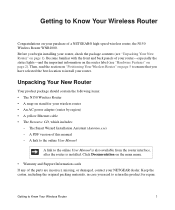
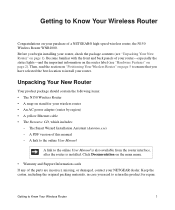
...router-especially the status lights-and the important information on the router label (see "Unpacking Your New Router" on the main menu.
• Warranty and Support Information cards If any of the parts are incorrect, missing, or damaged, contact your wireless router... wireless router, the N150 Wireless Router WNR1000. A link to the online User Manual
A link to Know Your Wireless Router
...
WNR1000 Setup Manual - Page 24


... No to set to obtain both IP and DNS server addresses automatically.
Click Apply to the wireless router, check the Internet Protocol (TCP/IP) properties in "Related Documents" on page 29. It... If problems persist, register your NETGEAR product and contact NETGEAR Technical Support.
20
Manually Installing Your Router Click Next and the Basic Settings screen will display. If you cannot...
WNR1000 User Manual - Page 2
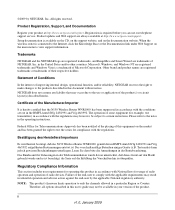
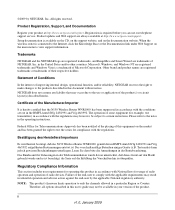
...any liability that the N150 Wireless Router WNR1000 has been suppressed in ...RangeMax and Smart Wizard are registered trademarks and Windows Vista is connected to the Internet, click the Knowledge Base or the Documentation link under Web Support on the documentation website. Bestätigung des Herstellers/Importeurs
Es wird hiermit bestätigt, daß das N150 Wireless Router WNR1000...
WNR1000 User Manual - Page 12


... manual, you to PDF versions of the full manual and individual chapters. Printing a PDF chapter. N150 Wireless Router WNR1000 User Manual
• Scope. Note: Product updates are available on the Adobe website at http://www.netgear.com/support. Double-click a link in the manual.
•A
button to a major topic.
Select File > Print from HTML...
WNR1000 User Manual - Page 13
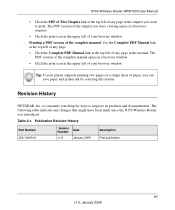
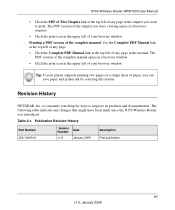
N150 Wireless Router WNR1000 User Manual
• Click the PDF of This Chapter link at the top left of your browser window.
Publication Revision History
Part Number 202-10490-01
Version Number
v1.0
Date January 2009
Description First publication. Tip: If your printer supports printing two pages on a single sheet of any page. • Click...
WNR1000 User Manual - Page 18
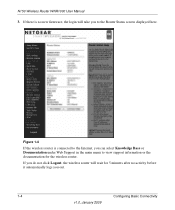
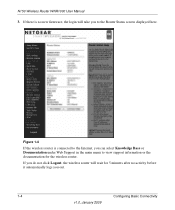
... no activity before it automatically logs you can select Knowledge Base or Documentation under Web Support in the main menu to the Router Status screen displayed here. N150 Wireless Router WNR1000 User Manual
3. If you do not click Logout, the wireless router will wait for 5 minutes after no new firmware, the login will take you to view...
WNR1000 User Manual - Page 29
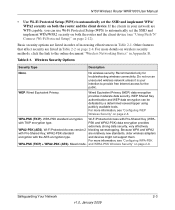
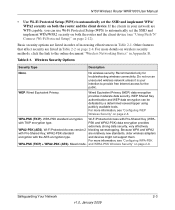
...provides
extremely strong data security, very effectively
WPA2-PSK (AES). and devices might not support them.
Wireless Security Options
Security Type
Description
None. Recommended only for the public. WEP Shared Key...WPA and WPA2
with TKIP encryption type.
WPA-PSK (TKIP). N150 Wireless Router WNR1000 User Manual
• Use Wi-Fi Protected Setup (WPS) to automatically set the SSID...
WNR1000 User Manual - Page 30


..., see "Using Push 'N' Connect (Wi-Fi Protected Setup)" on page 2-18. Older wireless adapters and devices might disable this . N150 Wireless Router WNR1000 User Manual
Table 2-2. Restrict access based on page 2-11. This data includes your network all .
You might not support this when you disable the broadcast of your trusted MAC addresses, which can...
WNR1000 User Manual - Page 31
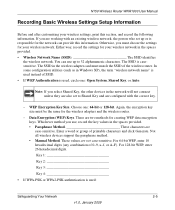
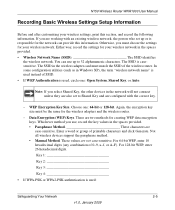
... Your Network
2-5
v1.0, January 2009 N150 Wireless Router WNR1000 User Manual
Recording Basic Wireless Settings Setup Information
Before and after customizing your wireless settings, print this information. You can provide...connect unless they are also set to 32 alphanumeric characters. Not all wireless devices support the passphrase method. • Manual Method. Enter a word or group...
WNR1000 User Manual - Page 33


... up to 150Mbps. Up to 150 Mbps - Up to 54 Mbps - N150 Wireless Router WNR1000 User Manual
• Name (SSID). The WNR1000 default SSID is derived from "Wireless Networking Basics" in interference with another nearby wireless network. Performance Mode - The SSID is active, different wireless network names provide a way to operate the wireless features of network traffic, building...
WNR1000 User Manual - Page 34
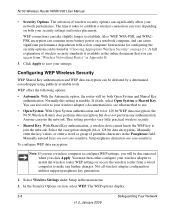
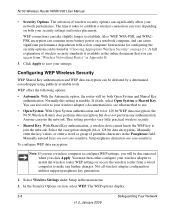
... configure WEP data encryption:
Note: If you can be found in the main menu.
2. Not all wireless adapter configuration utilities support passphrase key generation.
1. N150 Wireless Router WNR1000 User Manual
• Security Options. With the Automatic option, the router will be defeated by a determined eavesdropper using publicly available tools. With Open System authentication and 64 or...
WNR1000 User Manual - Page 35
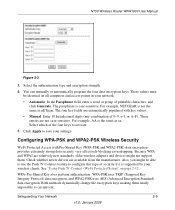
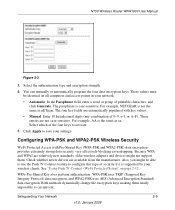
...) data encryption provides extremely strong data security, very effectively blocking eavesdropping. Also, you might not support them nearly impossible to configure this type of printable characters, and click Generate. Safeguarding Your Network
2-9
v1.0, January 2009 N150 Wireless Router WNR1000 User Manual
. See "Using Push 'N' Connect (Wi-Fi Protected Setup)" on all computers and access...
WNR1000 User Manual - Page 83


...wireless products do not support the latest security protocols, WPA and WPA2.
• Powerline. N150 Wireless Router WNR1000 User Manual
• Wireless.
Although the N150 Wireless Router..., the use RangeMax NEXT adapters such...150 Mbps.
For connecting rooms or floors that are blocked by obstructions or are encrypted for 802.11g). Your N150 Wireless Router WNR1000 provides a wireless...
WNR1000 User Manual - Page 84


... technologies. Table 5-2.
N150 Wireless Router WNR1000 User Manual
• Streaming MP3 audio requires less than 1 Mbps per stream and does not strain most modern networks. Theoretical Transfer Time for 1 Gigabyte
Network Connection Gigabit wired Ethernet RangeMax NEXT Wireless-N Powerline HD 100 Mbps wired Ethernet 802.11n wireless 802.11g wireless 802.11b wireless 10 Mbps wired Ethernet...
WNR1000 User Manual - Page 93


.../support.
3.
If the version on the NETGEAR website is complete, your router. The update process typically takes about 1 minute. If the browser is available, a message displays and the router returns to the N150 Wireless Router, do not interrupt the Web browser by closing the window, clicking a link, or loading a new page.
To update your router: 1. N150 Wireless Router WNR1000...
WNR1000v2 User Manual - Page 2


...occur due to view support information. When the wireless router is a trademark of their respective holders. Trademarks
NETGEAR and the NETGEAR logo are registered trademarks, and RangeMax and Smart Wizard ...the CD, on the support website, and on the main menu to the use our telephone support service. NETGEAR does not assume any liability that the Wireless-N 150 Router Model WNR1000v2 has been...
WNR1000v2 User Manual - Page 20


...from the entire list of the main menu. 2. If you see Chapter 7, "Troubleshooting." Wireless-N 150 Router WNR1000v2 User Manual
To specify a language to your Internet service are specified in the Basic ...depends on your ISP requires that you can select from the top of supported languages only when the router is then downloaded and displayed in the language selection box, and your ISP...
WNR1000v2 User Manual - Page 41


...WPS on page 2-15
Push Button Configuration
There are WPA-PSK and WPA2-PSK. Wireless-N 150 Router WNR1000v2 User Manual
. Using Push 'N' Connect (Wi-Fi Protected Setup)
If your ... router for the router (if the router is not supported by WPS. For information about the WPS light, see "Connecting Additional Wireless Client Devices after WPS Setup" on your wireless clients support Wi...
WNR1000v2 User Manual - Page 85


...and 802.11g adapters, the use RangeMax NEXT adapters such as the WN511B ...802.11g). However, many older wireless products do not support the latest security protocols, WPA ...Wireless-N 150 Router WNR1000v2 User Manual
• Wireless. With the introduction of Cat 5e or better. Assessing Your Speed Requirements
Because your computers. Your Wireless-N 150 Router Model WNR1000v2 provides a wireless...
WNR1000v2 User Manual - Page 86


...RangeMax NEXT Wireless-N Powerline HD 100 Mbps wired Ethernet 802.11n wireless 802.11g wireless 802.11b wireless 10 Mbps wired Ethernet Cable modem (3 Mbps) Analog modem (56 kbps)
Theoretical Raw Transfer Time 8 seconds 26 seconds 40 seconds 80 seconds 45 seconds 150...GB) of inexpensive mass storage. Wireless-N 150 Router WNR1000v2 User Manual
• Streaming MP3 audio requires less than 1...
Similar Questions
How To Boost Netgear Rangemax(tm) Wireless Usb 2.0 Adapter Wpn111
(Posted by Johkayeda 9 years ago)
Hello I Am Moses Stanley, I Have A Netgear Router Rangemax N150 Wireless Router
(Posted by stmoise2000 10 years ago)
Is Netgear Wnr1000 Support Wds
(Posted by oathpcr 10 years ago)
How To Bridge Netgear Wnr1000
(Posted by rjanornulf 10 years ago)

